Playback – Hyundai H-LCDVD704 User Manual
Page 27
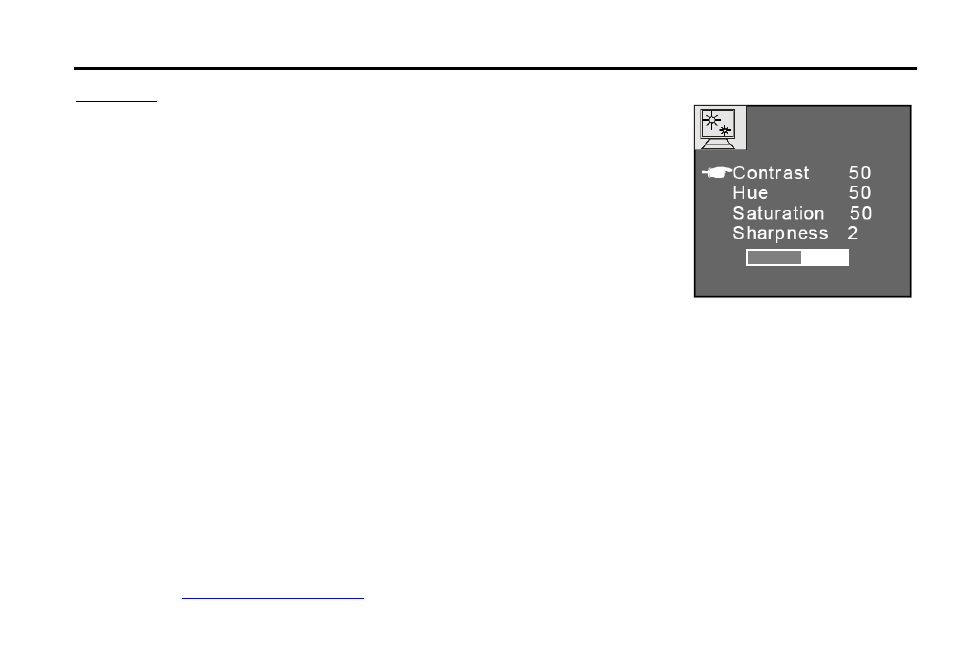
H-LCDVD704 (
www.hyundai-electronics.ru
) ENGLISH
27
Playback
TFT mode
Press the TFT MODE button on the remote control to show the menu:
Use the cursor buttons to select Contrast, Hue, Saturation or Sharpness, then press the
button to adjust the level of the selected item.
The level of Contrast, Hue and Saturation can be adjusted 0-100.
The level of Sharpness can be adjusted 0 - 3.
Note: Press TFT MODE button again to exit the TFT MODE menu.
Before exit the TFT MODE menu, only the cursor, Power button and Monitor 1/2 buttons are
functional.
