Control functions – Hyundai H-LCDVD704 User Manual
Page 12
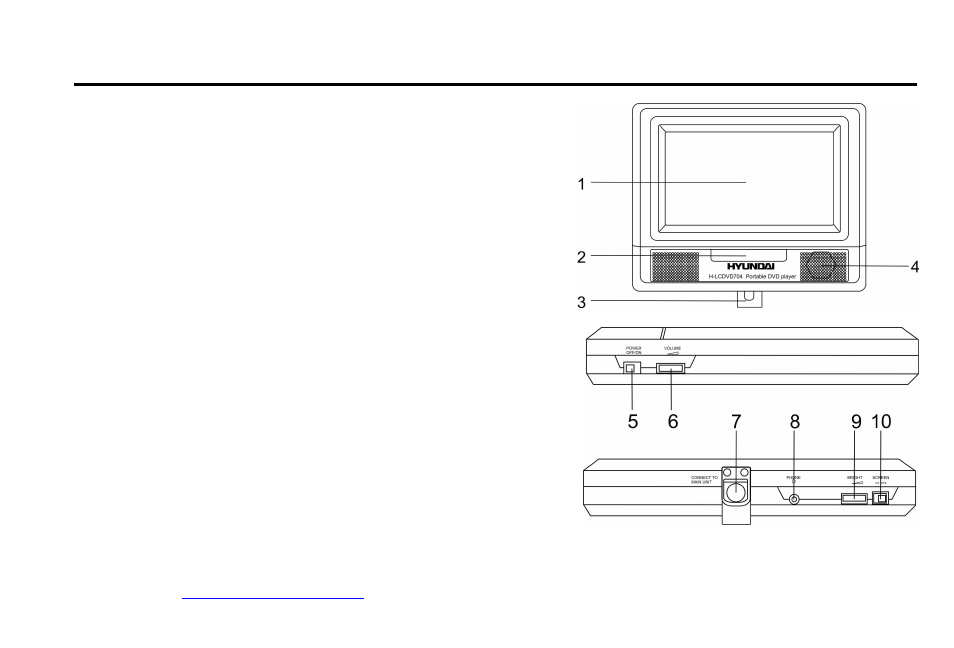
H-LCDVD704 (
www.hyundai-electronics.ru
) ENGLISH
12
Control functions
Monitor
1. LCD
2. Infra red sensor
3. Slot to connect to main unit
4. Speaker
5. POWER ON/ OFF switch to switch the monitor power on/off.
6. Volume control to adjust volume level.
7. Slot to connect to main unit (to MONITOR1/2 jack on main unit).
8. Phone jack to connect the headphone.
9. BRIGHT control to adjust brightness level.
10. SCREEN switch (4:3, 6:9) to switch between the screen format:
4:3 or 16:9.
Right side of the monitor
Bottom side of the monitor
