Audiovox D1500A User Manual
Page 25
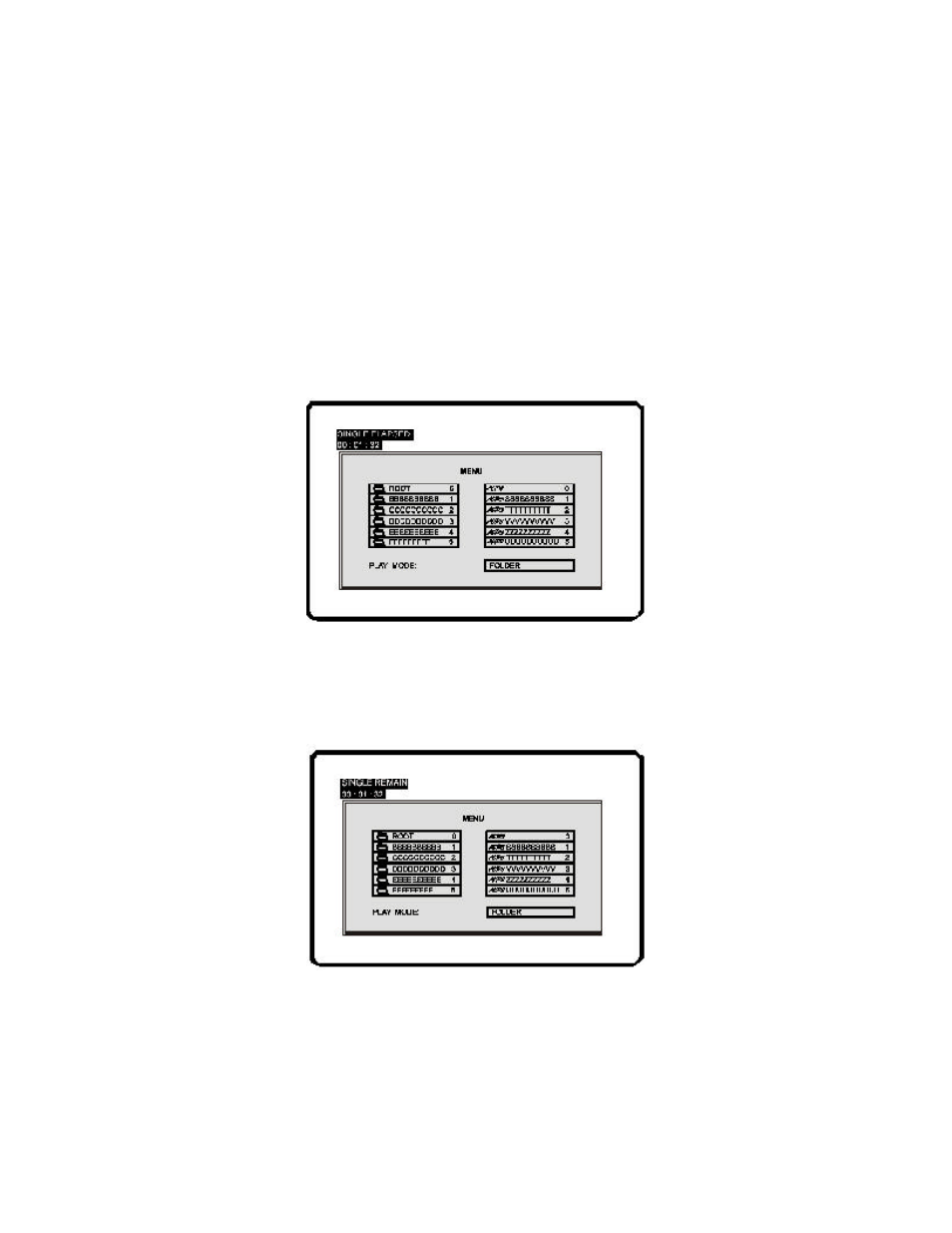
25
DISPLAYING THE TIME ELAPSED AND TIME
REMAINING
Press the ‘DISPLAY’ button on the remote to display disc information.
The options below show you what happens when you press the
‘DISPLAY’ button.
a)Press ‘DISPLAY’ once, and “SINGLE ELAPSED” will appear
along with the amount of time the song has been playing. The
actual amount of time the disc has been playing will be displayed
on-screen.
b) Press ‘DISPLAY’ a Second time and “SINGLE REMAIN” will
appear along with the amount of time left in the song that is
playing
The amount of time remaining will be displayed on-screen.
Figure 37.
SINGLE
REMAIN Screen Display
Figure 36.
SINGLE ELAPSED Screen Display
See also other documents in the category Audiovox DVD-players:
- MMD 70 (31 pages)
- D1809PK (35 pages)
- D710PK (33 pages)
- Jensen JE17FDTV (39 pages)
- VOD8512 S (35 pages)
- VBP5000 (44 pages)
- VOD1021 (28 pages)
- VE 1510DV (60 pages)
- MVDV4A (34 pages)
- DS9106 (33 pages)
- D1810 (32 pages)
- PROV916 (12 pages)
- MVDVD2 (45 pages)
- D1708PK (37 pages)
- VE727 (31 pages)
- VE926 (33 pages)
- MMDV4 (25 pages)
- FPE2706DV (44 pages)
- VBP700 (38 pages)
- D1710 (29 pages)
- DT7 (24 pages)
- AVDHD (21 pages)
- DV9000 (24 pages)
- FPE1506DV (45 pages)
- AXWD2002 (44 pages)
- D1708 (32 pages)
- AVD300 (30 pages)
- D8000IP (29 pages)
- D1726 (37 pages)
- VOD1221 S (11 pages)
- VOD705 (31 pages)
- VOD916 (31 pages)
- PE702 (33 pages)
- MMDV2 (22 pages)
- VBP70 (35 pages)
- PROV716G (31 pages)
- DV 1680 (48 pages)
- D1712 (37 pages)
- VOD1023 P (11 pages)
- LCM1331FDW (15 pages)
- MMDV3 (30 pages)
- D1915 (33 pages)
- AV1510D (3 pages)
- VBP50 (35 pages)
- FPE1080 (30 pages)
