Parts and operating controls, Operation, Button lock – Bosch PHS5987S Keratin Advance Haarglätter SYOSS Glanzversiegelungs-Fluid User Manual
Page 14
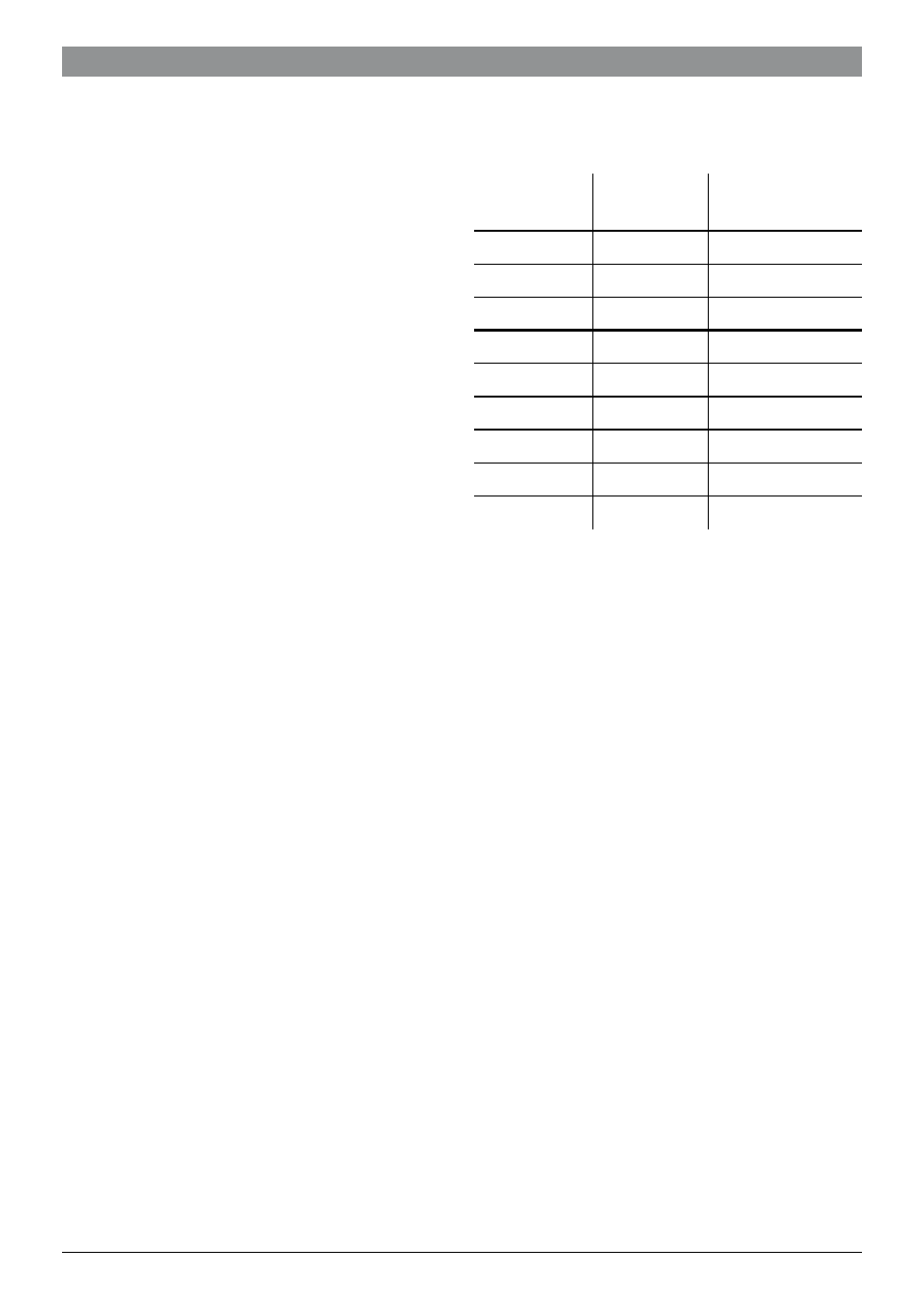
10
Robert Bosch Hausgeräte GmbH
10
en
Congratulations on purchasing this
Bosch appliance. You have acquired a
high-quality product that will bring you a
lot of enjoyment.
These operating instructions describe a hair
straightener.
Parts and operating
controls
1 Locking device
L
/
U
2 on/off switch
3 Temperature selector +/–
(min 100 °C – max 200 °C)
4 Display, illuminated
5 Keratin button
/
, illuminated
6 Heating plates, lexibly mounted
7 Ionic nozzle
Operation
● Plug in the appliance and place on the
heat-resistant storage bag.
● Turn on with switch
2. The preset
temperature lights up on the display
4.
● The desired temperature can now be set
using the temperature selector
3 at inter-
vals of 10 between 100 °C and 200 °C:
● The appliance heats up, the preset tem-
perature lashes in the display.
The appliance is ready for use when the
preset temperature is illuminated and no
longer lashing.
Recommended temperatures for
especially gentle straightening and
shine:
Hair type
Structure
Recommended
temperature
wavy
healthy
160 °C
wavy
damaged
150 °C
wavy
unhealthy
140 °C
curly
healthy
180 °C
curly
damaged
160 °C
curly
unhealthy
140 °C
very curly
healthy
180 °C
very curly
damaged
160 °C
very curly
unhealthy
140 °C
This information was calculated under labo-
ratory conditions: settings for your own hair
may vary.
Button lock
To make handling the appliance easier, you
can lock the buttons “+”, “–” and
/
.
If the button lock has been activated, the
set temperature cannot be changed by
accidentally pressing the buttons.
● Set the desired temperature.
● Press and hold the “–” button for three
seconds.
● The button lock is activated, and the dis-
play shows the
M
symbol.
● To deactivate the button lock, press
and hold the “–” button again for three
seconds; the button lock symbol
M
disappears.
Note: The on/off switch 2 can not be
locked.
