Calendar (cont’d), Dpf711k, Now, what would you like to do – Audiovox HOME BASE DPF711K User Manual
Page 24
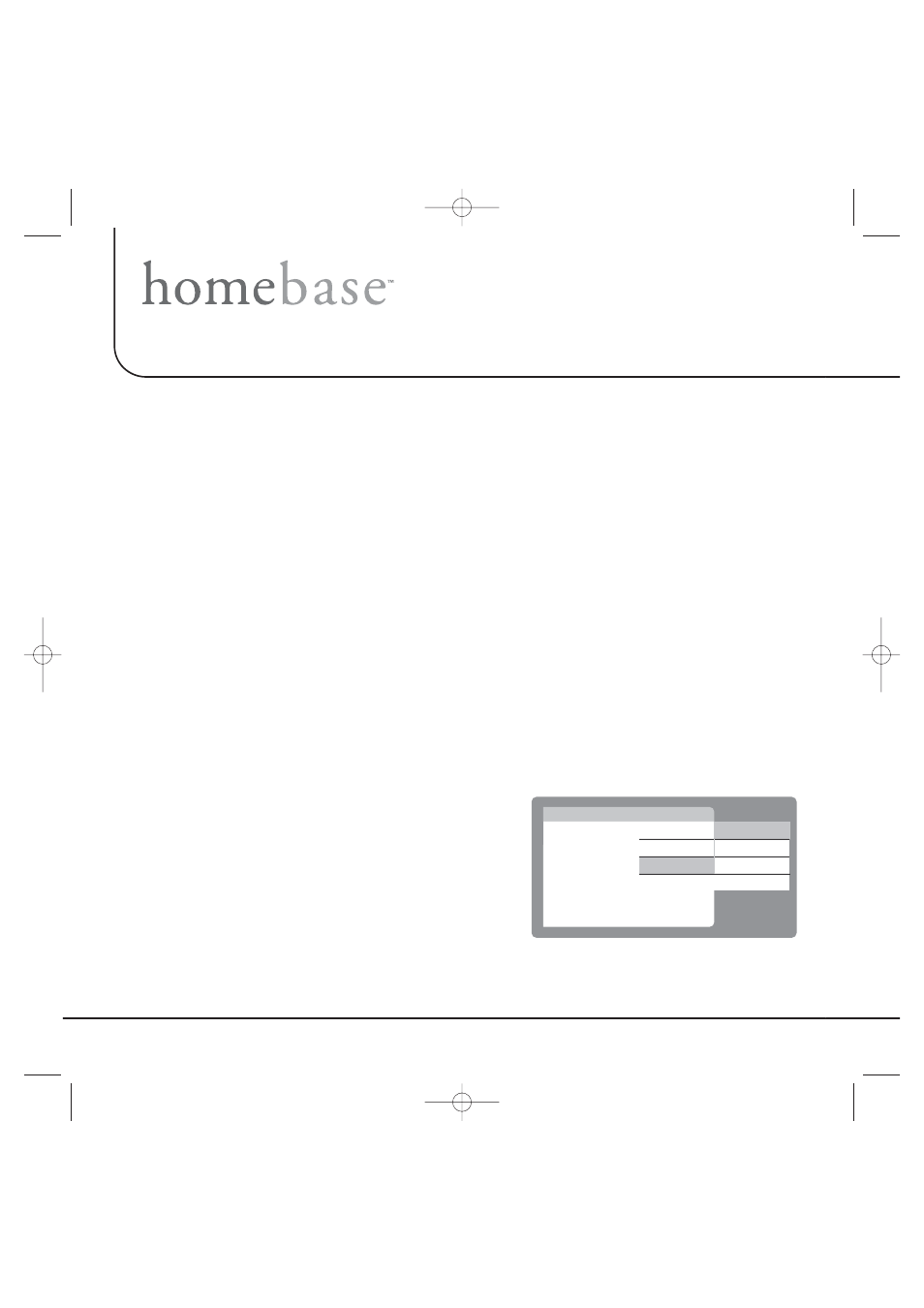
24
CALENDAR (cont’d)
Now, what would you like to do?
To save your voice or video memo…
Highlight “keep/exit” and then press OK/menu. Your memo is saved. The orange light in front will stay lit and
homebase will go back home. Be sure to use the marker to write down to whom the memo is intended for on
the marker board under the “memo for:” light.
To listen to your voice or video memo…
Highlight “review” and press OK/menu. Listen to your memo again. If you like it, highlight “keep/exit” and
then press OK/menu. Your memo is saved. The orange light in front will stay lit and homebase will go back to
the “calendar memo” menu.
To change your voice or video memo…
Highlight “record again” and press OK/menu. Record your new memo and then press OK/menu to stop
recording. If you are satisfied with your memo highlight “keep/exit” and press OK/menu. Your memo is saved.
The orange light in front will stay lit and homebase will go back to the “calendar memo” menu.
To cancel your voice or video memo…
Highlight “cancel” and press OK/menu. You will automatically return to the “calendar memo” menu.
9. Once you select “keep/exit”, the screen will return back to the “calendar memo” menu. A small gray
box will appear on the date to indicate that your voice or video message has been saved for that date.
10. Highlight “exit” and press OK/menu to go back home.
How do I hear/view and erase… or hold onto a voice or video memo left on a specific date…
or erase all memos on all dates?
1. Press OK/menu.
2. Press OK/menu again.
3. Select day and month in “calendar”.
4. Highlight the desired date and press OK/menu.
5. Highlight “voice/video memo” and press OK/menu.
6. Highlight the memo you want to hear or view
and press OK/menu.
7. “Play” will automatically be highlighted.
8. Press OK/menu to hear memo. When memo is fin-
ished, 4 options will automatically pop up:
“play”, “erase”, “keep” and “keep as new”.
DPF711K
exit
mom
all
play
keep
erase
keep as new
erase all
HB-711-OM-128-8270-Eng.qxp 6/5/08 9:37 AM Page 24
