Orion Instruments Eclipse 705-51AX-XXX SIL Certified Safety Manual User Manual
Page 7
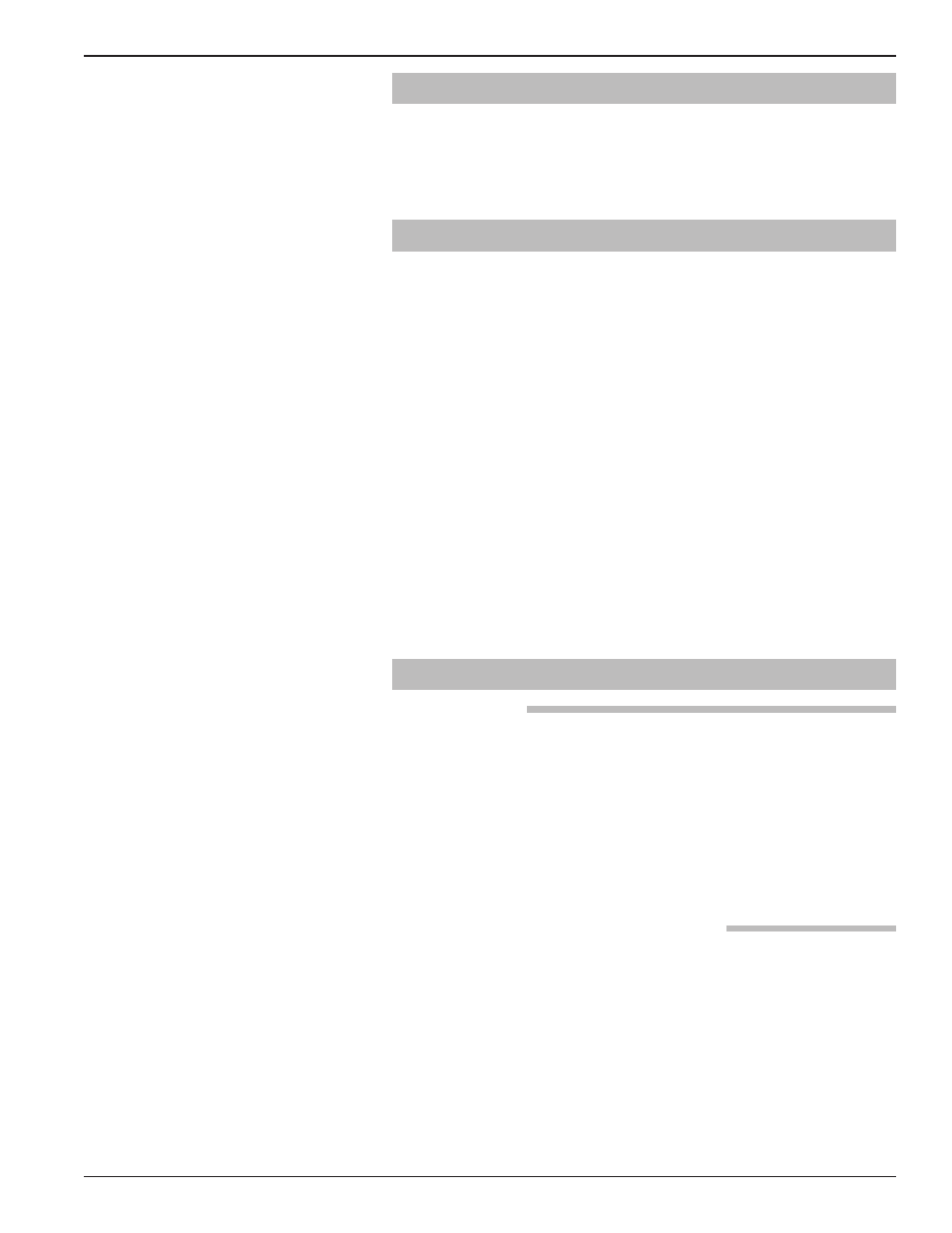
7
57-651 Eclipse
®
SIL Certified Safety Manual for Enhanced Model 705-51AX-XXX
5.4
Storage
The device should be stored in its original shipping box and
not be subjected to temperatures outside the storage temper-
ature (-50° to +80° C) shown in the ECLIPSE Enhanced
Model 705 Installation and Operating Manual, 57-600.
5.5
Installation
Refer to the Enhanced ECLIPSE Model 705 Installation
and Operating Manual 57-600 manual for the proper
installation instructions.
Section 2.6.4 of I/O Manual 57-600 contains information
regarding the use, changing, and resetting of the password
protection function.
Section 2.6.5.1 of I/O Manual 57-600 provides menu selec-
tion items for configuration of the transmitter as a Level
Only sensing device.
See Section 5.6 of this manual for configuration recommen-
dations with respect to using the Enhanced ECLIPSE
Model 705 in a SIS.
As stated in Section 2.0, this SIL evaluation has assumed
that the customer will be able to acknowledge an “over or
under” output current condition via the Logic Unit.
Refer to section 8.3 for Safety System Assumptions (SSA).
5.6
Configuration
5.6.1 General
The MAGNETROL Model 705 can be configured via the
local LCD/keypad, a HART compatible handheld terminal
or with a personal computer containing the proper HART
DTM and framework program such as PACTware
™
.
NOTE: Parameter changes should not be made through the local display
and the HART interface simultaneously. This is not a safety
consideration because the user of the safety device must
confirm parameter changes per SSA 7. (Refer to page 13.)
5.6.2 SIS Configuration Requirements
Ensure the GWR transmitter parameters have been properly
configured for the specific application and probe.
Special consideration should be given to the following con-
figuration parameters:
FAULT: DO NOT choose HOLD for this parameter as a
Fault will not be annunciated on the current loop.
PASSWORD: The Password (default = 0) should be
changed to a specific value other than 0 to ensure the neces-
sary SIS Write/Lock protection.
