Operating instructions – Nokta detectors RS Pinpointer User Manual
Page 3
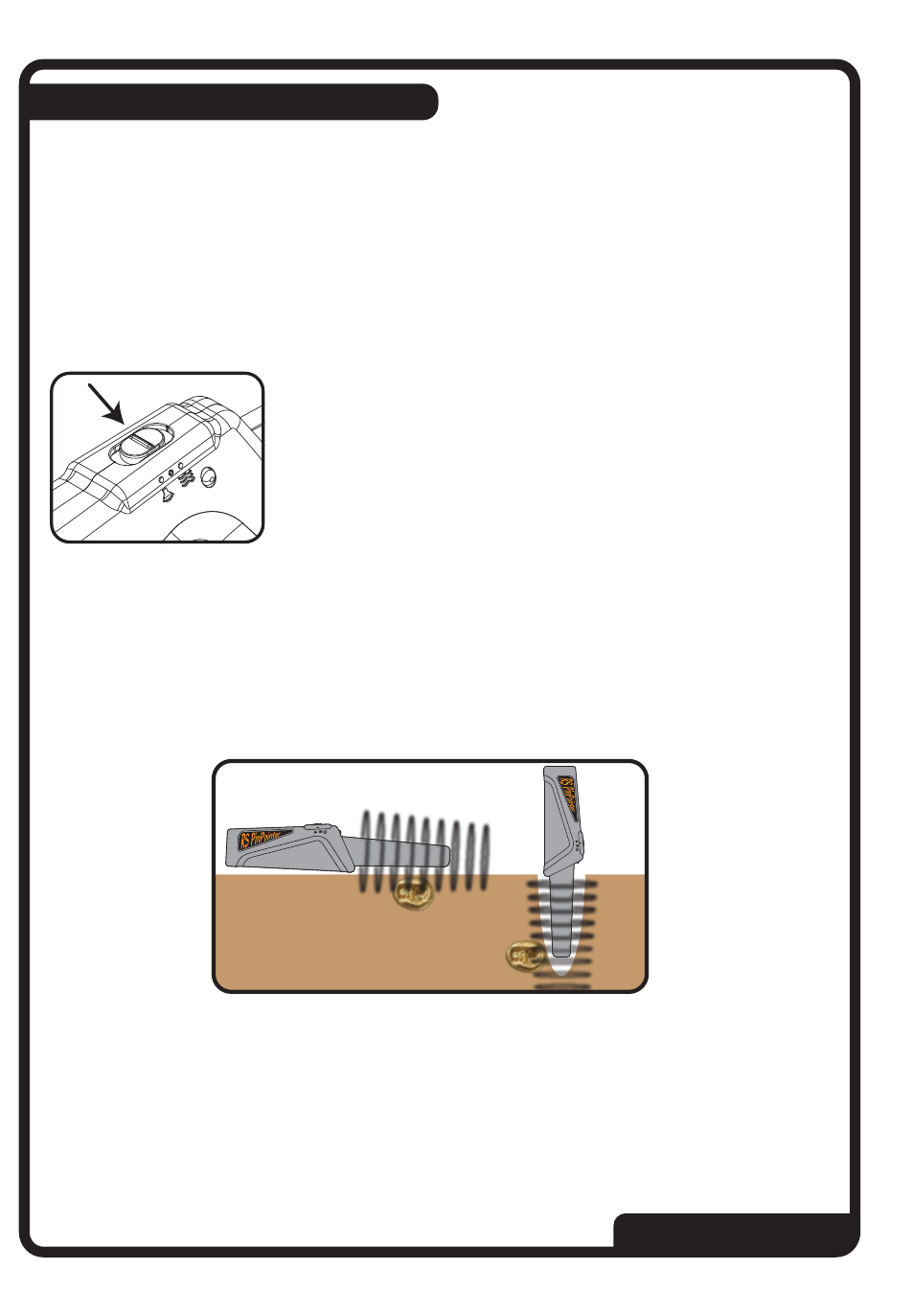
Turning On the Device: Before turning on the device, hold the device away from
metallic objects including your watch and jewelry.
Low Battery Life Alert: When the battery is low, the device will sound 3 beeps at start
up and will continue working until the battery dies.
To turn on the device, press and release the push button
once. The LED will blink once, a long beep will be heard and
the device will start in the audio mode. To use the device in the
vibration mode, press and release the button again. The device
will indicate the mode change with a short beep and vibration.
Audio or Vibration Alert: To switch between the modes,
press and release the push button once. When the device
NOKTA ENGINEERING
OPERATING INSTRUCTIONS
Battery: To open the battery compartment, place your thumb on the recess, press
down and slide forward. Insert the supplied 9V battery paying attention to the plus (+)
and minus (-) poles. If the battery is inserted in the wrong direction, the battery cover will
not close.
detects metal, it will produce an audio or vibration alert according to your
mode selection. The rate of the pulsing audio or vibrations will increase as the device
gets closer to the metallic object and it will decrease as the device is moved away.
360° Detection: RS Pinpointer's detection area is from the end of the probe to the
beginning of the hand-held part and it offers 360° detection. This allows you to easily
locate metals in a hole. It also enables you to quickly scan a larger area by holding the RS
Pinpointer on its side, flat against any surface and find your target.
LED Flashlight: LED flashlight will light up automatically in the dark. Except in very
bright environments, you can also activate the LED flashlight by covering the light
sensor on the device with your finger.
Turning Off the Device: To turn the device off, press and hold the push button for a
few seconds. The device will produce 6 short beeps and turn off. Always keep the device
off when not in use.
Belt Clip Case: When you are not using the RS Pinpointer, you can put it in its case and
attach it to your belt or waistband so that you can carry it around securely.
