Vs4x1, Installation procedures – NetMedia VS4X1 User Manual
Page 2
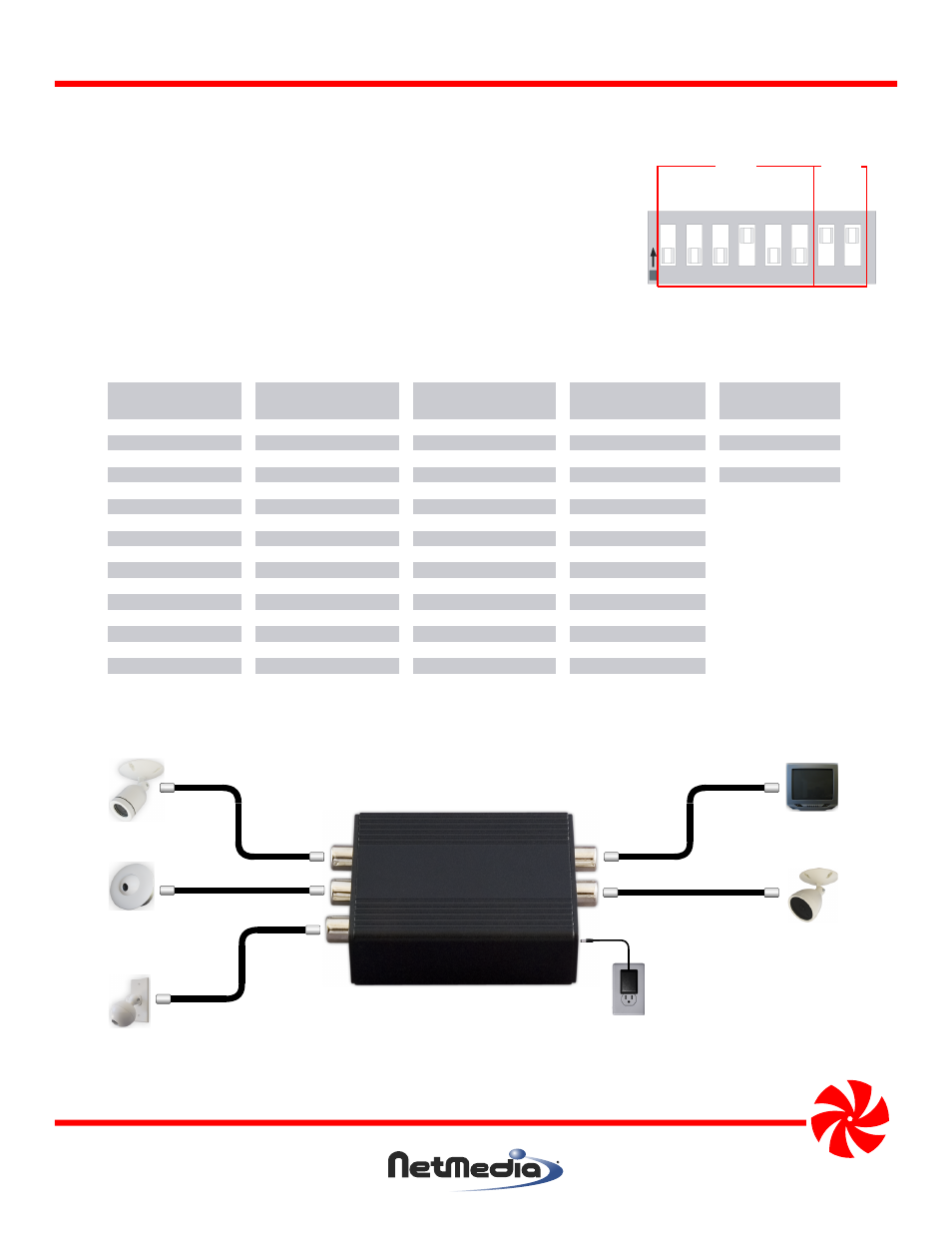
VS4X1
NetMedia, Inc., 10940 N. Stallard Place, Tucson, Arizona 85737 (520) 544-4567 Fax: (520) 544-0800 Email: [email protected] www.netmedia.com
MAN-VS4X1 REV0704A
Figure 3 - Connecting the switcher to 4 video sources and a monitor.
VS4X1
Figure 2 - DIP Switch Bank settings for dwell time and input sources (0 = OFF and 1 = ON).
Figure 1 - Switch Bank default setup
4 inputs @ 4 sec. each.
OFF OFF OFF ON OFF OFF ON ON
0 0 0 1 0 0 1 1
Installation Procedures:
1. If changing the default setup from 4 inputs rotating at 4 seconds each, discon-
nect power and remove End Plate opposite Power Connector. Slide out circuit
board to access Switch Bank: switches 1-6 set the dwell time; switches 7-8 set
input sources (Figures 1 & 2). Replace End Plate when finished.
2. Connect video sources to yellow Video Input Connectors (Input 1 is next to
Power Connector).
3. Connect video destination to black Video Output Connector (next to Input 1).
4. Connect 12V DC 100mA power supply to an AC outlet and Power Connector.
5. Switcher output is now available for viewing on monitoring device.
O
N
DIP
Inputs
1 2 3 4 5 6 7 8
Dwell
000000
N/A
010000
16
100000
32
110000
48
000001
1
010001
17
100001
33
110001
49
000010
2
010010
18
100010
34
110010
50
000011
3
010011
19
100011
35
110011
51
000100
4
010100
20
100100
36
110100
52
000101
5
010101
21
100101
37
110101
53
000110
6
010110
22
100110
38
110110
54
000111
7
010111
23
100111
39
110111
55
001000
8
011000
24
101000
40
111000
56
001001
9
011001
25
101001
41
111001
57
001010
10
011010
26
101010
42
111010
58
001011
11
011011
27
101011
43
111011
59
001100
12
011100
28
101100
44
111100
60
001101
13
011101
29
101101
45
111101
61
001110
14
011110
30
101110
46
111110
62
001111
15
011111
31
101111
47
111111
63
00
N/A
01
2
10
3
11
4
Switch
123456
Switch
123456
Switch
123456
Switch
123456
Switch
78
Dwell
Seconds
Dwell
Seconds
Dwell
Seconds
Dwell
Seconds
Input
Sources
Input 1
Output
Input 2
Input 3
Input 4
Power
Camera
Camera
Camera
Camera
Monitor or
Television
Video Switcher
