First use, Personalization, Acoustic signals – AEG LAVAMAT 72850 M User Manual
Page 9
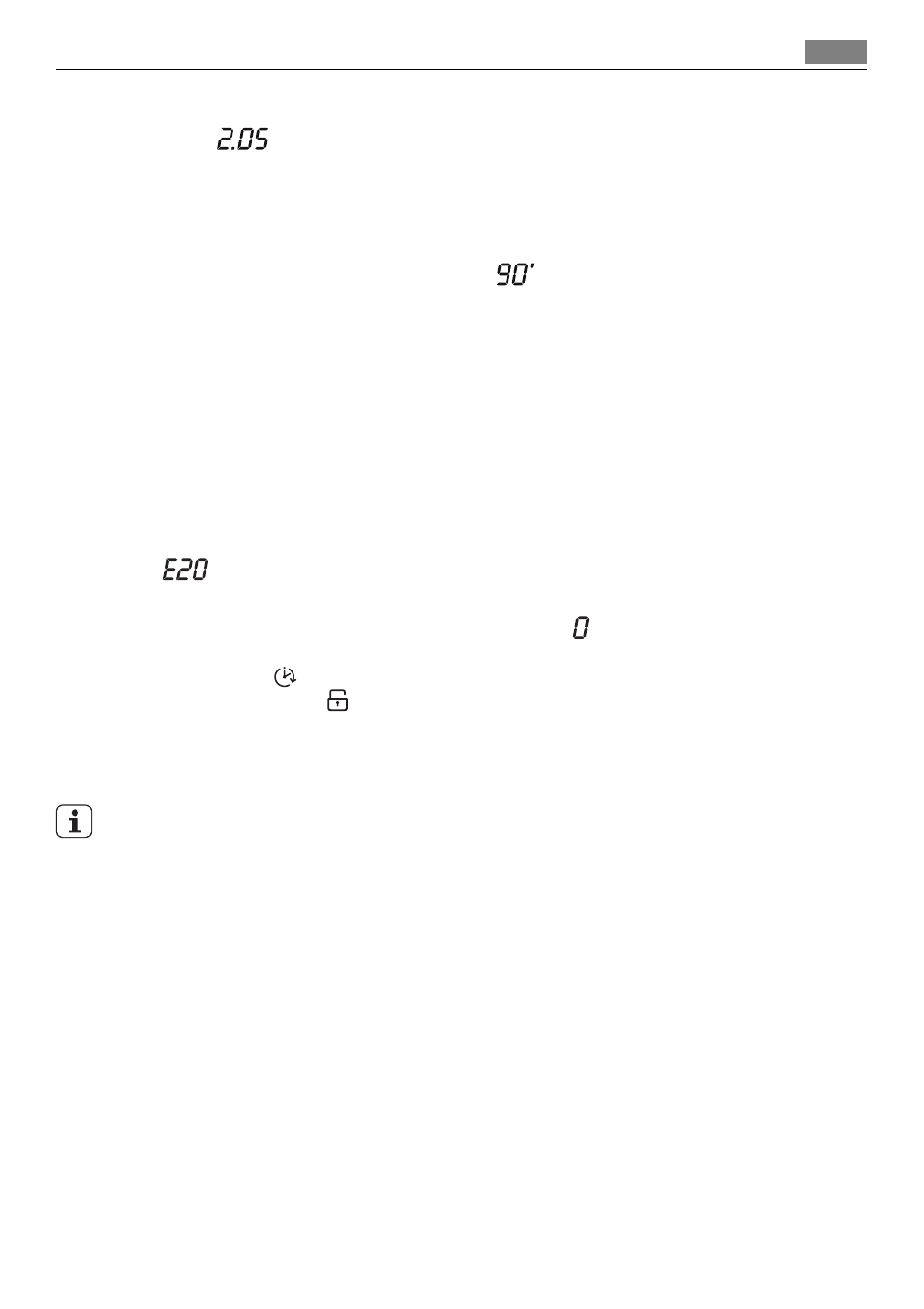
– After selecting a programme, the duration is displayed in hours and minutes (for ex-
ample
. The duration is calculated automatically on the basis of the maximum
recommended load for each type of fabric.
– After the programme has started, the time remaining is updated every minute.
• Delay start
– The selected delay (20 hours max) set by means of the relevant button appears on the
display for about 3 seconds (for example
), then the duration of the previously
selected programme is displayed.
– The DELAY START symbol will appear on the display.
– The delay time value decreases by one unit every hour and then, when remains 1 hour,
the time decreases every minute.
• Incorrect option selection
– If an option which is not compatible with the set wash programme is selected, the
message Err is displayed for about 2 seconds and the yellow light of button 7 starts
blinking.
• Alarm codes
– In the event of operating problems, some alarm codes can be displayed, for example
(see chapter «What to do if...»).
• End of the programme
– When the programme has finished a blinking zero is displayed, the DOOR symbol
disappears and the door can be opened.
9.8 - DELAY START - symbol
9.9 - CHILD SAFETY LOCK - symbol
FIRST USE
• Ensure that the electrical and water connections comply with the installation instruc-
tions.
• Remove the polystyrene block and any material from the drum.
• Before the first wash, run a cotton cycle at the highest temperature without any laundry
in the machine, to remove any manufacturing residue from the drum and tub. Pour 1/2 a
measure of detergent into the main wash compartment and start the machine.
PERSONALIZATION
Acoustic signals
The machine is provided with an acoustic device, which sounds in the following cases:
• at the end of the cycle
• in the event of operating problems.
By pressing the 3 and 4 buttons simultaneously for about 6 seconds, the acoustic signal is
deactivated (except for the events of operating problems). By pressing these two buttons
again, the acoustic signal is reactivated.
First use
9
