DefenderWorx H2 HOOD PANEL User Manual
DefenderWorx For Home
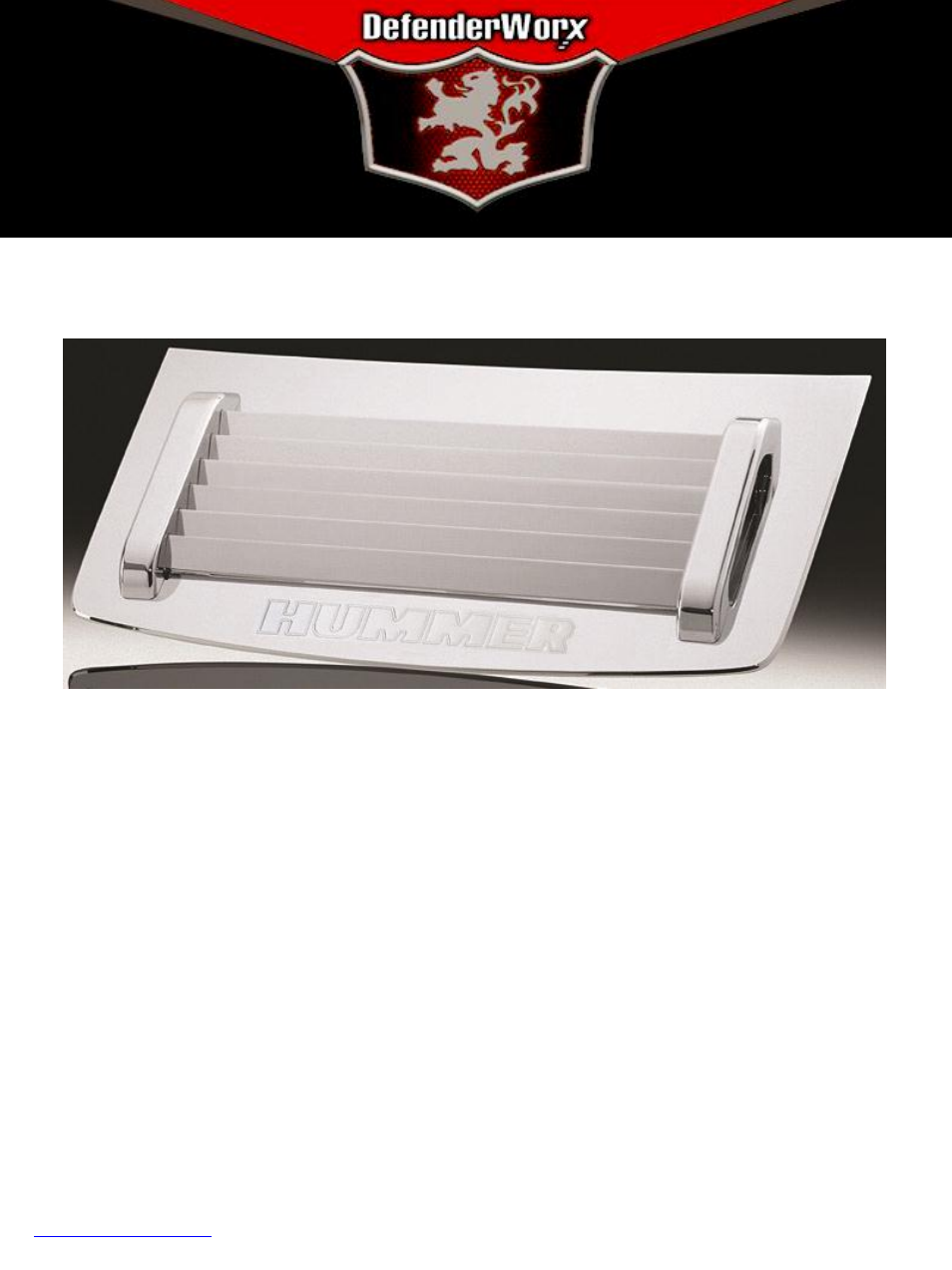
H2CPC05006 HOOD PANEL ECG
INSTALLATION INSTRUCTIONS
Open the hood. Remove stock hood panel using a 10mm wrench. Remove the four nut / washer
combos from the studs retaining the hood panel insert into the hood. Do not discard the
nut/washer combos – they will be reused. Install the studs into the new hood panel using the
double nut/washer combos and the 10mm wrench. Install the studs into the new panel insert.
Note: the longer studs are for the front and the shorter studs are for the rear of the hood panel
insert. Once the studs are tight into the hood panel insert, remove both nut/washer combos. To
install the hood panel insert, place the new insert studs into the four holes. Using the existing
10mm nut/washer combos, secure the hood panel insert to the hood. Make sure that the
nut/washer combos are snug, but do not over tighten.
Defenderworx, Inc.
1120 North Armando Avenue
Anaheim, CA 92806
(714) 630-9700 Phone
(714) 630-9701 FAX
