DefenderWorx Camaro Manual Shifter User Manual
DefenderWorx Hardware
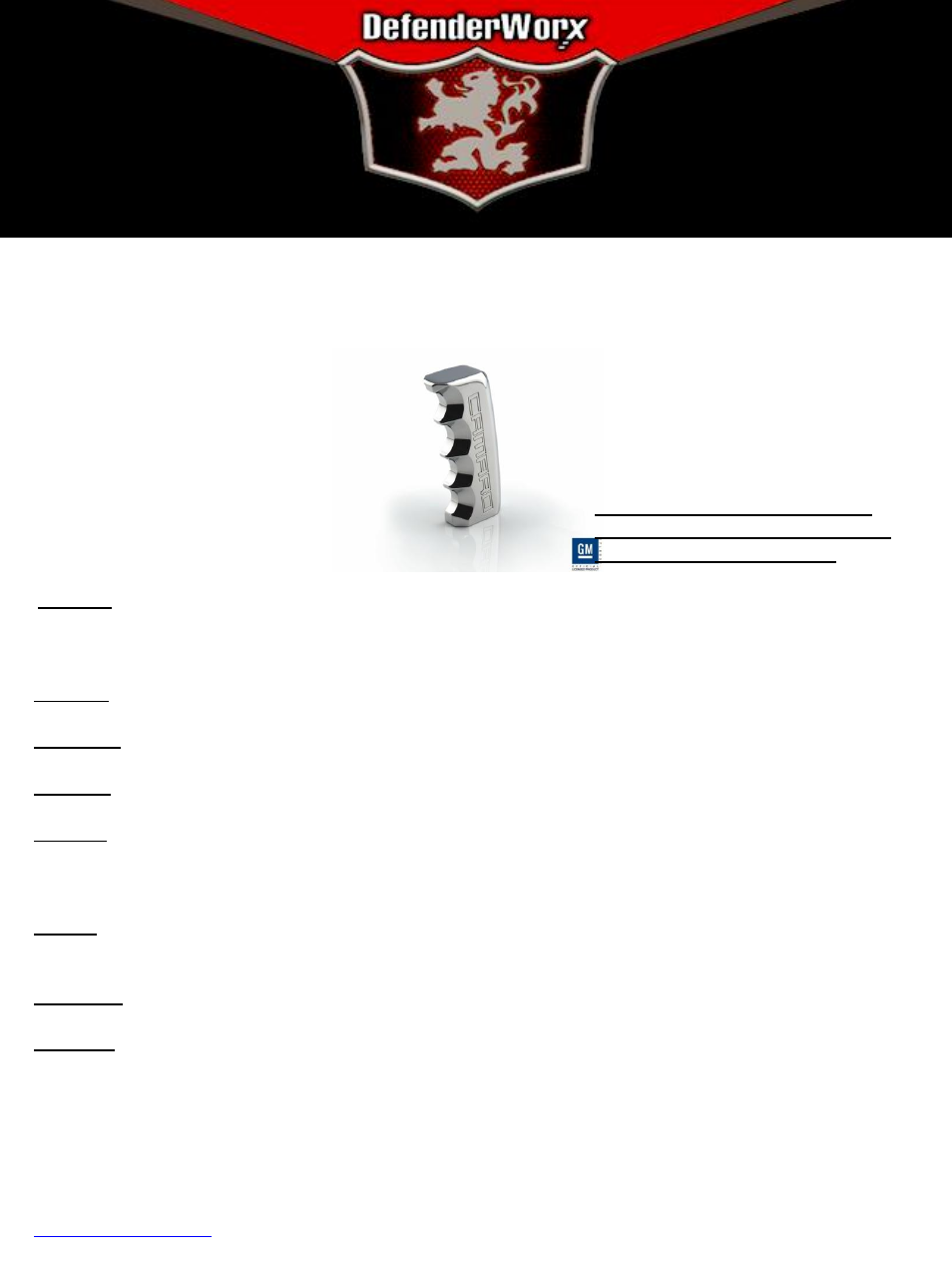
5
th
Gen Camaro – Manual Shift Knob
INSTALLATION INSTRUCTIONS
Step One
Starting at the back, lift up on the panel that surrounds the factory shifter. If you cannot pry it up with your
finger-tips, use a flat object to help assist in the remove. We recommend using a cloth around the item to
ensure that no damage occurs. Remove it and place it to the side, there is no need to disconnect any wiring.
Step Two
Locate 4 phillip head screws that hold down the dust boot. Remove them and place them to the side.
Step Three
Remove the factory shift knob by rotating and rocking to loosen.
Step Four
Flip the dust boot inside out.
Step Five
Install shifter base over the factory shift lever. The set screws should be in line with the groove. Attach
base to factory shift lever with the set screws. Attach dust boot to the shifter base with the supplied zip tie.
Clip off the excess length on the zip tie.
Step Six
Push dust boot back down and re-install all 4 factory screws, making sure the closer of the two tabs are back
towards the center armrest.
Step Seven
Re-install the panel that surrounds the factory shifter.
Step Eight
Install your Defenderworx shift knob by threading the knob down to the lock nut while holiding the nut in
place and tightening the knob to the lock nut.
Defenderworx, Inc.
1120 North Armando Avenue
Anaheim, CA 92806
(714) 630-9700 Phone
(714) 630-9701 FAX
Defenderworx will not be held
accountable for any damages that
occur during the installation process of
the shifter. Defenderworx Shift Knobs
are not meant to be used with the
Hurst Billet/Plus Short Throw Shifter.
Defenderworx Shift Knobs are
designed only to be used on the
original factory shift lever.
