Multichannel Systems MEA2100-HE2x60 User Manual
Multichannel Systems Equipment
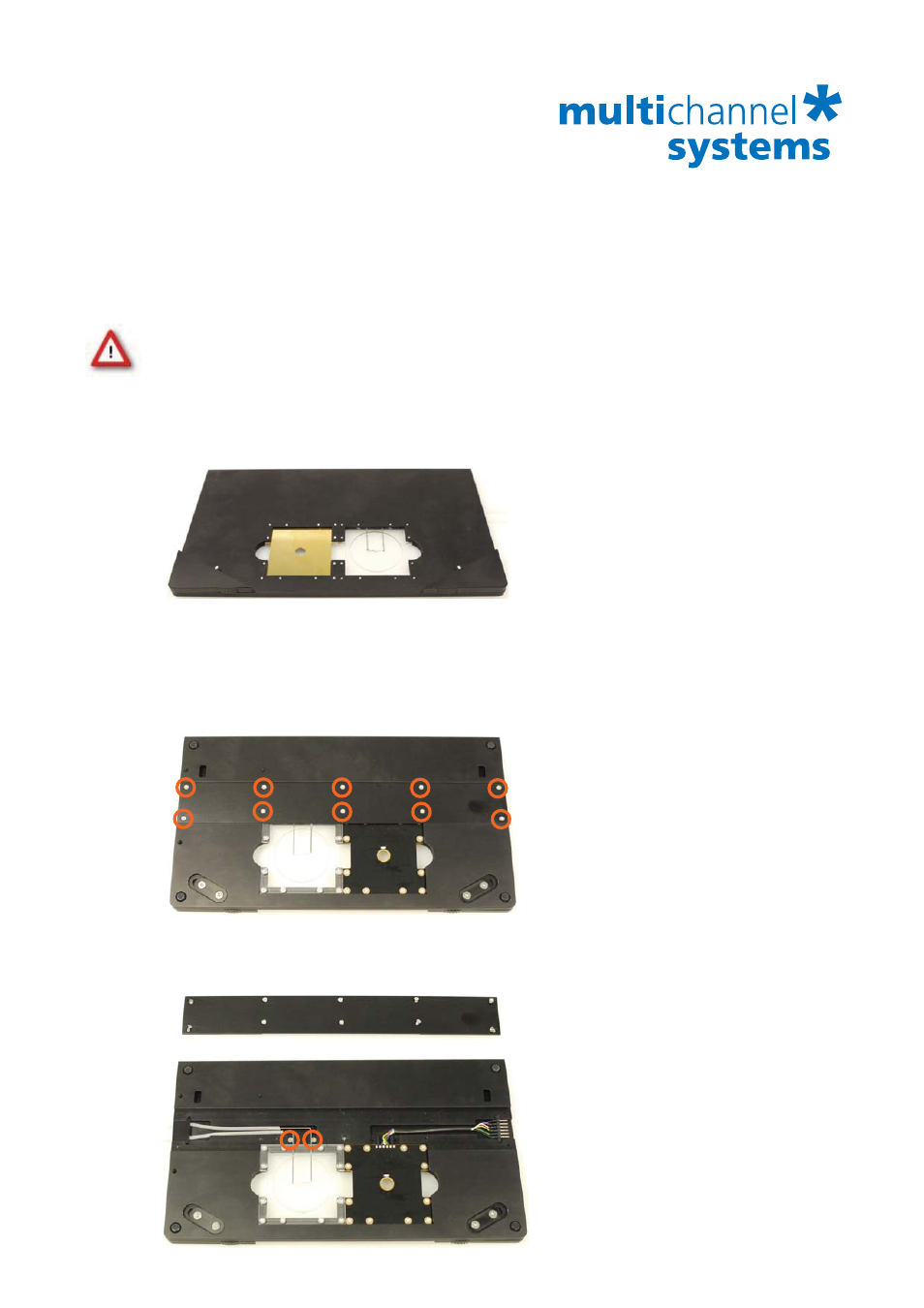
MEA2100-PE2x60 / MEA2100-HE2x60
Perfusion Element / Heating Element
Instructions for the Replacement of the Perfusion Element and / or Heating Element
of the MEA2100-System Headstage MEA2100-HS2x60.
© 2012 Multi Channel Systems MCS GmbH
IMPORTANT
Please disconnect the MEA2100-System from the electrical outlet!
Please follow the instructions with great care!
Only experienced persons should change the elements on the ground plate of the MEA2100-System.
1. Turn the ground plate of the MEA2100 headstage around and put it onto a soft surface to avoid
scratches. You need a TORX T6 screw driver to remove the designated screws (M2 x 4). Unscrew
the ten screws which fix the cover for tubing or cables. Keep the screws for reusing them later.
Heating element Perfusion element
Ground plate of the headstage
MEA2100-HS2x60 of the MEA2100-System
equipped with heating element
MEA2100-HE2x60 and perfusion element
MEA2100-PE2x60.
2. Remove the two screws (M2 x 3) which fix the steel tubes of the perfusion element.
These two screws are shorter than all other screws.
Do not mistake the screws!
