MIDLAND GXT2050 User Manual
Page 12
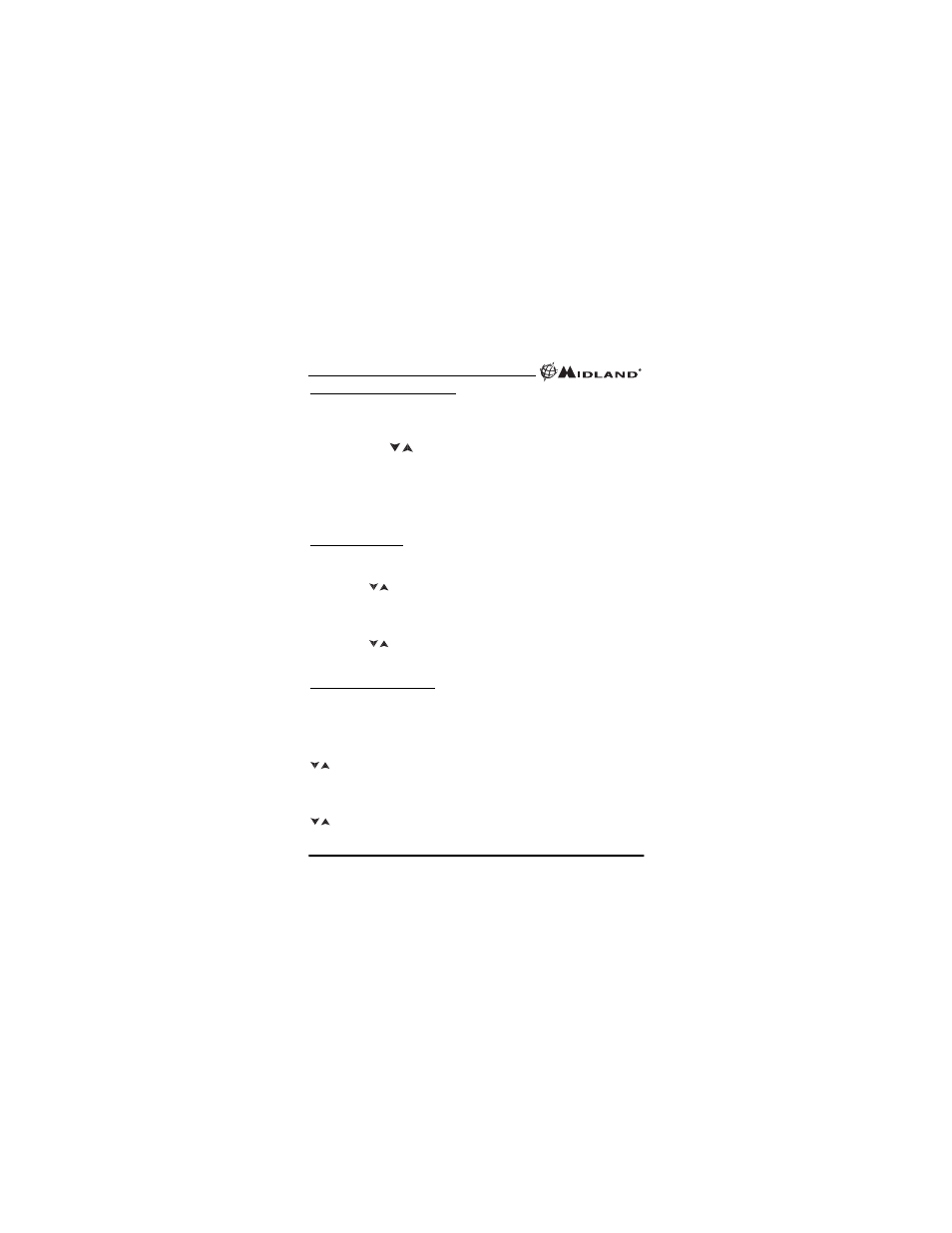
Model GXT2000/2050 Series
Page 12
www.midlandusa.com
CALL ALERT SELECTION
Your GXT2000 Series has 10 selectable CALL ALERTS (15 for
GXT2050). To select, press the MENU button until a “CA” icon
appears and to the right of the “CA” icon the current CALL ALERT
setting is displayed.
Then press the buttons to make the CALL ALERT selections,
and the radio will emit a corresponding tone for each selection. To
confirm, press the PTT button or press the MENU button to move to
the next feature setting.
Note : GXT2050 has 5 additional “Animal Sound” CALL Alerts -
Cougar, Duck, Crow, Wolf, and Turkey.
VIBRATE ALERT
To turn the VIBRATE ALERT on, press the MENU button until the
display shows the VIBRATE ALERT icon blinking, while on the right
of the CHANNEL NUMBER, an “oF” icon appears. Select “on” by
pressing the buttons and push the PTT button, or press the MENU
button. The VIBRATE ALERT icon will remain on the display.
To turn the VIBRATE ALERT off, press the MENU button until the
display shows the VIBRATE ALERT icon blinking, while on the right
of the CHANNEL NUMBER, an “on” icon appears. Select “oF” by
pressing the buttons and push the PTT button, or press the MENU
button. The VIBRATE ALERT icon will go off.
WHISPER FUNCTION
Your GXT2000/2050 Series has a WHISPER function, to enable the
user to transmit a high sound level even when whispering into the
microphone.
To turn WHISPER on, press the MENU button until the display shows
the WHISPER icon blinking, while on the right of the CHANNEL
NUMBER, an “oF” icon appears. Select “on” by pressing the
buttons and push the PTT button, or press the MENU button.
The WHISPER icon will remain on the display.
To turn WHISPER off, press the MENU button until the display shows
the WHISPER icon blinking, while on the right of the CHANNEL
NUMBER, an “on” icon appears. Select “off” by pressing the
buttons and push the PTT button, or press the MENU button.
The WHISPER icon will disappear from the display.
/
/
/
/
/
