Introduction, Adjusting the projector zoom / focus, Adjusting projection image size – Acer PH530 User Manual
Page 16: English, Focus ring, To.0 meters), Zoom lever, 9 to 39.4 feet, This graph is for user’s reference only
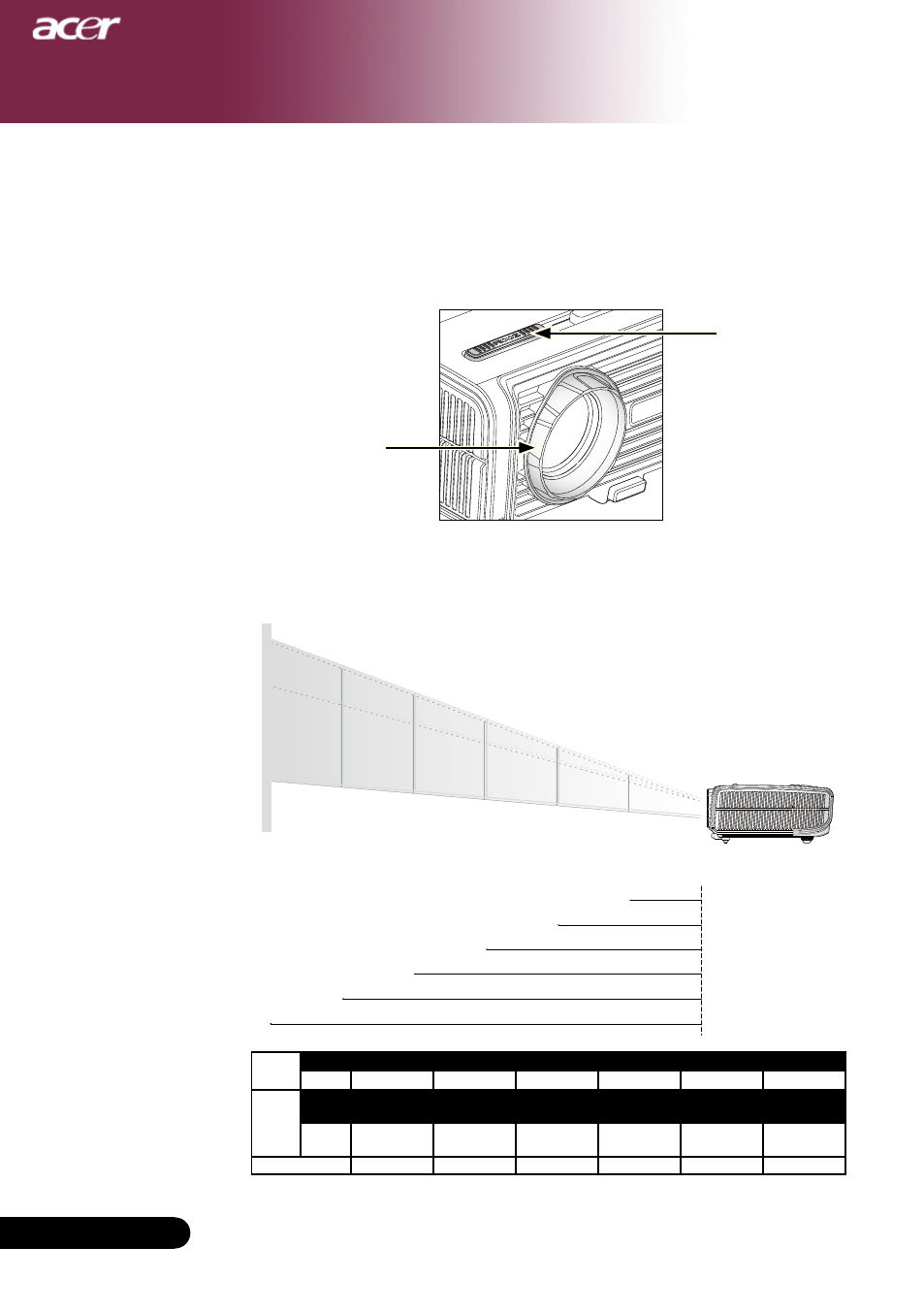
English ...
Introduction
Focus Ring
Zoom Lever
Adjusting the Projector Zoom / Focus
You may adjust the zoom lever
to zoom in or out. To focus the im-
age, rotate the focus ring until the image is clear. The projector will
focus at distances from
4.9 to 39.4 feet
(. to.0 meters).
Adjusting Projection Image Size
69.3"
(176.1cm)
115.5"
(293.4cm)
161.7"
(410.8cm)
231.0"
(586.9cm)
277.3"
(704.2cm)
38.1"
(96.6cm)
76.1"
(193.3cm)
126.8"
(322.2cm)
177.6"
(451.0cm)
253.7"
(644.3cm)
304.4"
(773.2cm)
4.9'
39.4'
32.8'
23.0'
16.4'
9.8'
(1.5m)
(12.0m)
(10.0m)
(7.0m)
(5.0m)
(3.0m)
34.7"
(88.0cm)
This graph is for user’s reference only.
Screen
(Diagonal)
Max.
38.1"(96.6cm)
76.1"(193.3cm)
126.8"(322.2cm)
177.6"(451.0cm)
253.7"(644.3cm)
304.4"(773.2cm)
Min.
34.7"(88.0cm)
69.3"(176.1cm)
115.5"(293.4cm)
161.7"(410.8cm)
231.0"(586.9cm)
277.3"(704.2cm)
Screen
Size
Max.
(WxH)
30.4" Ч 22.8"
(77.3Ч58.0cm)
60.9" Ч 45.7"
(154.6Ч116.0cm)
101.5" Ч 76.1"
(257.7Ч193.3cm)
142.1" Ч 106.5"
(360.8Ч270.6cm)
202.9" Ч 152.2"
(515.5Ч386.6cm)
243.5" Ч 182.6"
(618.6Ч463.9cm)
Min.
(WxH)
27.7" Ч 20.8"
(70.4Ч52.8cm)
55.5" Ч 41.6"
(140.8Ч105.6cm)
92.4" Ч 69.3"
(234.7Ч176.1cm)
129.4" Ч 97.0"
(328.6Ч246.5cm)
184.8" Ч 138.6"
(469.5Ч352.1cm)
221.8" Ч 166.4"
(563.4Ч422.5cm)
Distance
4.9'(1.5m)
9.8'(3.0m)
16.4'(5.0m)
23.0'(7.0m)
32.8'(10.0m)
39.4'(12.0m)
