Basic operation, Meriam process technologies – Meriam M334 4-20 Milliamp Loop Calibrator User Manual
Page 2
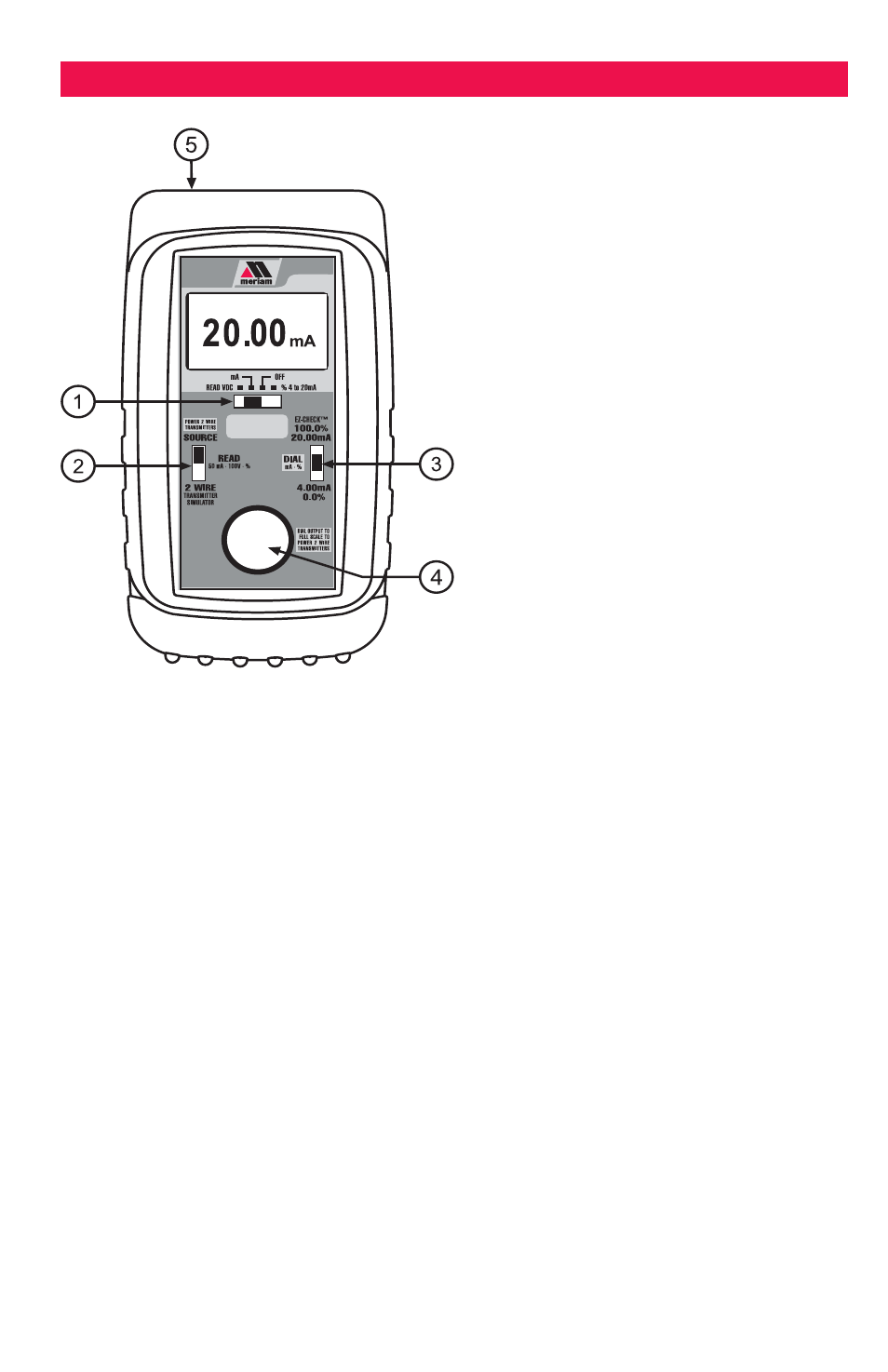
q
POWER SWITCH
Select
“mA” to display and calibrate in milliamps.
Select
“% 4 to 20 mA” to display and calibrate
in percent. Select
“READ VDC” to read volts
DC. Return the slide switch to the
“OFF”
position when not in use.
Note:
Percent mode can also be used with chart
recorders, valves or current trips that display in
percent.
100.0% = 20.00 mA
75.0% = 16.00 mA
50.0% = 12.00 mA
25.0% = 8.00 mA
0.0% = 4.00 mA
To convert from Milliamps to Percent:
Percent = (Milliamps - 4) / 0.16
To convert from Percent to Milliamps:
Milliamps = Percent / 6.25 + 4
w
SOURCE / READ / 2 WIRE SWITCH
Select
“SOURCE” to output in milliamps or
percent.
Select
“READ” for reading in milliamps or
percent.
Select
“2 WIRE” to simulate a 2 Wire Transmitter.
e
EZ-CHECK™ SWITCH
Instantly output 4.00 mA or 20.00 mA by moving
the EZ-CHECK™ switch to the
“4.00mA” /
“0.0%” position or “20.00mA” / “100.0%”
position. For fast three point checks select the
“DIAL” position. The Meriam Model M334 will
remember the last
“DIAL” value, even with the
power off.
Note: The same
“DIAL” value is stored for both
mA and %. The recalled value will be displayed
in the units selected.
r
DIAL KNOB
Turn the knob to adjust output level. Turn
clockwise to increase the output, counter
clockwise to decrease the output.
t
EXTERNAL POWER JACK (Not Shown)
When used in conjunction with the optional AC
Adaptor, the external power jack will eliminate
the drain on your batteries. This is very handy for
applications that require extended use of the
Meriam Model M334. Please see the section on
Accessories for ordering information.
Note: This feature does not charge the batteries,
it only supplies power to the Meriam Model
M334.
CHANGING BATTERIES
Low battery is indicated by
“BAT” on the display.
Approximately one to four hours of typical
operation remain before the 334 will automatically
turn off. To change the batteries; remove the
rubber boot, remove the battery door from the
back of the unit by sliding the door downward.
This will allow access to the battery compartment.
Replace with four (4) “AA” 1.5V batteries being
careful to check the polarity. Place the battery
door back on the unit and replace the rubber
boot.
Note: Alkaline batteries are supplied and
recommended for maximum battery life and
performance.
Basic Operation
M334
mA Loop
Calibrator
OUT
Meriam Process Technologies
10920 Madison Ave. • Cleveland, OH 44102 Tel: 216.281.1100 • Fax: 216.281.0228 • [email protected] • www.meriam.com
