History view, Stealth mode operation - the invisible sentinel – MaxPower Corp LanSafe User Manual
Page 3
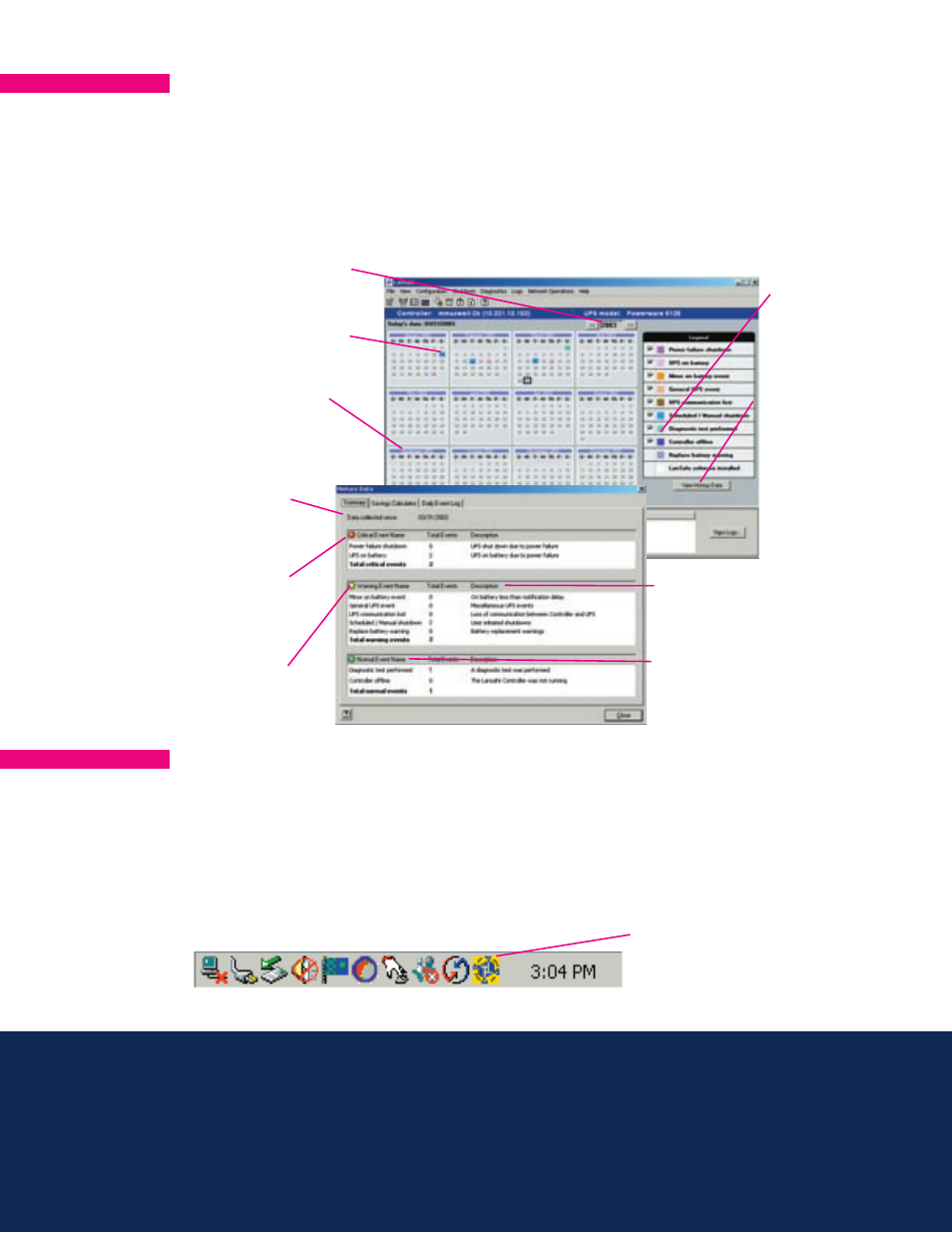
The LanSafe History View provides a 24x7x365
visual representation of the system event log
in a calendar format. UPS events can easily be
reviewed by year, at-a-glance. Color-coded
dates display power events that have occurred in
the system.
Double-click color-coded
event dates for more info
Get detailed info of occurred
power events
History View
24x7x365 Power Event
Calendar
Check a full year of power
events at-a-glance
Go back in time
Select previous years with a
calendar-format events summary
Select events
to review
Review only those
events that you are
interested in
View history data
summary
Actual number of
normal, warning and
critical power events
occurred
NEW
Stealth Mode Operation - The invisible sentinel
The Powerware-exclusive Stealth Mode Operation
feature enables LanSafe to run invisibly in the
background without visual traces. This is particu-
larly useful when integrating LanSafe into a point-
of-sale (POS) system, automatic teller machine
(ATM) or other environment in which user-aware-
ness of LanSafe is not an option.
NEW
Date since data
collected
Data collection
begins when
LanSafe is installed
Critical events
Summary and number
of critical events
occurred
Warning events
Summary and number
of warning events
occurred
Normal events
Summary and
number of normal
events occurred
Event
descriptions
event
explanations
It has never been easier to review historical
power problems: what happened, when it hap-
pened, how severe the event was, as well as how
often it has annually reoccurred. The user may
focus on any calendar date to obtain information
on the event time, along with a description of
the problem.
When enabled, the user will not see any UPS
alarm popups on local ATM/POS computer moni-
tors due to power problems. However, system
administrators monitoring the ATM/POS network
will still receive remote SNMP alarms to their net-
work management systems.
Stealth Mode Operation
Removes visual traces, like the LanSafe system
tray icon and popup alarms, but still notifies
the system administrator “silently” via SNMP
