User options & adjustments – Max Machinery 289 Series Flow Meter Transmitters User Manual
Page 6
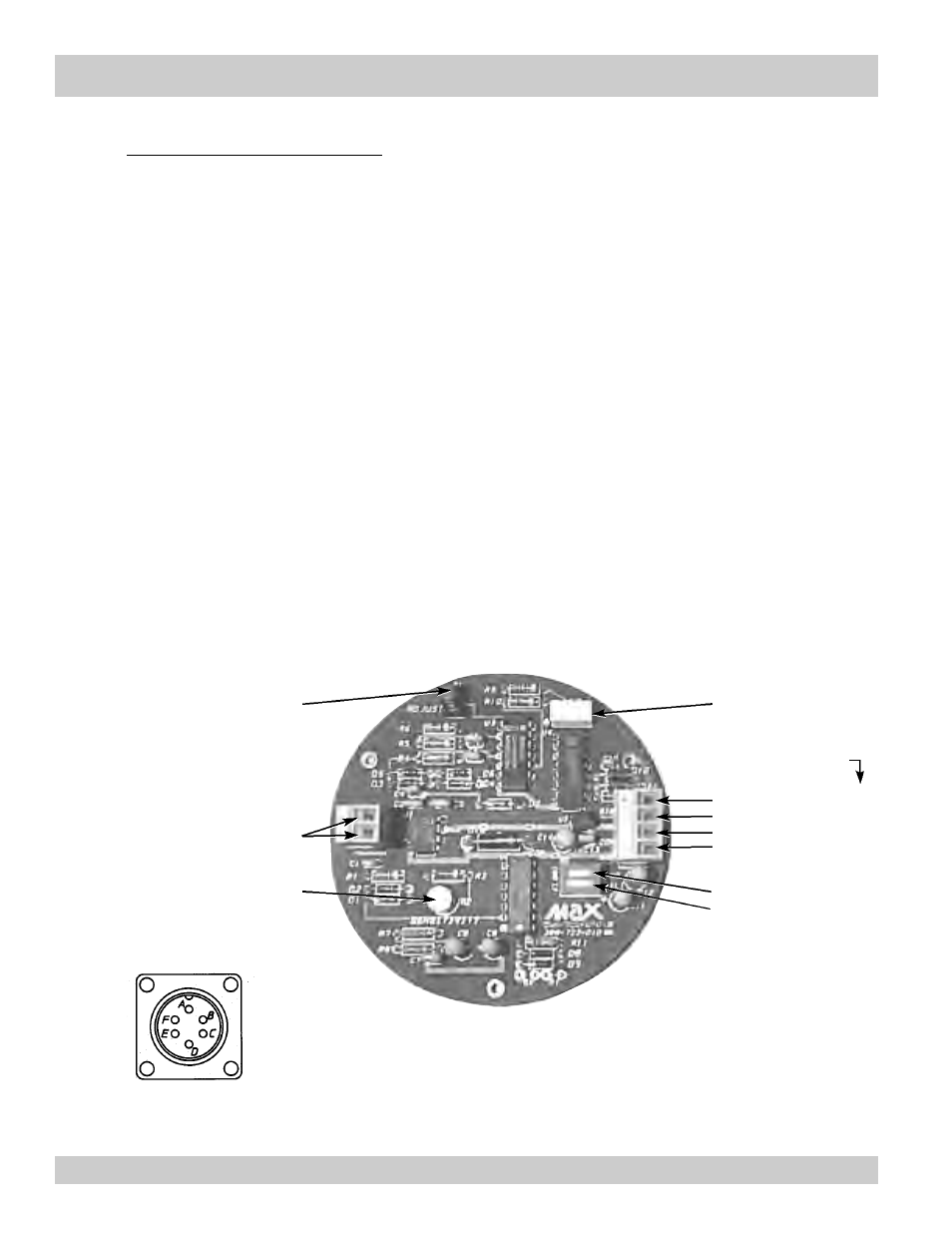
( 5 )
289-760-350 © 1987 (Rev 5/06) Max Machinery, Inc.
User Options & Adjustments
289-763/773 TRANSMITTER
Grounding: S2-l connects Common and Case directly together. S2-2 connects Common and
Case through 4.7 µF capacitors. By using either switch the effects of electrical noise on the
transmitter can be reduced. If the system is not grounded at the indicator or if the flow meter
is not physically grounded through its plumbing, use S2-l. If the system is grounded at the
indicator, use S2-2. This allows electrical noise between the case and the circuitry of the
transmitter to be reduced without causing ground loop problems. To activate either switch,
depress the side of the switch that is numbered.
Sensitivity Adjustment R2, S1, LED: For best results, the transmitter amplifier sensitivity
should be adjusted to match the output voltage of the particular pickup and flow meter it is
mated to. This is typically factory calibrated, but should be checked if the coil or circuit board
is changed or if the transmitter is switched from one flow meter to another.
To adjust the sensitivity, set the flow rate through the flow meter to approximately midrange.
Press the Sensitivity Adjustment Switch (S1): One or both sides of the LED should come on.
Turn the Sensitivity pot (R2) FCW then turn it CCW just until both sides of the LED show
equal brightness or are on for about equal periods of time (if the frequency is low).
Outputs: The Model 289 transmitter output is generally sent to a signal conditioner display
such as the Max 120, which provides signal dampening, scaling, and rate/total displays; as
well as supplying power to the transmitter. A complete line of LCD display instrumentation is
also available from MAX for flow rate, total, batching, and flow control .
Amphenol Pinout (Optional)
A = Ground
B = Common
C = 5 to 24VDC
D = Square Wave Output
E = No Connection
F = No Connection
S1 Sensitivity
Adjust Switch
Coil Connectors
R2 Sensitivity Adjust
Sensitivity Adjust LED
Amphenol
Connection Option
Signal
(White) (D)
Power
(Red) (C)
Common (Black)
(B)
Ground (Green) (A)
S2-1 Ground
S2-2 Filter
