Lightronics AB0302A User Manual
Page 5
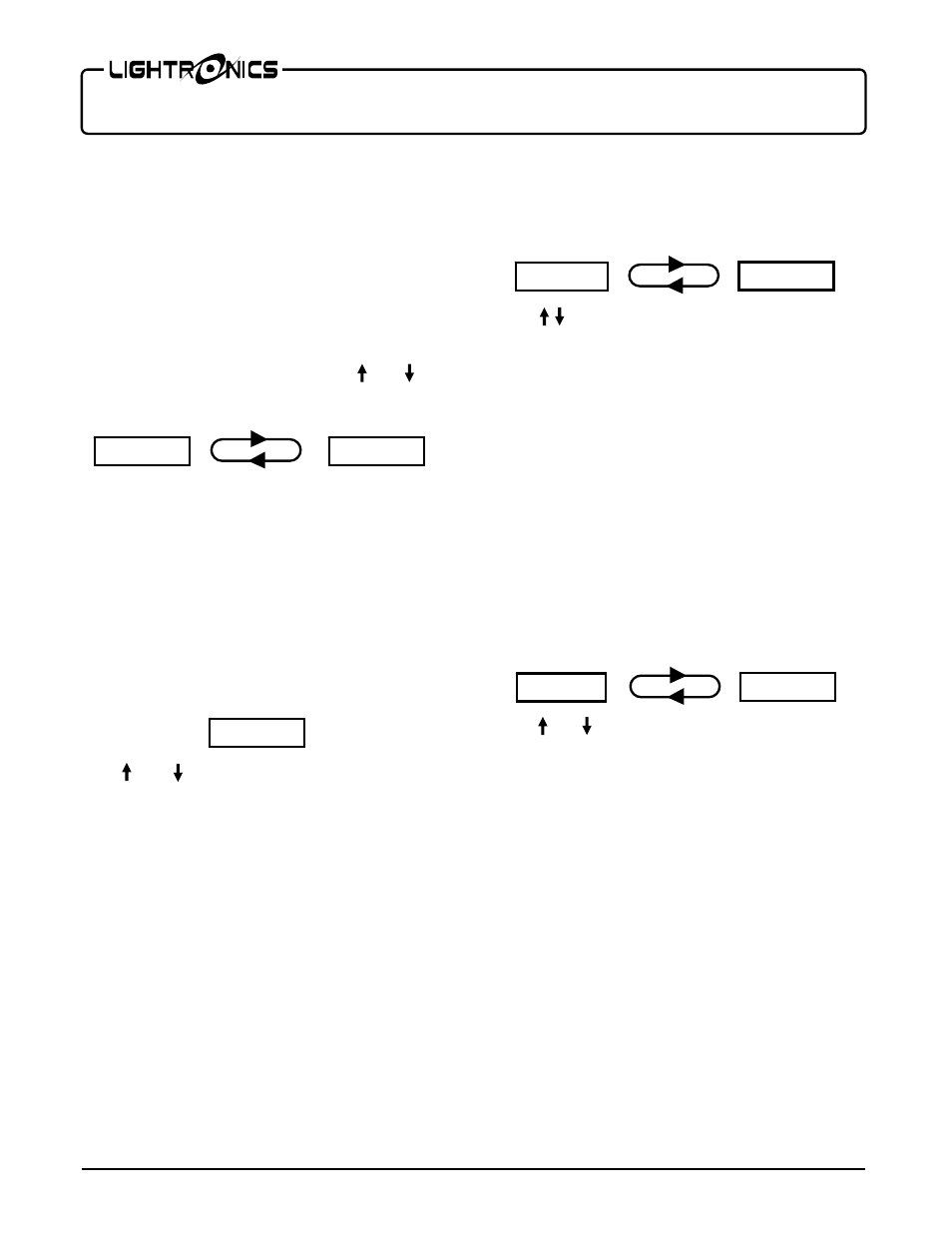
Page
5
of
10
AB-0602A ARCHITECTURAL BALLAST DRIVER
Version 0.10 OWNERS MANUAL 07/05/2012
www.lightronics.com
Lightronics
Inc.
509
Central
Drive
Virginia
Beach,
Va
234354
757
486
3588
QUICK DMX ADDRESSING
The AB-0602A has a quick DMX address setup
which enables you to set the starting address of the
pack (the address for channel "A") without accessing
the rest of the menu system. When used, the
remaining 5 channels are set to the next consecutive
addresses.
During normal operation the LED display toggles
back and forth between
PACA
and the current
pack address such as
P001
.
Use the and
buttons to set different pack address. Push
SELECT to save the setting when done.
If you set the pack address to
P000
then the unit
will run in soft patch mode. In this mode you can set
ANY channel of the unit (A - F) to ANY DMX
address (000-512) by using the dimmer setup
(
dSEt)
menus. See
CHANNEL ADDRESSING
for
details.
CHANNEL TEST / LOCAL OPERATION
You can test the operation of each dimmer channel
by pushing
MENU/NEXT. The display will show
the intensity of channel A (00 - 99%) shown below.
Use and to adjust the intensity to the desired
level. Push
MENU/NEXT to advance to the next
channel (Channel B). The dimmer will return to its
normal display when you go past the last channel.
The channel levels will remain when you set them.
The control console can turn off the circuits by
raising the channel fader to full then back down. A
useful feature of the channel test mode is that the
display shows the current intensity level of the
channel regardless of the control signal source.
CHANNEL ADDRESSING (SOFTPATCHING)
In order to invoke the softpatching settings you must
first set the pack address (
PACA
) to
P000
.
You can set the channel DMX softpatch addresses at
any time but they will be ignored if
PACA
is not
at
P000
.
TO SET CHANNEL SOFTPATCH ADDRESSES
Push
SELECT at the
dSEt
menu. The display
will toggle between the
dA-A
and the current
DMX address assignment number.
Use to set the desired DMX address (000 - 512)
for the channel. Push
SELECT to save the change.
Push
MENU/NEXT to advance to the next channel
or hold down
MENU/NEXT for aprox. 5 seconds
to exit from the menus
CHANNEL DROPOUT POINT
Many fixtures cannot operate reliably at very low
levels of intensity. The AB-0602A can cut off a
circuit when a low level threshold is reached to
prevent flickering and other undesired effects. The
dropout point can be set for each of the 6 circuits.
Push
SELECT at the
dSEt
menu. Then push
MENU/NEXT until the display toggles between
dd-A
and the current dropout value setting.
The
range is from 5 to 255. 5 is the lowest.
Use and to set the desired value for that
channel. Push
SELECT to save the change.
Push
MENU/NEXT to advance to the next channel
or hold down
MENU/NEXT for aprox. 5 seconds
to exit from the menus.
RESPONSE CURVE SELECTION
Each AB-0602A channel has a selection of response
curves to match a variety of lamp and fixture types:
DIM:
(d
l
nn) Used for incandescent lamps.
LINEAR:
(L
l
nr)
Used for some CFL fixtures..
LED1:
(Led1)
Used for many LED
fixtures.
FLUORESCENT:
(FLUO) For dimmable
fluorescent ballasts
The menu used to select curves includes 4 additional
items which are not currently supported. They are
LED2, LED3, CUR6, and CUR7
.
They can be selected but will be ignored.
PACA
P001
A - 0 0
d A - A
0 0 1
d d - A
0 3 5
