Avr specific keys (cr100) – Arcam AVR280 User Manual
Page 20
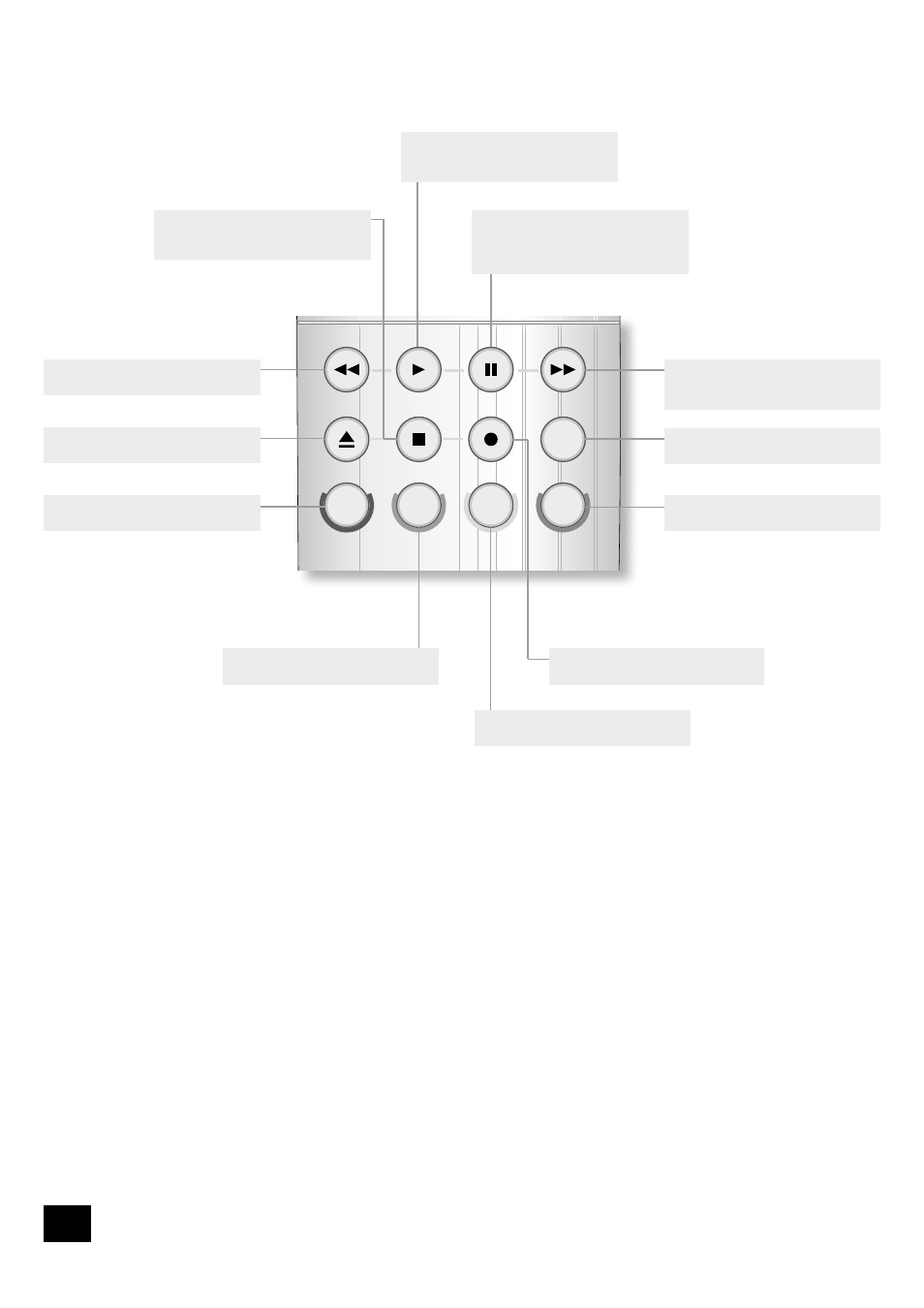
AVR280
20
���
���
��
���
���
���
���
��
����
����
����
���
������
��
��
���
���
����
����
����
�����
������
�������
����
����
�����
�����
�����
�
�
�
�
�
�
�
�
�
�
���
����
�����
���
��
��
��
�����
��
���
AVR specific keys (CR100)
STORE
Store a radio station in a preset
SUB
Displays Subwoofer adjustment menu
INFO
Toggle RDS Info
TRIM
Displays Speaker trim level menu
FX
Cycles through effects modes for two-
channel sources
FM MONO
Toggle Mono output on FM
FAV
Restores current ‘favourite’ preset
DIRECT
Toggles CD Direct mode
SYNC
Displays the Lip sync adjustment
menu. Press again to exit.
EQ
Toggles the room equalisation
function on/off, if available
THX
In Zone2, use this button to enable
‘Follow Zone1’ mode. (AVR280 does
not support THX)
P/TUNE
Toggle Preset/Tune radio mode
See also other documents in the category Arcam Receivers and Amplifiers:
- FMJ A32 (59 pages)
- P1000 (60 pages)
- P1000 (12 pages)
- AVR350 (38 pages)
- AVR350 (48 pages)
- AVP700 (43 pages)
- FMJ AV9 (54 pages)
- FMJ P7 (52 pages)
- FMJ A18 (13 pages)
- FMJ P38 (18 pages)
- FMJ AVR600 (68 pages)
- MULTI ZONE POWER AMPLIFIER MZ12 (18 pages)
- AVR Surround Amplifer AVR600 (68 pages)
- AVR surround amplifier / AV processor AV888 (74 pages)
- Delta 60 (12 pages)
- P35 (17 pages)
- Delta 90.2 (11 pages)
- surround amplifier/AVprocessor AVR500 / AVR600 / AV888 (74 pages)
- A/V Processor XETA 2 (17 pages)
- A75 (34 pages)
- Alpha 9C (8 pages)
- AVR250 (44 pages)
- Amplifiers Alpha 9/9P (12 pages)
- SA150 (14 pages)
- Digital Pre -Amplifier Delta 110 (16 pages)
- Alpha 8 (11 pages)
- Multichannel Power Amplifier (52 pages)
- P80 (60 pages)
- C31 (18 pages)
- P1 (1 page)
- A28 (2 pages)
- surround sound receiver AVR100 (17 pages)
- C30 (52 pages)
- FMJA38 (1 page)
- Alpha 10/10P (14 pages)
- P85/3 (14 pages)
- Delta 290P (11 pages)
- DiVA A70 (1 page)
- A60 (16 pages)
- AV8 (176 pages)
- Handbook A32 (16 pages)
- Alpha Integrated Stereo Amplifier (6 pages)
- Delta 290 (7 pages)
- Alpha 3 (9 pages)
