Lectrosonics UDR300c User Manual
Page 14
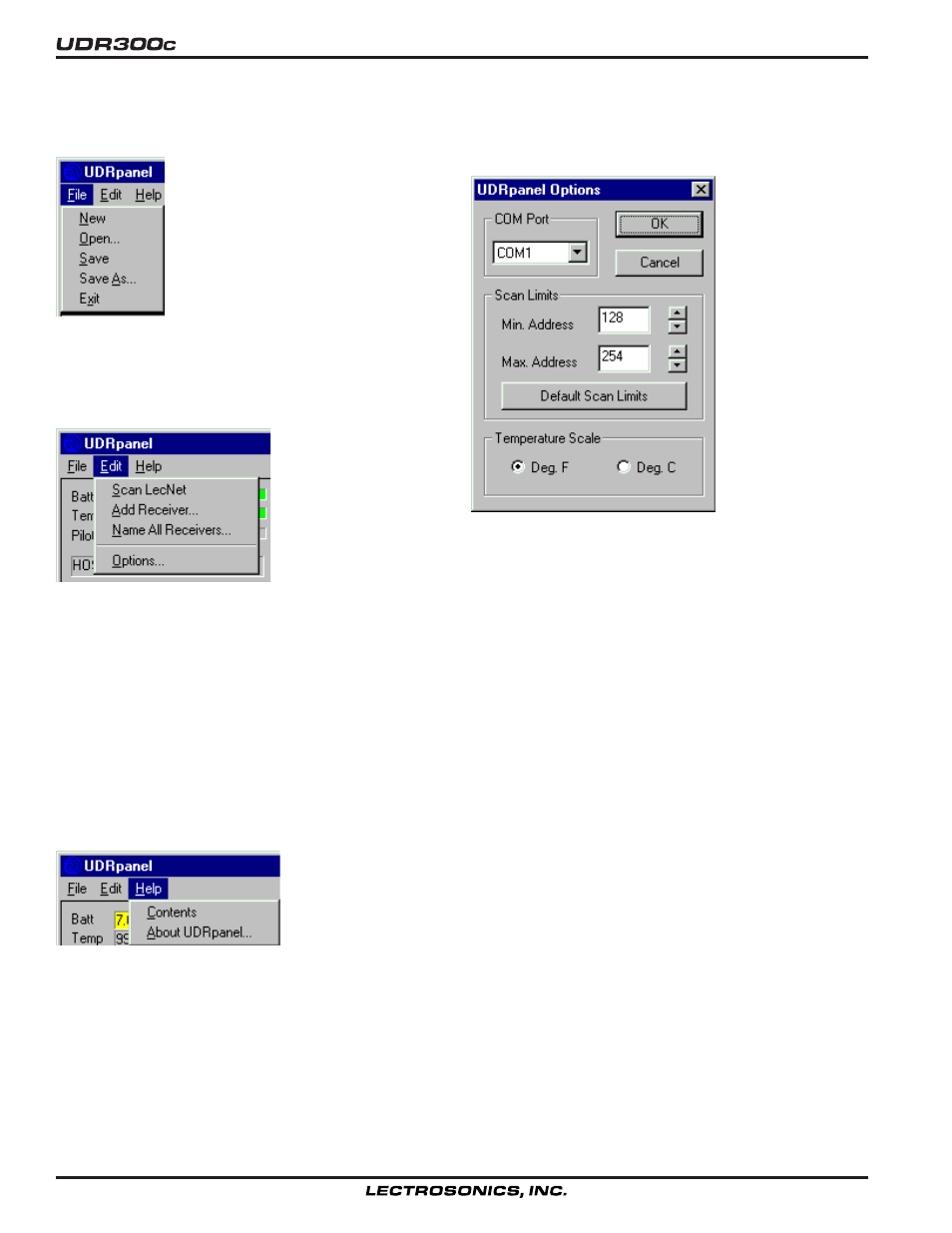
File Menu
Options Window
The file menu lets you create, save and load
configurations, as well as exit the program.
Edit Menu
The edit menu lets you make changes to the current configura
tion. Scan LecNet clears the configuration, scans for attached
receivers, and adds any that it finds. Add Receiver manually
adds a receiver to the configuration. This is useful if no receiv
ers are currently connected or if a receiver is currently missing
but will be reattached later. Name All Receivers systemati
cally renames all receivers in the configuration. Either LecNet
addresses or channel names can be used. To use specific
names, you’ll need to use the popup menu (described above)
to name each receiver individually. Options invokes the
Options window (described later).
Help Menu
The help menu may be used to invoke online help or view the
About UDRpanel about box. This about box displays informa
tion about the UDRpanel program. The Receiver Setup win
dow has its own about box that displays information about a
receiver.
The Options window lets you customize UDRpanel for your
individual use. The COM Port connected to your LecNet serial
cable is specified here. The Scan Limits controls can be used
to reduce scanning time by limiting the address range
scanned. By default, the entire range of valid LecNet ad
dresses is scanned (128-254). The Temperature Scale con
trols allow temperatures to be displayed as either Fahrenheit
or Celsius.
14
