Rear panel controls and functions, Uhf wireless diversity receiver, Dc in jack – Lectrosonics UCR200d User Manual
Page 7: Audio output xlr jack, Monitor, Range switch, Lectrosonics, Rio rancho, nm – usa 7, Audio out
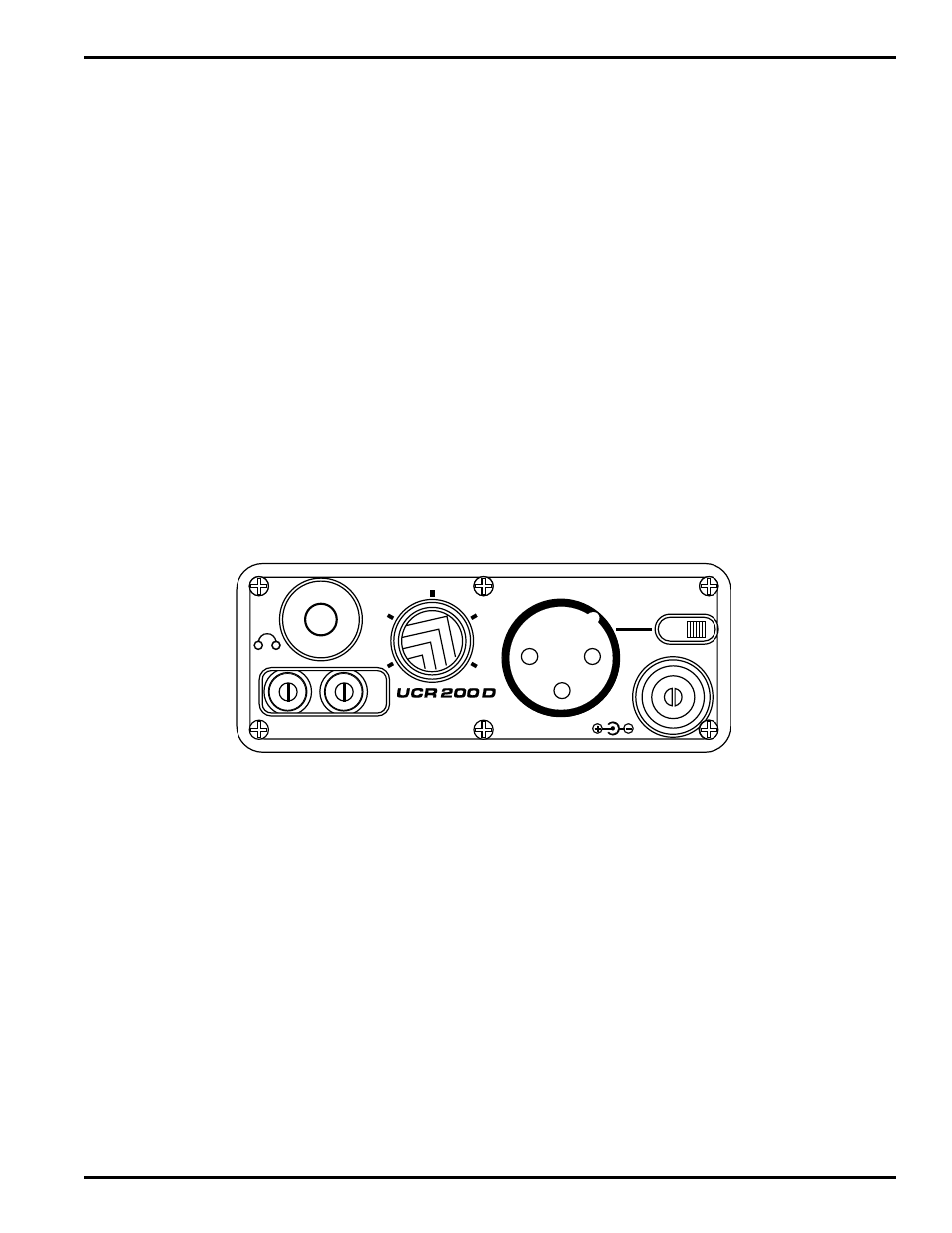
UHF Wireless Diversity Receiver
REAR PANEL CONTROLS AND FUNCTIONS
DC IN JACK
The UCR200D can be powered from external 12 to 18 Volts DC
applied directly to this jack, or conventional 110 VAC sources via
the supplied CH20 adapter. The UCR200D is protected from
reverse polarity conditions which prevents damage if a positive
ground power source is applied. The center pin of this jack is
POSITIVE. This power connector is threaded to allow the plug to
be locked in preventing accidental pull-out.
AUDIO OUTPUT XLR JACK
This jack is a standard 3 pin XLR connector. For balanced
applications, Audio High is on pin 2, audio Low is on pin 3, and
audio Common is pin 1. For unbalanced use, the signal is devel
oped between pin 2 (Audio High) and pin 1 (Audio Common or
Ground.) It’s not necessary or desirable to ground pin 3. (The
output is balanced and center tapped.)
MONITOR
This is an audio output to drive a wide variety of different types of
headphones. It is also usable as a second high quality audio output
to drive recorders or external audio devices. The level at this jack
is independantly adjustable with the associated knob.
RANGE SWITCH
The audio output range switch is located on the rear panel and is
the switch nearest the front panel. This switch controls the range
of adjustment of the front panel Audio Output control. In the Low
position the adjustment range is from –50dBm to –20dBm, the
High position allows an adjustment from –30dBm to 0dBm, and
the Fixed position sets the audio output to a fixed +8dBm with no
front panel control.
1.6MHz
100kHz
AUDIO OUT
LO MID HI
LECTROSONICS
DC IN
MONITOR
0 1
2
3
4
5
6
7
8
9
A
B
C
D
E
F
0 1
2
3
4
5
6
7
8
9
A
B
C
D
E
F
1
2
3
CH20
Rio Rancho, NM – USA
7
