Audio lf roll-off and gain – Lectrosonics WM - Manual User Manual
Page 9
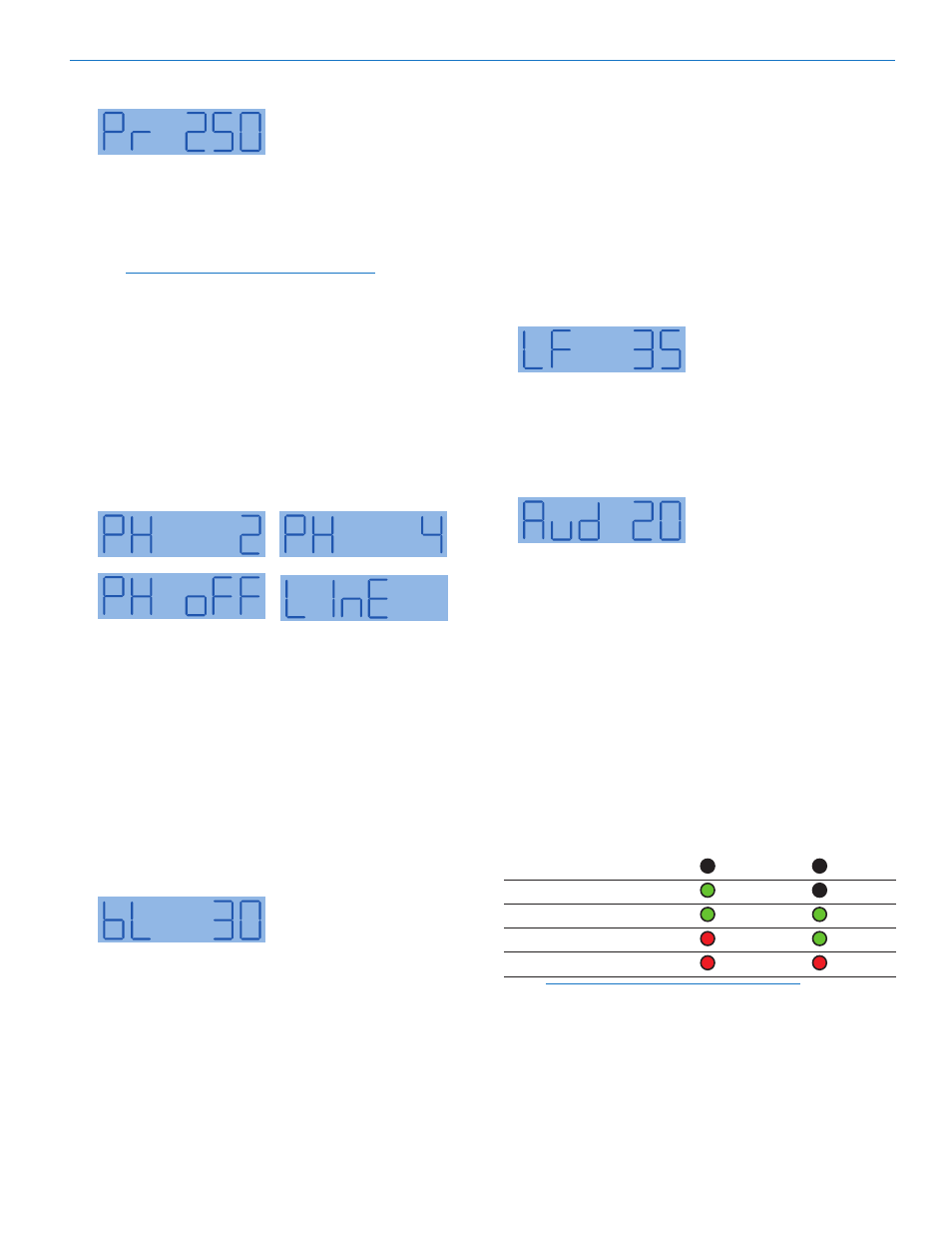
Watertight Transmitter
Rio Rancho, NM
9
Audio LF Roll-off and Gain
The Audio screen will appear after the boot sequence
into the normal mode. When turned on into the “stand-
by” mode,
rf OFF will appear on the display and press-
ing the AUDIO button will switch to the Audio screen.
The Audio screen is used to adjust input gain from 0
to +44 dB, and the low frequency roll-off from 35 to
150 Hz. Each time the AUDIO button is pressed, the
display will switch back and forth between the two
screens. Press and hold the AUDIO button and use the
UP and DOWN arrows to make adjustments.
Adjusting the Low Frequency Roll-off
It is possible that the low
frequency roll-off point could
affect the gain setting, so it’s
generally good practice to make this adjustment before
adjusting the input gain. Press and hold the AUDIO
button while selecting the desired roll-off frequency
with the UP and DOWN arrows. The roll-off frequency
can be set to 35, 50, 70, 100, 120 and 150 Hz.
Adjusting Audio Level (Gain)
The audio input level (gain)
can be adjusted with the
unit in the “standby” mode
or while powered up in normal operation. The control
panel Modulation LEDs indicate the audio level and
limiter activity. Once set, the transmitter’s audio level
setting
should not be used to control the volume of
your sound system or recorder levels. This gain
adjustment matches the transmitter gain with the
microphone’s output level, the user’s voice level and
the position of the microphone.
It is desirable to to set the gain so that some limiting
occurs on louder peaks. The limiter is very transparent
and its effect is not audible until the system is close to
overload. In other words, don’t be shy about turning up
the gain. In fact, it is a good idea to turn the gain up to
maximum and listen for distortion or compression to
get a feel for how much headroom the system actually
has.
Signal Level
-20 LED
-10 LED
Less than -20 dB
Off
Off
-20 dB to -10 dB
Green
Off
-10 dB to +0 dB
Green
Green
+0 dB to +10 dB
Red
Green
Greater than +10 db
Red
Red
Note: Different voices will usually require
different gain settings, so check this adjustment
as each new person uses the system. If several
different people will be using the transmitter and
there is not time to make the adjustment for each
individual, adjust it for the loudest voice.
Output Power
Extended operating range
and increased immunity to
dropouts can be selected at
the expense of shorter battery life by setting the output
power to 250 mW. Reduced output power will decrease
power consumption and extend battery life at the
expense of operating range and immunity to dropouts.
Use the UP and DOWN arrows to select the desired
output power.
NOTE: See the specifications for typical
operating times for each power level.
Bias Voltage (phantom power)
The transmitter features unique Servo Bias input cir-
cuitry that automatically adjusts the current to maintain
a selected bias voltage for the microphone. This effec-
tively overcomes a traditional problem with variations
in output levels and power supply currents of different
microphones.
Hold the UP arrow button, then press the
Audio and
Freq buttons together to enter the setup screen with
the RF output turned off.
Press the UP and DOWN arrows to select the desired
setting:
•
PH 2
Bias at 2 volts for electret mics
•
PH 4
Bias at 4 volts for electret mics
•
PH oFF Bias turned off for dynamic mics
•
L InE
Bias turned off; live level impedance
The correct bias voltage will be specified by the micro-
phone manufacturer. 4 volts is typical for most electret
lavaliere microphones. 2 volts is preferred by some mic
manufacturers such as Countryman for the models B6
and E6.
LCD Backlight Settings
The backlight on the display
can be set to stay on all the
time or to turn off after either
30 seconds or 5 minutes of inactivity on the panel
switches. The backlight will turn on and the timer will
start over when a button is pressed. Use the UP and
DOWN arrow buttons to select the desired setting.
