Laurel Metal 399-D Diaper Vender User Manual
Page 3
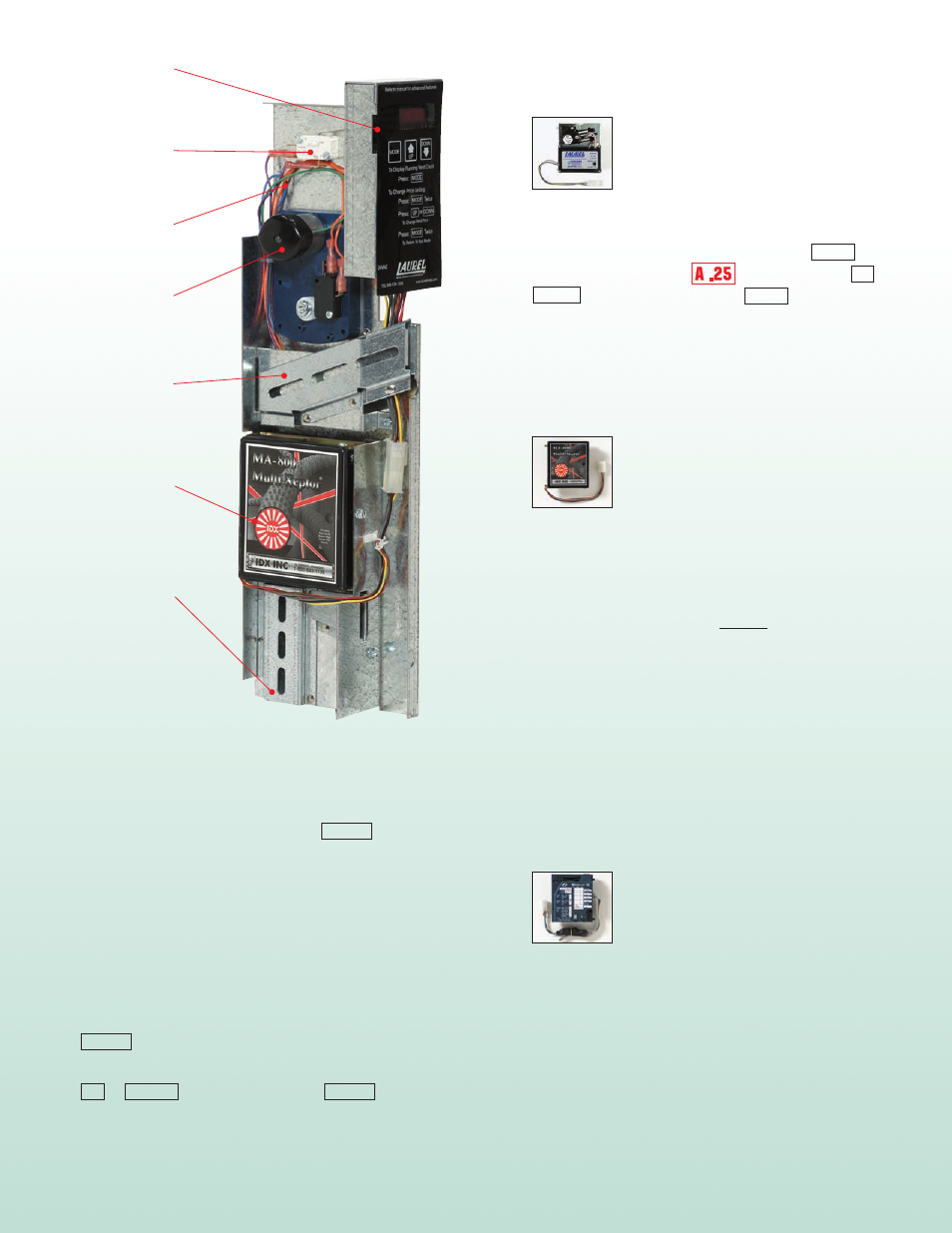
C
OIN
M
ECHANISM
F
EATURES
The vend count is displayed when the
MODE button
is pressed once. The number displayed is the total
number of products sold since initial installation of
this vender. The counter is non-resettable so it can’t be
tampered with. You can now implement inventory
control on your vending products.
The vender will be factory set to vend at $1.00 (or $2.00
for the bottle vender). To change the vend price, press
the
MODE button 2 times, the display will show a ‘P’
and the current price setting. Now change the price with
the
UP or DOWN buttons and press the MODE button
once more to cycle back to the ‘run’ mode.
Pricing is adjustable from 25¢ to $9.75.
Circuit Board
399-19
Empty Switch
399-15
Wire Harness
399-16
Vend Motor
399-10
Upper Coin
Chute
399-A4
Electronic Acceptor
Slugbuster 399-102
MA-800 399-64
Microcoin QL
399-101
Lower Coin Chute
399-A66
4
5
C
OIN
A
CCEPTORS
S
LUGBUSTER
– S
INGLE
C
OIN
This acceptor sends 1 credit pulse to the LED
display for every coin or token entered. The fac-
tory setting is $0.25 for every credit. This can be
changed if quarters are not accepted. For
instance, if a token with $0.50 value is only to be accepted,
then the base coin credit value (the ‘A’ value) must be changed
to 0.50. To change this value, press and hold the
MODE button
until the LED display reads
. Now use the
UP or
DOWN buttons to change. Press the MODE button to return to
the run mode.
If dollar coins are only to be accepted, then follow the same
steps and change the ‘A’ value to 1.00.
Remember to insert a
sample coin into the coil of the Slugbuster.
MA-800 – M
ULTI
-C
OIN
This acceptor will take up to 6 different coins,
or tokens, and the value of any coin can be
programmed in. Quarters are pre-programmed
in switch #6 and dollar coins in #5. Refer to
the enclosed MA-800 instruction manual for programming
instructions if tokens or any other coins are to be accepted.
When programming in any new coins, it is recommended to
remove the acceptor from the coin mechanism frame and drop
the 6 sample coins in by hand. Optimal programming will be
obtained by dropping the coins in the acceptor by hand rather
than by running the sample coins down the metal coin chute.
To remove the MA-800 acceptor from the coin mechanism
frame, loosen the 2 mounting screws on the front face of the
coin mechanism, unplug the white ribbon cable, then lift up the
coin mechanism to detach it. Remove the 1 screw holding the
MA800 in place and pull it out to begin the programming.
Do not unplug the MA-800 from the circuit board when
programming, as it needs power to operate.
M
ICROCOIN
QL – M
ULTI
-C
OIN
This acceptor will take up to 12 different
coins, or tokens, and the value of any coin
can be programmed in. Quarters are pre-
programmed in switch #10 and dollar coins
are in #11. Refer to the enclosed QL instruction manual for
programming instructions if tokens or any other coins are
to be accepted.
Do not unplug the QL from the circuit
board when programming, as it needs power to operate.
