Drop, Exit (display feature), Drop 0 – AT&T 8410 User Manual
Page 22: Exit (display feature) 0
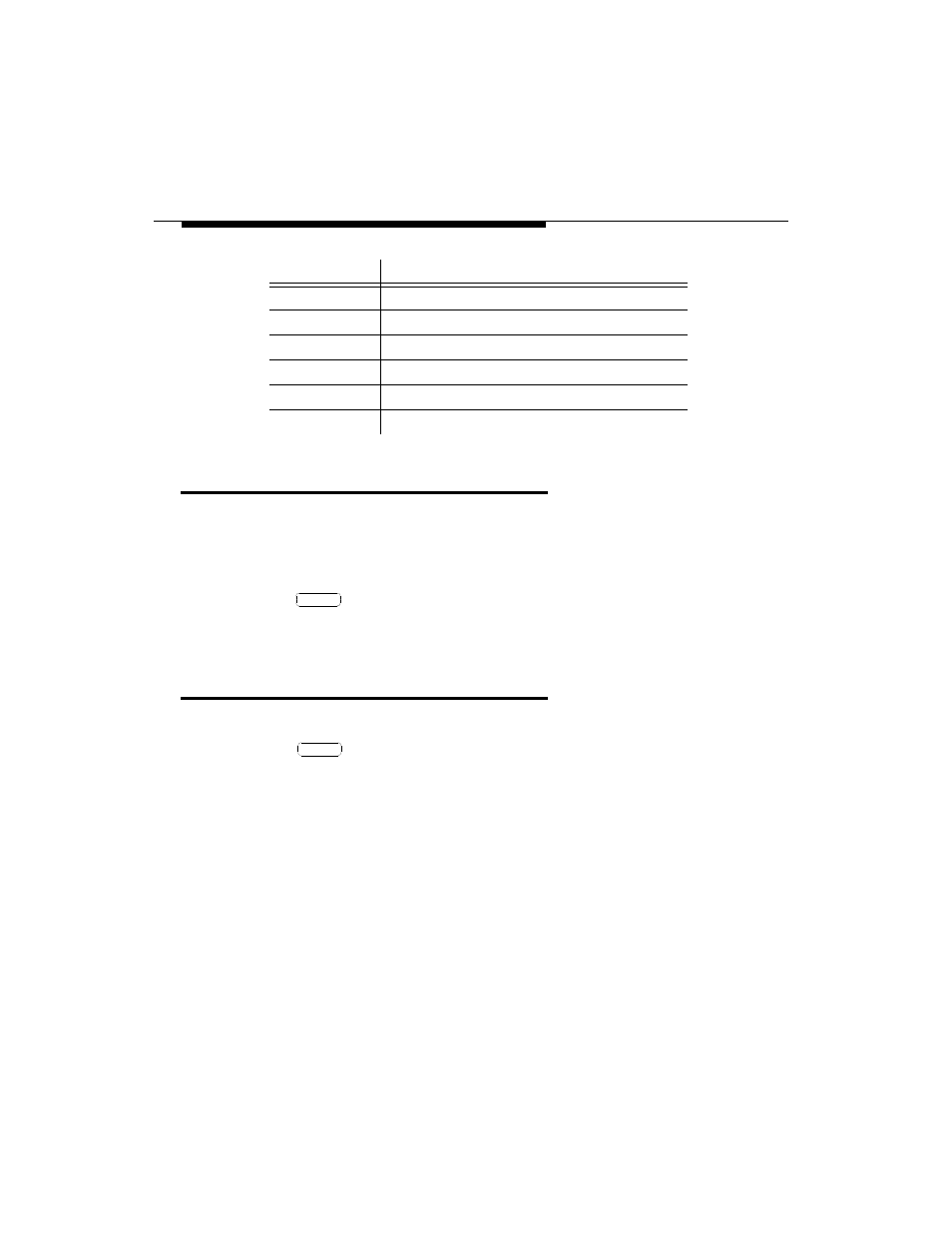
22
Issue 1
March 1996
Drop
0
The Drop feature allows you to disconnect the current call with one push of a
button.
To drop the current call, do the following:
1.
Press .
■
You hear a dial tone.
Exit (Display Feature)
0
To exit any display feature and return to normal display, do the following:
1.
Press .
Spres
Suppress for Abbreviated Dialing
Stop
Stop/indefinite wait for Abbreviated Dialing
Timer
Call duration timer
TmDay
Display date and time
View
View stored number
Wait
Wait function for Abbreviated Dialing
Abbreviation
Feature
Drop
Exit
See also other documents in the category AT&T Phones:
- CL2909 (49 pages)
- 8434 (54 pages)
- 8434 (38 pages)
- TL74358 (41 pages)
- Definity 7410 (31 pages)
- 8503T (33 pages)
- NORTEL BCM50 (37 pages)
- EL52309 (8 pages)
- 100 (6 pages)
- 135 (8 pages)
- ML17959 (82 pages)
- System 75 (10 pages)
- CL82409 (9 pages)
- 2300 (13 pages)
- CL82601 (2 pages)
- CL82351 (2 pages)
- CL82351 (2 pages)
- TL74258 (97 pages)
- 820 (6 pages)
- 1856 (7 pages)
- 1187 (48 pages)
- 972 (29 pages)
- TR1909 (12 pages)
- TRIMLINE 210M (2 pages)
- SB67158 (2 pages)
- E2115 (27 pages)
- Generic 2 (44 pages)
- SBC-420 (26 pages)
- Partner Plus (26 pages)
- 1080 (18 pages)
- 1040 (74 pages)
- RIM BlackBerry Bold MDC 9000 (35 pages)
- System 25 (75 pages)
- System 25 (85 pages)
- System 25 (35 pages)
- System 25 (438 pages)
- DECT CL84209 (12 pages)
- DEFINITY 8101 (4 pages)
- TRIMLINE TR1909 (43 pages)
- 902 (6 pages)
- TL74108 (8 pages)
- 7406BIS (72 pages)
- CL4939 (77 pages)
- PARTNER MLS-12 (5 pages)
- 952 (8 pages)
