CTX Virtual Technologies The VK200 KEYFOB Virtual Keyboard User Manual
Page 27
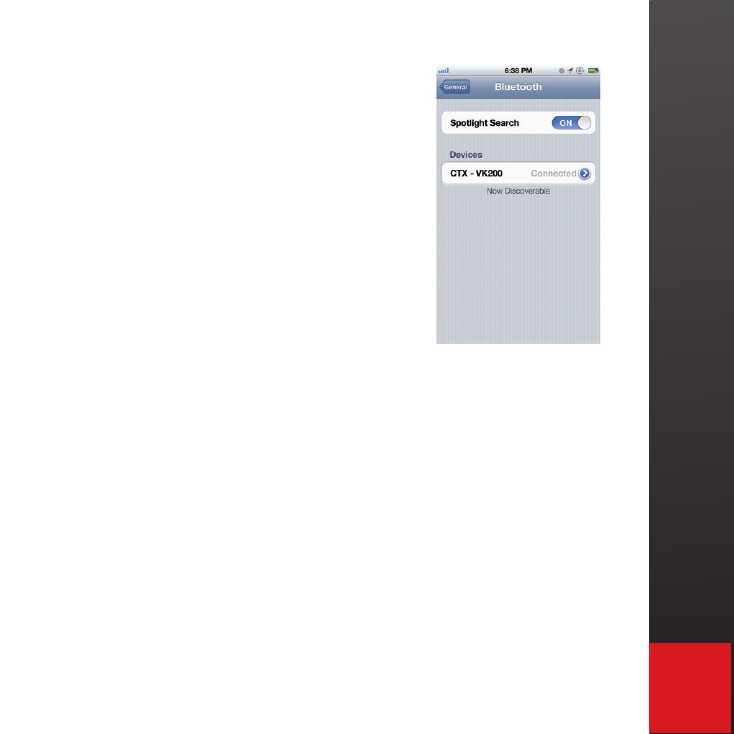
26
8. Successful pairing is indicated
by “Connected” message,
and the Bluetooth icon on the
VK200 screen becoming solid.
9. To turn off VK200 KEYFOB
®
, press power button.
10. With iPhone/iPad Bluetooth on, VK200 KEYFOB
®
will connect automatically upon power on once
connected.
11. When VK200 KEYFOB
®
is on after initial
connection, iPad/iPhone will connect automatically
when Bluetooth is turned on from host device.
