Wiring the transmitter station – American Access Systems PhoneAire - 16-1050 User Manual
Page 9
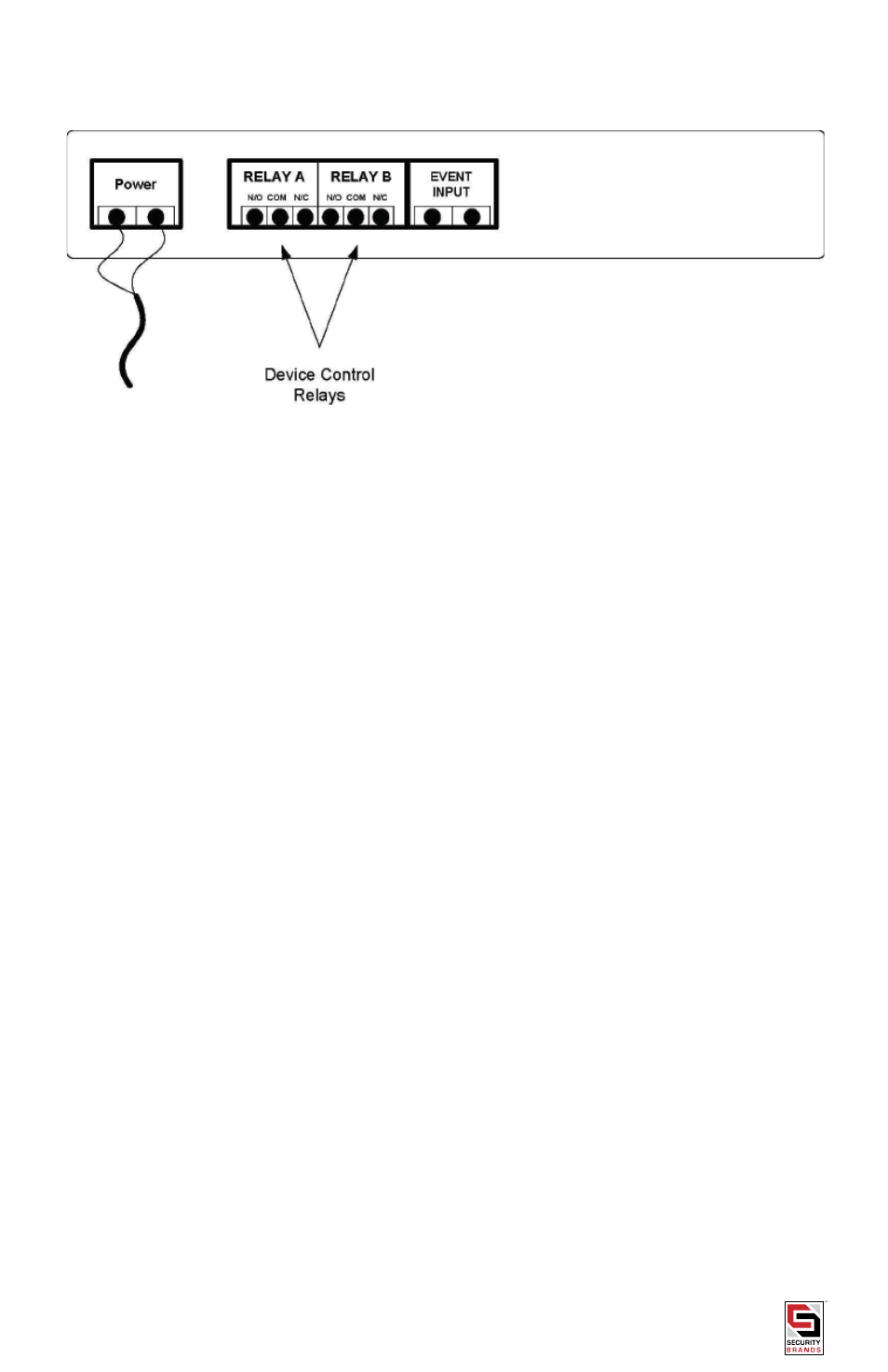
Page 9 American Access Systems / Security Brands, Inc.
PhoneAire 16-1050 Transmitter station connection diagram
12 VAC or VDC
(12 VAC Adapter Provided
)
Wiring the Transmitter station
The installation is common to most keypad installations. Two wires for power and two wires for the device (“gate”)
control are needed. Power is 12 volts AC or DC only and must be able to handle a 1.5 amp load.
1. Connect the primary device to be controlled to the unit’s primary relay control leads.
2. Connect the Green lead to Earth Ground.
3. Again, before supplying power to the unit, refer to the appropriate wiring diagram to double- check all
connections. When you are sure you have the unit wired correctly, apply power to the unit.
4. If this is the FIRST TIME POWER UP, the unit will perform a self-diagnostics routine. After each test has passed, the unit
will respond with a three tones. The unit will then flash the LED’s 3 times while it is performing a memory setup.
5. Once all the tests have passed and the unit is set up correctly, you will hear a “GOOD TONE” (an oscillating
high tone) from the unit. If the unit does not perform as above, quickly shut off power to the unit and contact your
distributor or American Access Systems.
NOTE: The unit will perform a self-diagnostics routine only during first-time power up. After first-time power up, the unit
will sound a “good Tone” (an oscillating high tone) each time power is applied.
