Resetting the time – AEG COMPETENCE E3140-1 User Manual
Page 16
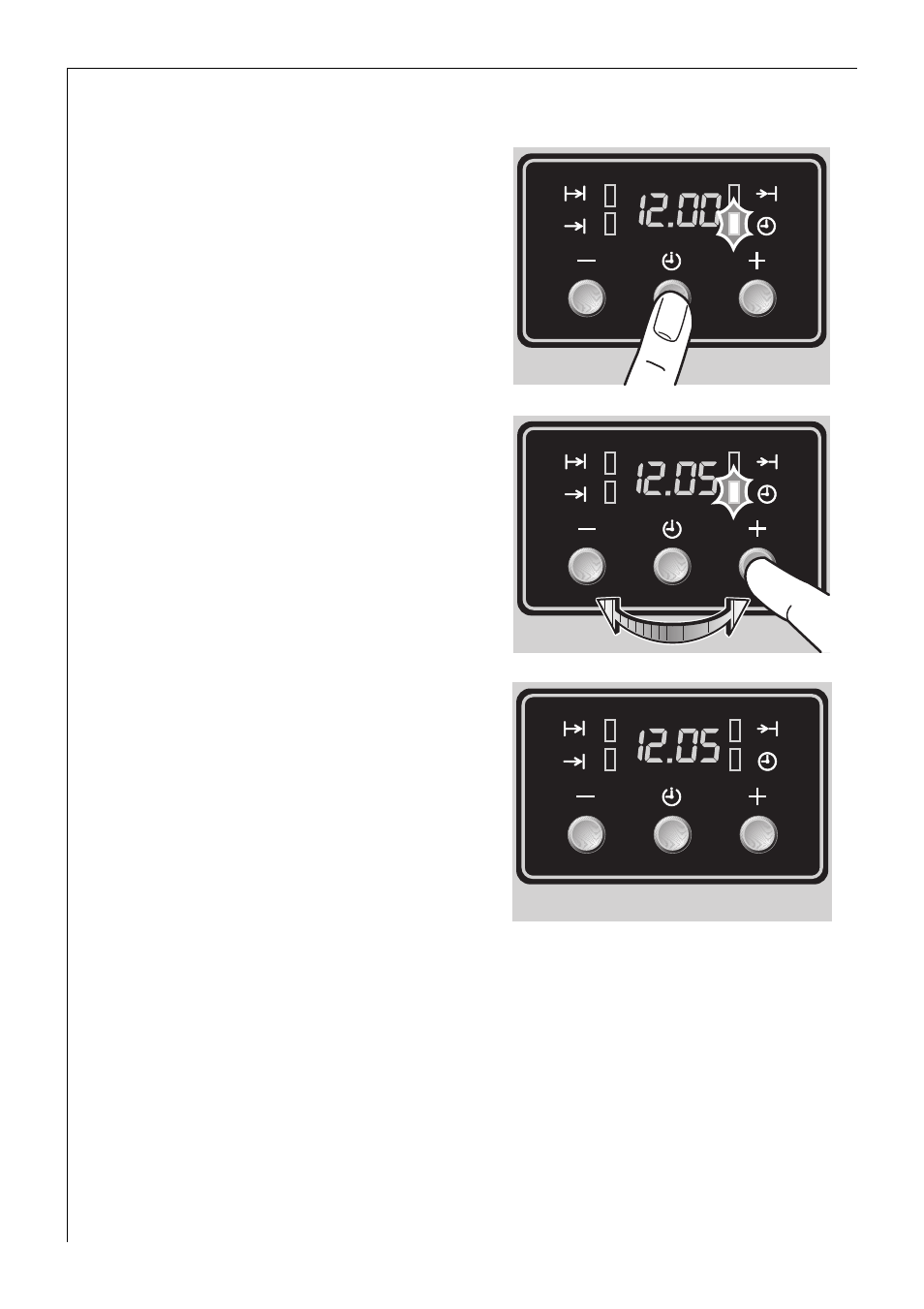
16
Resetting the Time
0
Press button b until the function
indicator flashes on the clock
display
D .
3. Using buttons
+ or - set the cur-
rent time.
4. Wait for 5 seconds.
The flashing will stop and the set
time will be displayed in the display
window.
The appliance is ready for use.
3
The time may only be reset when no automatic function (cook time
<
or end time
>) has been set.
See also other documents in the category AEG Kiln:
- B 60 D (20 pages)
- BP8314001 (32 pages)
- COMPETENCE B 4100 (60 pages)
- 312B (29 pages)
- COMPETENCE D2160-1 (40 pages)
- BC3000001 (28 pages)
- BE7314401 (32 pages)
- COMPETENCE B3040-1 (44 pages)
- COMPETENCE E4100-1 (68 pages)
- BP7714000 (32 pages)
- D4100-1 (48 pages)
- COMPETENCE B 2100 (56 pages)
- COMPETENCE E3100-1 (52 pages)
- EE1000000 (24 pages)
- COMPETENCE B4101-4 (52 pages)
- COMPETENCE U7101-4 (48 pages)
- BP5003001 (32 pages)
- COMPETENCE D8800-4 (52 pages)
- D2160-1 (40 pages)
- COMPETENCE U3100-4 (36 pages)
- BS7304001 (32 pages)
- COMPETENCE 3210 BU (48 pages)
- 3210 BU (44 pages)
- COMPETENCE D4100-1 (48 pages)
- COMPETENCE E1100-4 (48 pages)
- COMPETENCE B1180-4 (44 pages)
- COMPETENCE E4130-1 (56 pages)
- COMPETENCE 2040 B (20 pages)
- BS9304001 (28 pages)
- COMPETENCE B 4130 (52 pages)
- COMPETENCE B8920-1 (84 pages)
- COMPETENCE E4101-4 (48 pages)
- COMPETENCE B4130-1 (56 pages)
