Iv. bios setup, Updating bios procedures – Asus P2B User Manual
Page 35
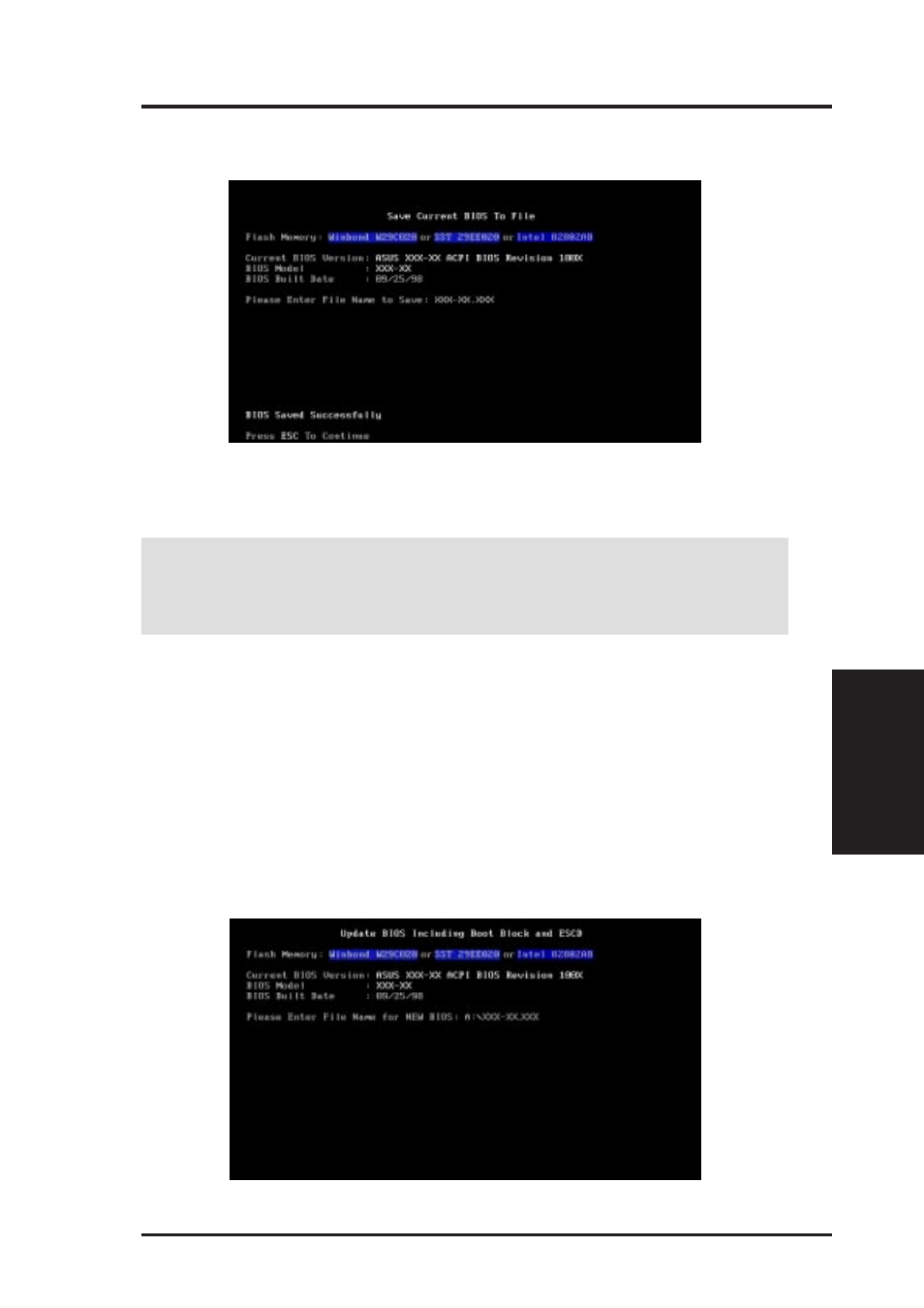
ASUS P2B User’s Manual
35
5. Select 1. Save Current BIOS to File from the Main menu and press
The Save Current BIOS To File screen appears.
6. Type a filename and the path, for example, A:\XXX-XX.XXX and then press
Updating BIOS Procedures
WARNING!
Only update your BIOS if you have problems with your mother-
board and you know that the new BIOS revision will solve your problems. Care-
less updating can result in your motherboard having more problems!
1. Download an updated ASUS BIOS file from the Internet (WWW or FTP) (see
ASUS CONTACT INFORMATION on page 3 for details) and save to the disk
you created earlier.
2. Boot from the disk you created earlier.
3. At the “A:\” prompt, type AFLASH and then press
4. At the Main Menu, type 2 and then press
ing Boot Block and ESCD screen appears.
5. Type the filename of your new BIOS and the path, for example, A:\XXX-
XX.XXX, and then press
NOTE: To cancel this operation, press
IV. BIOS SETUP
IV
. BIOS
Updating BIOS
