Specification – Comprehensive CSW-HD880 User Manual
Page 14
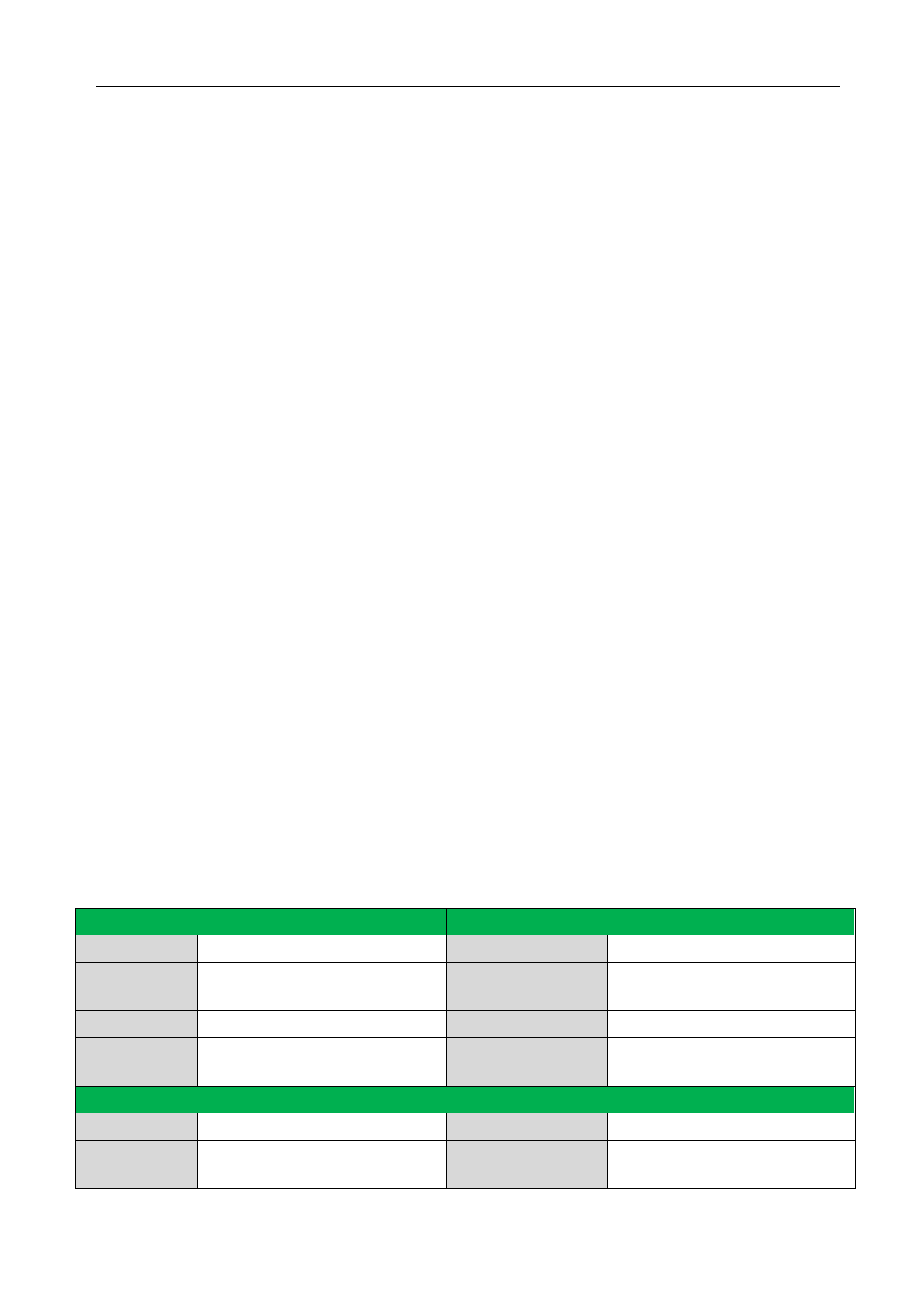
HDMI Matrix Switcher
14
9
、Switch both video and audio signals synchronously: [x1] B[x2].
Example: To transfer both the video and the audio signals from the input channel No.2 to the output
channel No.2,3,5. Run Command: “2B2,3,5.”
10
、Transfer both the video and audio signals from input channel [x1] to output group [g]:
[x1]P[g].
Example: If together the output channel NO.1,3,5,7 to output group NO.2 by sent the command
“2PP1,3,5,7.”, then when send the command “1P2.”, the matrix will transfer both the video and
the audio signals from the input channel No.1 to output channel NO.1,3,5,7.
When you want to make a group [g], you should clear this group first. The command for clear
group is “[g]P0.”.
11
、Inquire the input channel to the output channel [x]: Status[x].
Example: To inquire the input channel to the output channel No.6. Run Command: “Status6.”
12
、Inquire the input channel to the output channels one by one: Status.
Example: To inquire the input channel to the output channels one by one. Run Command:
“Status.”
13
、Save the present operation to the preset command [Y]: Save[Y].
Example: To save the present operation to the preset command No.7. Run Command: “Save7.”
14
、Recall the preset command [Y]: Recall[Y].
Example: To recall the preset command No.5. Run Command: “Recall5.”
15
、Clear the preset command [Y]: Clear[Y].
Example: To clear the preset command No.5. Run Command: “Clear5.”
9. Specification
Video Input
Video Output
Input
HDMI
Output
HDMI
Input
Connector
HDMI 1.3
Output Connector
HDMI 1.3
Input Level
T.M.D.S. 2.9V/3.3V
Output Level
T.M.D.S. 2.9V/3.3V
Input
Impedence
75Ω
Output Impedence
75Ω
Video General
Gain
0 dB
Bandwidth
340 MHz (10.2 Gbit/s)
Video Signal
HDMI (or DVI-D)
Maximum Pixel
Clock
165MHz
