Osd menu – CNB SBN-23Z27F User Manual
Page 32
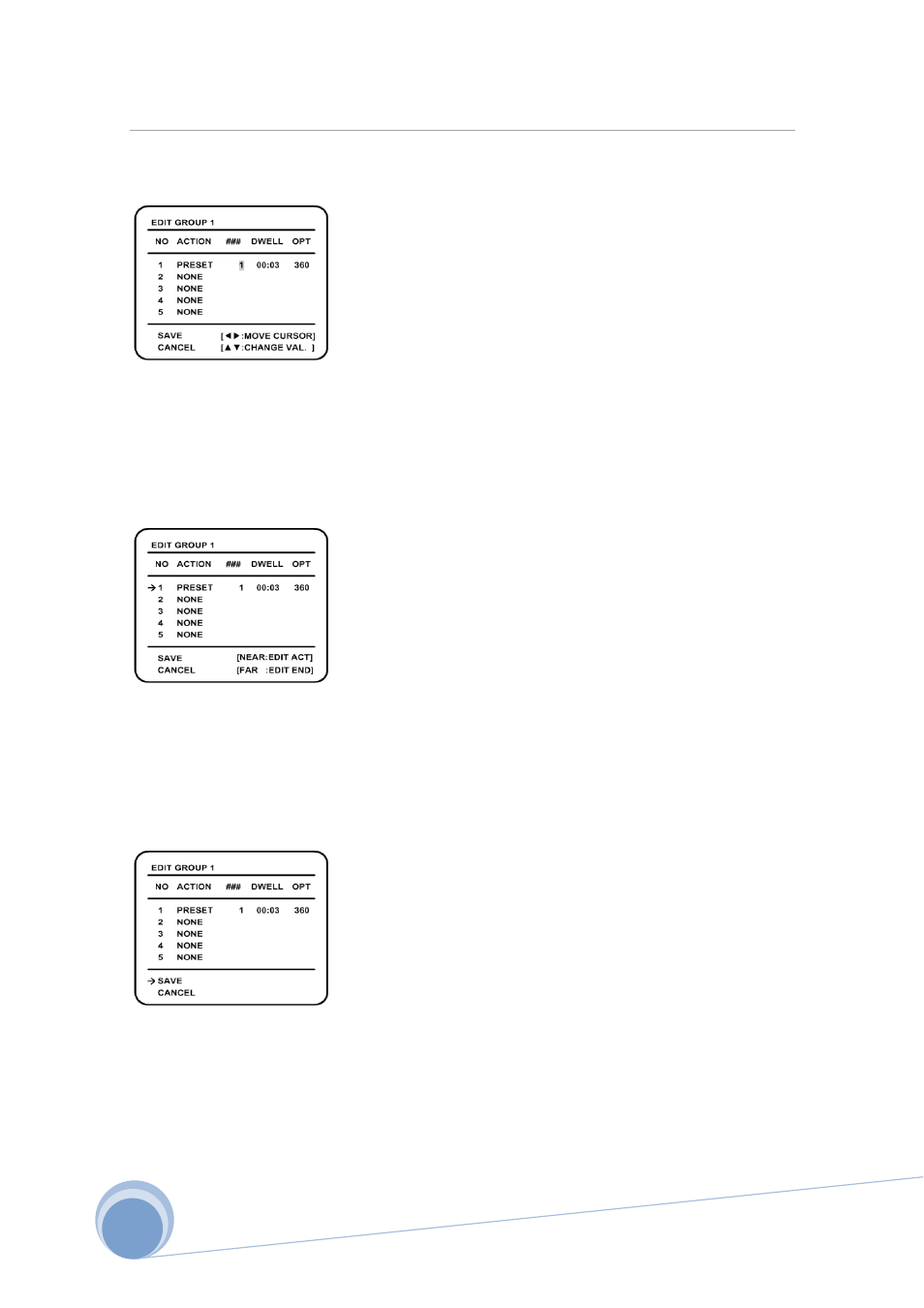
XPEED Indoor Series WWW.CNBTEC.COM
4. OSD Menu
④ Set up items such as Action, ###, Dwell and OPT
⑤ After finishing setting up a Action, press NEAR key to one-upper-Level Menu(Step②).
Move cursor Up/Down to select Action Number and repeat Step ②~ Step ④ to edit selected
Group.
⑥ After Finishing setting up all Action, press FAR key to exit.
Then cursor should be moved to “SAVE”. Press NEAR key to save data.
32
This manual is related to the following products:
