CNB MPC1070PN User Manual
Page 21
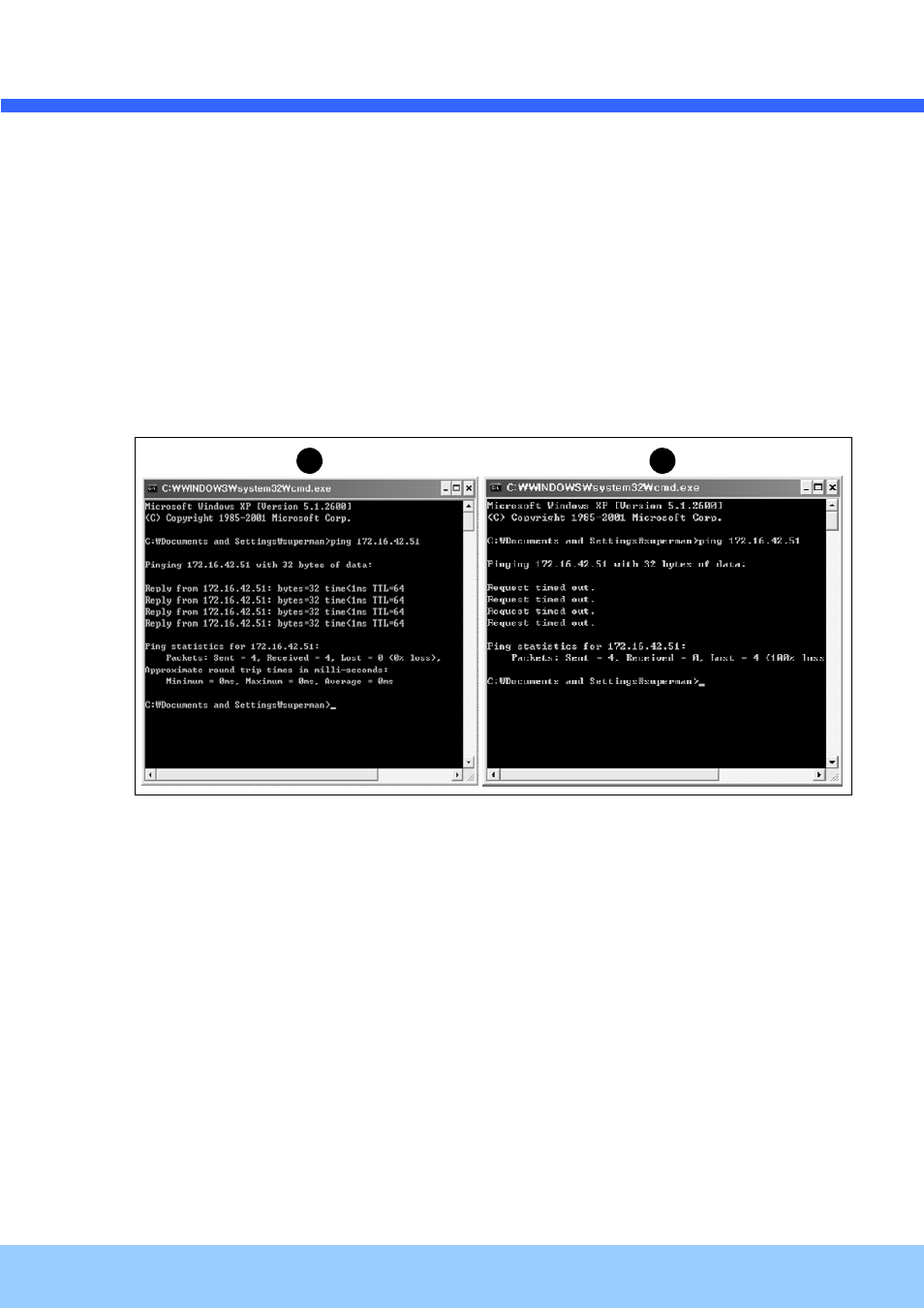
M
M
P
P
C
C
1
1
0
0
7
7
0
0
P
P
N
N
U
U
s
s
e
e
r
r
’
’
s
s
G
G
u
u
i
i
d
d
e
e
Rev.1.0 (Dec. 2013)
21
5.2. Cannot connect to the Video
Check the status of the network connection through PING test.
Try the following on your PC :
-
Start > Run > Cmd > Ping IP address (Ex : Ping 172.16.42.51)
- If “Reply from
~” message is returned (①
in the figure below)
, the network connection is in normal
state. Try connection to the video again. If the problem persists, or refer to other trouble shooting notes.
-
If “Request timed out” message is returned. (② in the figure below), the network connection or network
setting is not in normal state. Check the network cable and settings.
1
2
See also other documents in the category CNB Camcorders:
- MGC6050F (17 pages)
- MGC6050F (50 pages)
- NGE2055F (17 pages)
- IGP2035F (50 pages)
- IGP2035F (18 pages)
- IGP1030 (18 pages)
- IGP1030 (53 pages)
- IGB1110NF (18 pages)
- IGB1110PF (71 pages)
- IGP1000F (53 pages)
- IGP1000F (18 pages)
- MXC6050IR (40 pages)
- MDC4050VR (25 pages)
- MDC4050IR (25 pages)
- NDE5055MF (22 pages)
- IDC4050VR (46 pages)
- IDC4050VR (17 pages)
- IDP4030VR (18 pages)
- IDP4030VR (48 pages)
- IDB4110NVF (19 pages)
- IDB4110NVF (65 pages)
- IDP4000VR (17 pages)
- IDP4000VR (38 pages)
- IDC4000T (30 pages)
- IDC4000T (16 pages)
- MVC4050VR (25 pages)
- NVE5055MF (21 pages)
- IVP5035VR (20 pages)
- IVP5035VR (48 pages)
- VKL-20S (1 page)
- MPC1050IR (25 pages)
- ITE1050 (43 pages)
- MXC6050IR (26 pages)
- NXE3055MR (23 pages)
- NXE3055VR (54 pages)
- IXP3035VR (23 pages)
- IXP3035VR (52 pages)
- IXC2050IR (20 pages)
- IBP5030CR (20 pages)
- IBP5030CR (48 pages)
- IPM3063N (82 pages)
- ISS2765NW (92 pages)
- D2810NVF (1 page)
- D2310NIR (1 page)
