CNB IVP4030VR User Manual
Page 36
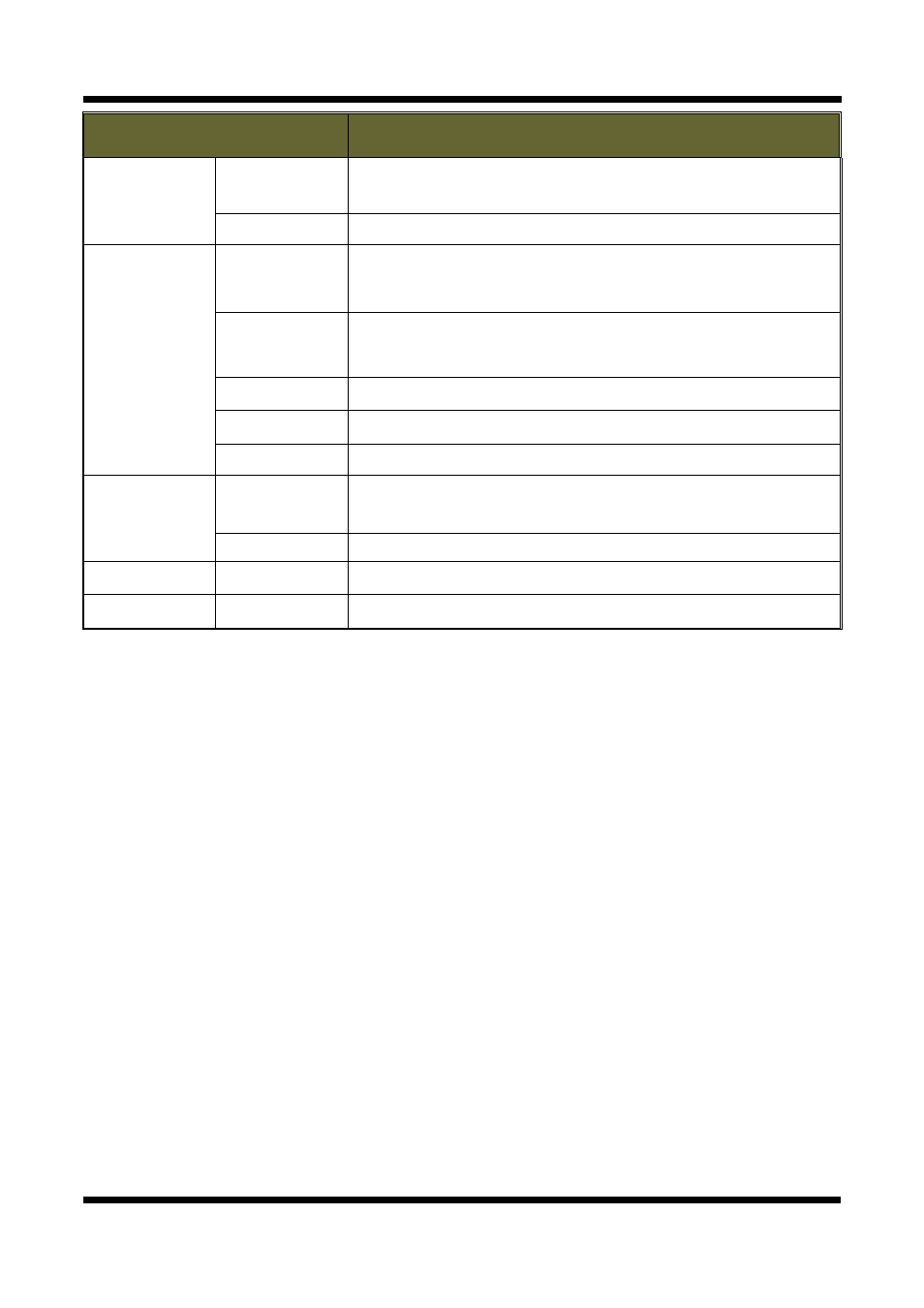
XNET User Manual
36 / 48
ITEM
DESCRIPTION
UpnP
Setting
Enable UPnP
Enables or disables UPnP.
When enabled, you can use IP Installer’s XNET Auto Search feature.
Friendly Name
Enter UPnP’s Friendly Name.
DynDNS
Setting
Enable DynDNS
Enables or disables DynDNS.
When enabled, you can automatically obtain a domain from DDNS
server by simply registering the XNET product.
Enable
Anonymous
Enables or disables DynDNS Anonymous feature. When enabled,
DDNS service is used without going through authentication at
Autoipset.com DDNS server.
Alias Host Name Enter a Host Name for the DynDNS server.
User Name
Enter a user Name for the DynDNS server.
Password
Enter a password for the DynDNS server.
Bonjour
Setting
Enable Bonjour Enables or disables Bonjour.
When enabled, you can use IP Installer’s XNET Auto Search feature.
Server Name
Enter Bonjour’s Server Name.
Save
-
Applies and saves changes.
Reset
-
Recalls previously saved configurations.
