CNB IGP1000F User Manual
Page 26
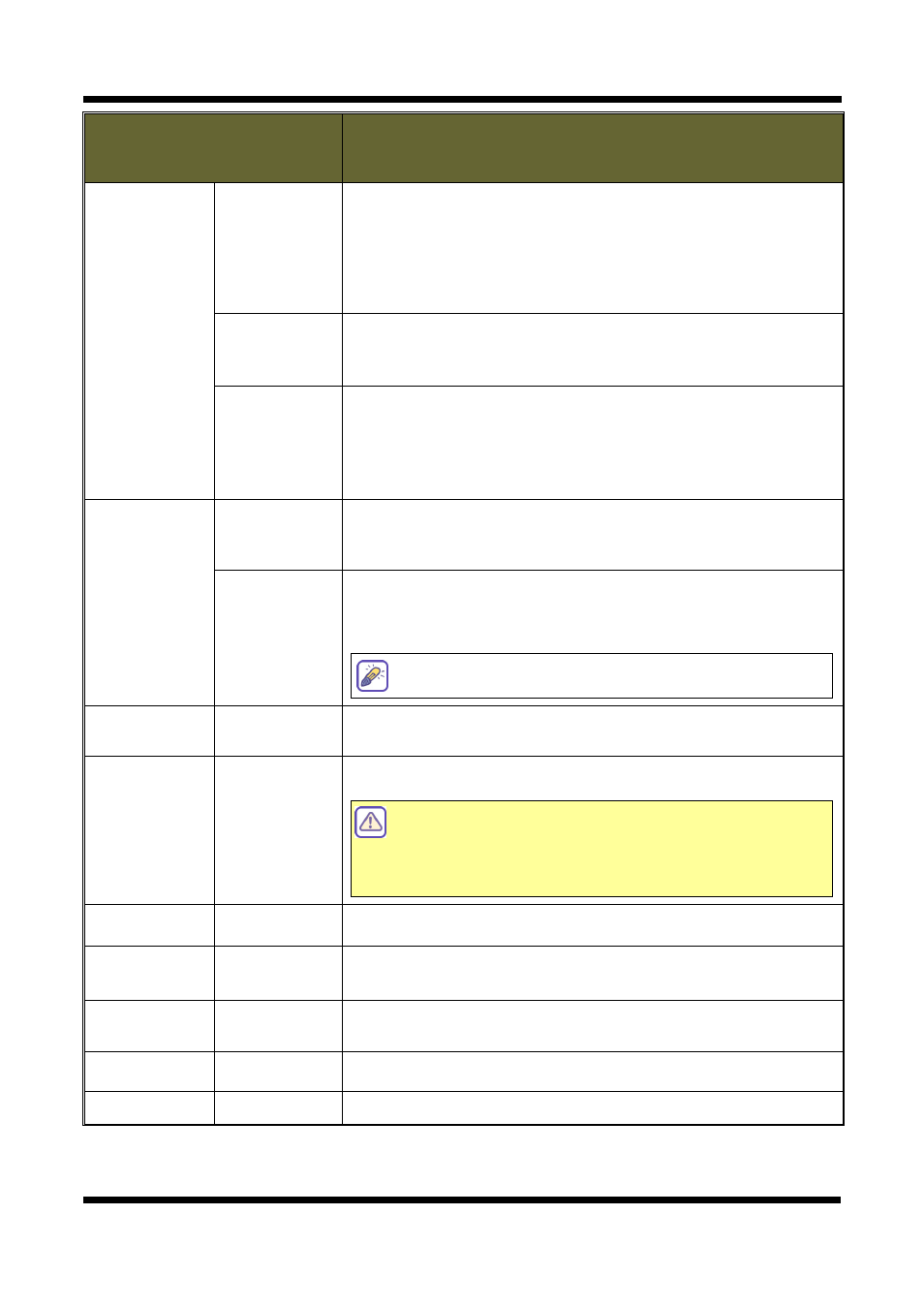
XNET User Manual
26 / 53
ITEM
DESCRIPTION
Main Stream
Resolution
Select a resolution of the video image.
Selectable resolutions differ by models like the following:
IGP1030 : CIF | VGA | XGA | SXGA
IDP4000/IVP4000 : CIF | VGA
IDP4030/IVP4030 : CIF | VGA
| XGA | SXGA
INS2000/IJB2000 : CIF | D1
Codec
Selects Video Codec. XGA/SXGA selected in IGP1030/IDP4030
/IVP4030 will operate as MJPEG, but other cameras can choose
among MJPEG, MPEG4, and H.264.
Enable
Dual-Codec
Turns Sub Stream feature on or off.
Sub Stream output is in MJPEG with maximum 15 frame per second.
When configuring, select Main Stream or Sub-Stream in the Index
page.
“Enable Dual-Codec checkbox” is enabled when Codec is set up as
MPEG4 or H.264.
Frame Rate
Control
Frame rate
Selects Frame rate of Video output.
IGP1030/IDP4030/IVP4030 : 1~24 Frame
IDP4000/IVP4000/INS2000/IJB2000 : 1~30 Frame
RTCP Callback
Control
If this checkbox is selected, the value of the ‘Frame rate' above is
automatically adjusted in case overload occurs by sharing lack
bandwidth with bit transmission(the ‘Rate bit’ value on the ‘MPEG4 &
H.264 Appearance’ item).
Actual transfer rate may be lower than the selected
Frame rate above if this checkbox is selected.
MJPEG
Appearance
Quality
Select MJPEG’s video quality between 10 and 100.
MPEG4 &
H.264
Appearance
Bit rate
Selects bit rate for MPEG4 or H.264 video signal between 128kbps and
3Mbps.
It is recommended to select this bitrate in consider of
the chosen number of the 'Maximum numbers of users
to connect' item on the RTP setting page because the
value resulted from multiplying this bitrate by that
number should not exceed 10.
Sub Stream
Resolution
Select resolution of sub stream video among CIF | VGA | D1.
Frame Rate
Control
Frame rate
Select Frame rate of sub stream video between 1 ans 15 frames per
second.
MJPEG
Appearance
Quality
Select sub stream video quality between 10 and 100.
Save
-
Applies and saves changes.
Reset
-
Recalls previously saved configurations.
