Clock Audio Non wireless bases User Manual
Page 6
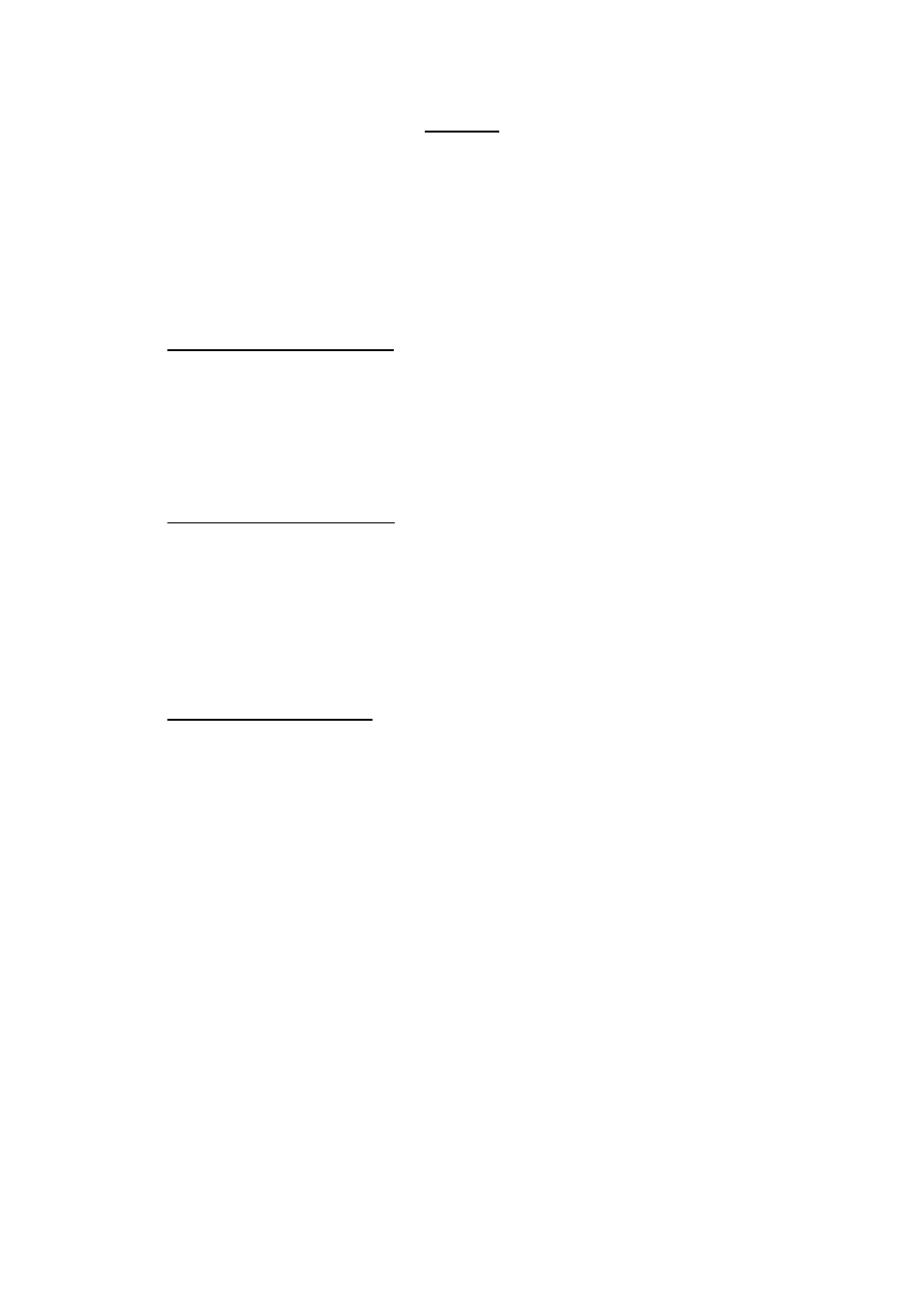
Beep off
This option will remove the beep sound each time the touch switch is pressed to
engage / make the microphone live.
Note:
It’s important to ensure that any touch switch input operations are made within
2 seconds after seeing either slow or rapid flashing of the led indicator. Failure to do
so will prevent the correct programming taking place. Simply switch the power off for
5 seconds and start again.
Setting Programme mode
Press and hold down the touch switch and at same time slide the power
switch to its on position then immediately release the touch switch. The red
led will rapidly flash. If it does not then switch power off and wait a few
seconds then try again. Do not proceed until you see rapid flashing of the led.
Changing the Programme
After the red led stops rapidly flashing press the touch switch three times and
wait for the led to flash then press the touch switch once, wait for the led to
flash followed by rapid flashing then wait a further 15 seconds to allow the
new data to be programmed into the processor. The beep sound is now
removed.
Easy programme steps
Set programme mode as detailed above (identified by rapid flashing)
Press three times and wait for flash.
Press once and wait for flash followed by rapid flashing
Wait 15 seconds before using.
