KT&C KVR-H Series User Manual
Page 52
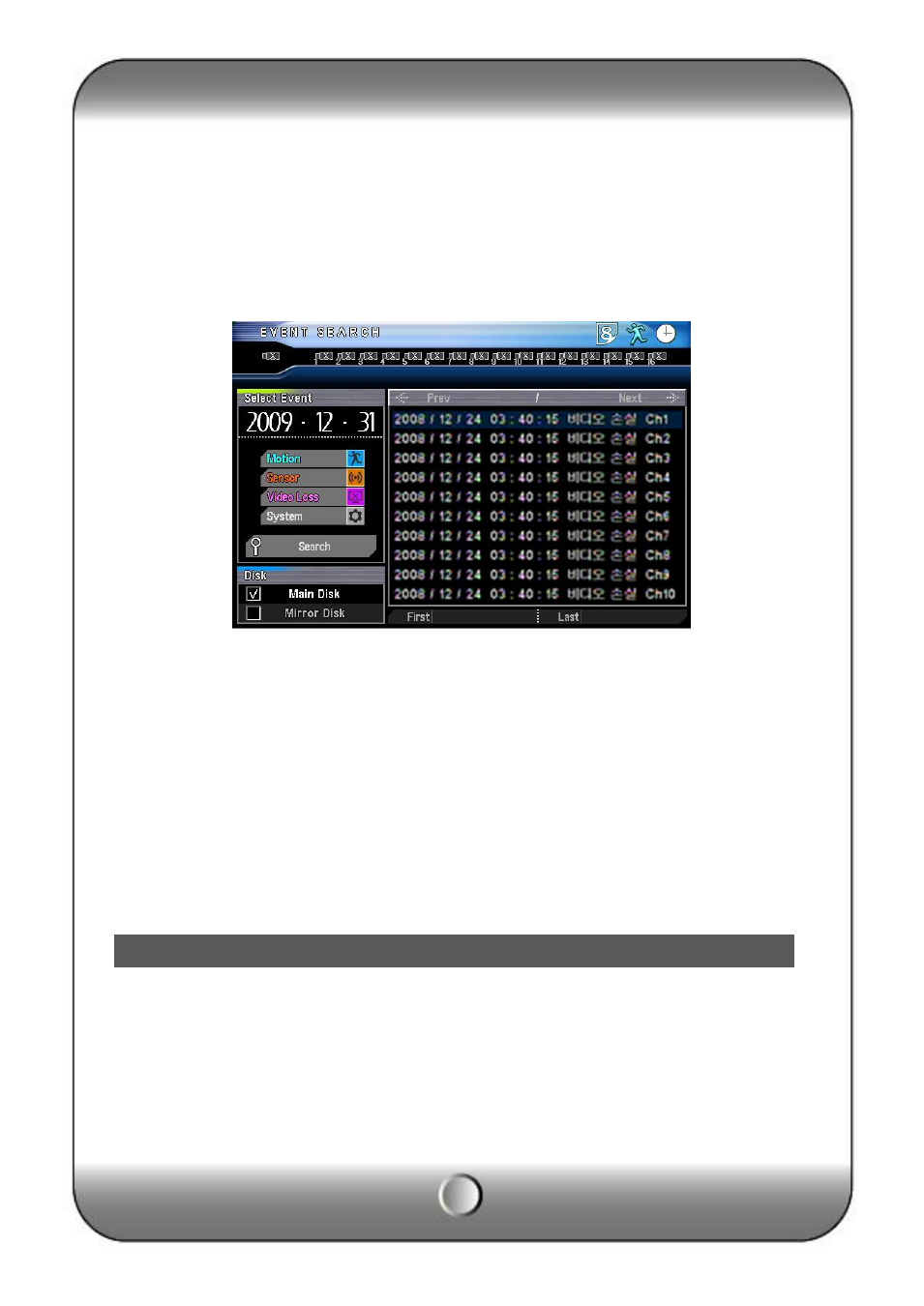
52
[1] Camera : Select the channel to search.
[2] Disk : Select the HDD to search.
[3] Date/Time : input the date/time to search.
Event search
It searches event recorded data.
( The channel display is different as per the 16Ch/9Ch/4Ch DVR)
[1] Camera : Select the channel to search.
[2] Date/Time : input the date/time to search.
[3] Event : Select the event type to search.
[4] Disk : Select the HDD to search.
[5] Click the ‘Search’ button
If you select the event list, it starts to playback.
Go to first / Go to last
It searches the first or last recorded image.
Search button description
[Front direction button]
Search control
