Replacing control dial o-rings – King Technology New Water Models 400/430 User Manual
Page 15
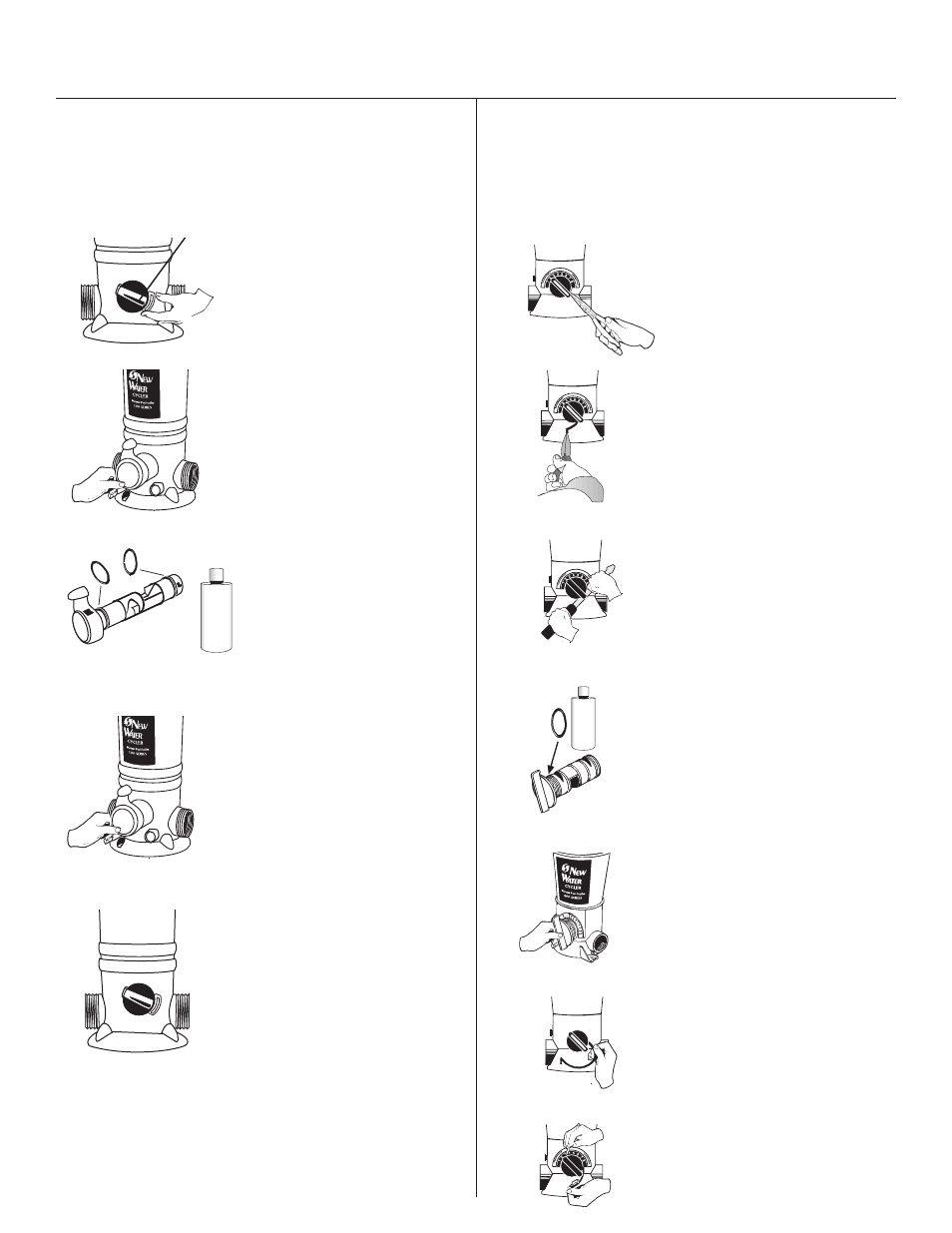
15
Back
o-ring
Center of locking pin
Replacing Control Dial O-Rings
1. In the back of the New
Water® Cycler depress
center of locking pin with
a finger and pull pin out of
dial.
2. Turn control dial back
and forth as you pull it out
of the housing.
3. Replace both o-rings.
Apply silicone lubricant that
came with your New Water®
Cycler on o-rings.
4. Carefully insert control
dial back into housing.
5. Replace locking pin by
pushing it through the slots
on the dial until it locks into
place.
1. Using a needle nose pliers,
find the snap ring tail located
at approximately the 5 o’clock
position under the control dial.
2. Pull down and out of the
groove.
3. Using a large screwdriver,
loosen the control dial. Carefully
pry the dial until it pulls out.
4. Carefully replace the rubber
o-ring without stretching it. Apply
silicone lubricant that came with
your New Water® Cycler on o-ring.
5. Push control dial completely
into the housing and turn the dial
to setting 2.
6. Insert the non-lipped end of
snap ring into the groove opening
beginning at the 5 o’clock
position and push it up so that it
threads itself around the control
dial.
7. Using a small screwdriver
or pointed tool to help guide it,
make sure the snap ring stays in
the groove as it is inserted.
Model 120
Models 400/430
COPY
COPY
COPY
COPY
OTHER COPY?
SILICONE
LUBRICANT
Center of locking pin
SILICONE
LUBRICANT
