Aluratek AIREC01F User Manual
Page 29
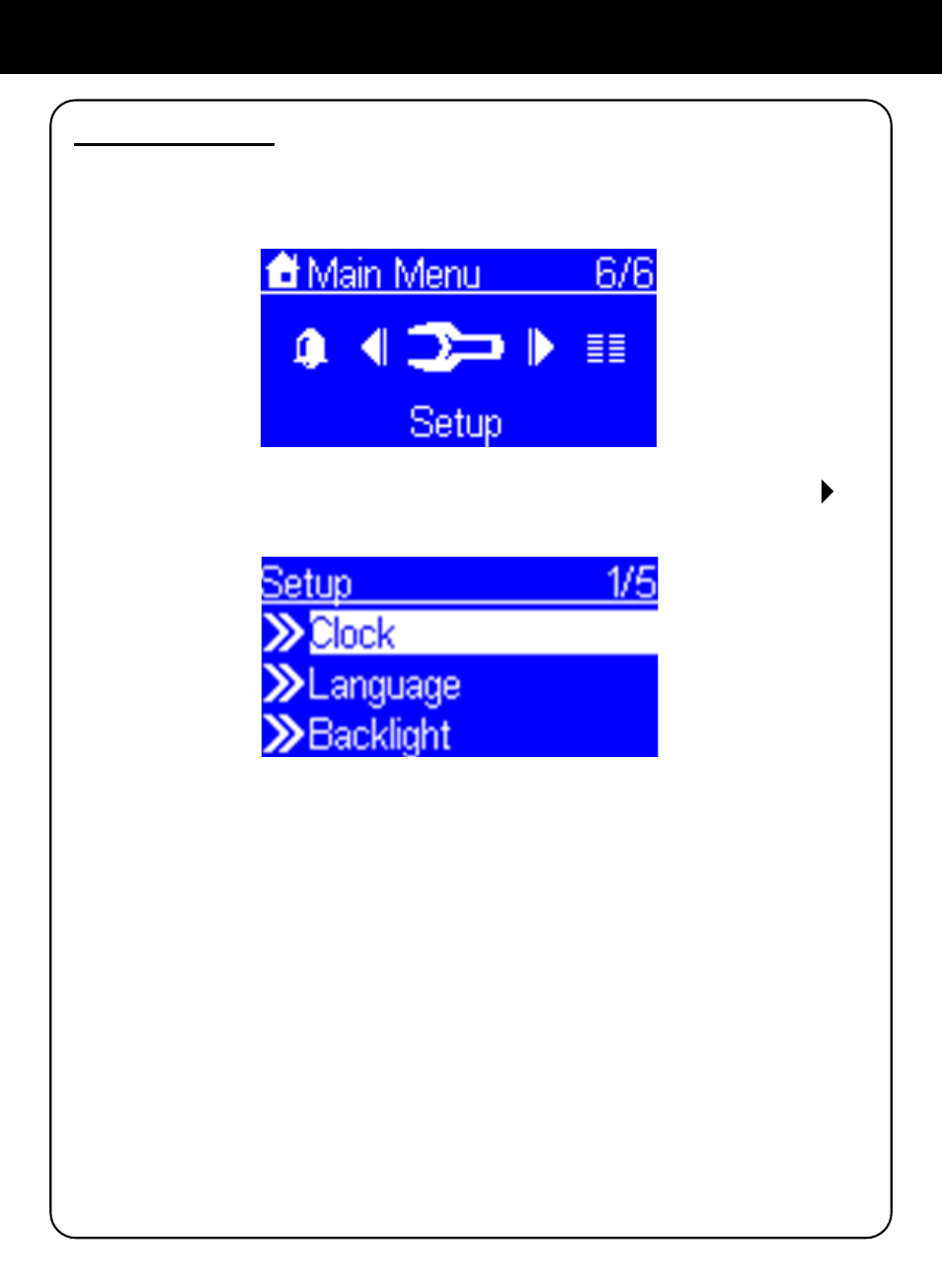
30
Chapter 6: Misc.
6.1 Clock Setting
Prior to setting the alarm, you need to set the clock of AIREC01F. First,
select the Setup function from the Main Menu.
The first item “Clock” is for the date and time setting. Press OK or “ ”
button to set the clock value.
There are 3 items in the clock menu, the first one will display the cur-
rent date and time; the second item is for you to set the date and time
manually or via auto-Sync (automatically synchronize with network time
server). If you select the “Auto-sync” function, the device will periodically
synchronize with the server. The third option lets you change time dis-
play format between 12-Hours or 24-Hours. There is a built-in battery in
the device, so if you power off the device, the clock will continue to run.
