2 display, Start up 4.2.2 display – Hach-Lange TSS PORTABLE Handheld Instrument for Turbidity_Suspended Solids Manual User Manual
Page 16
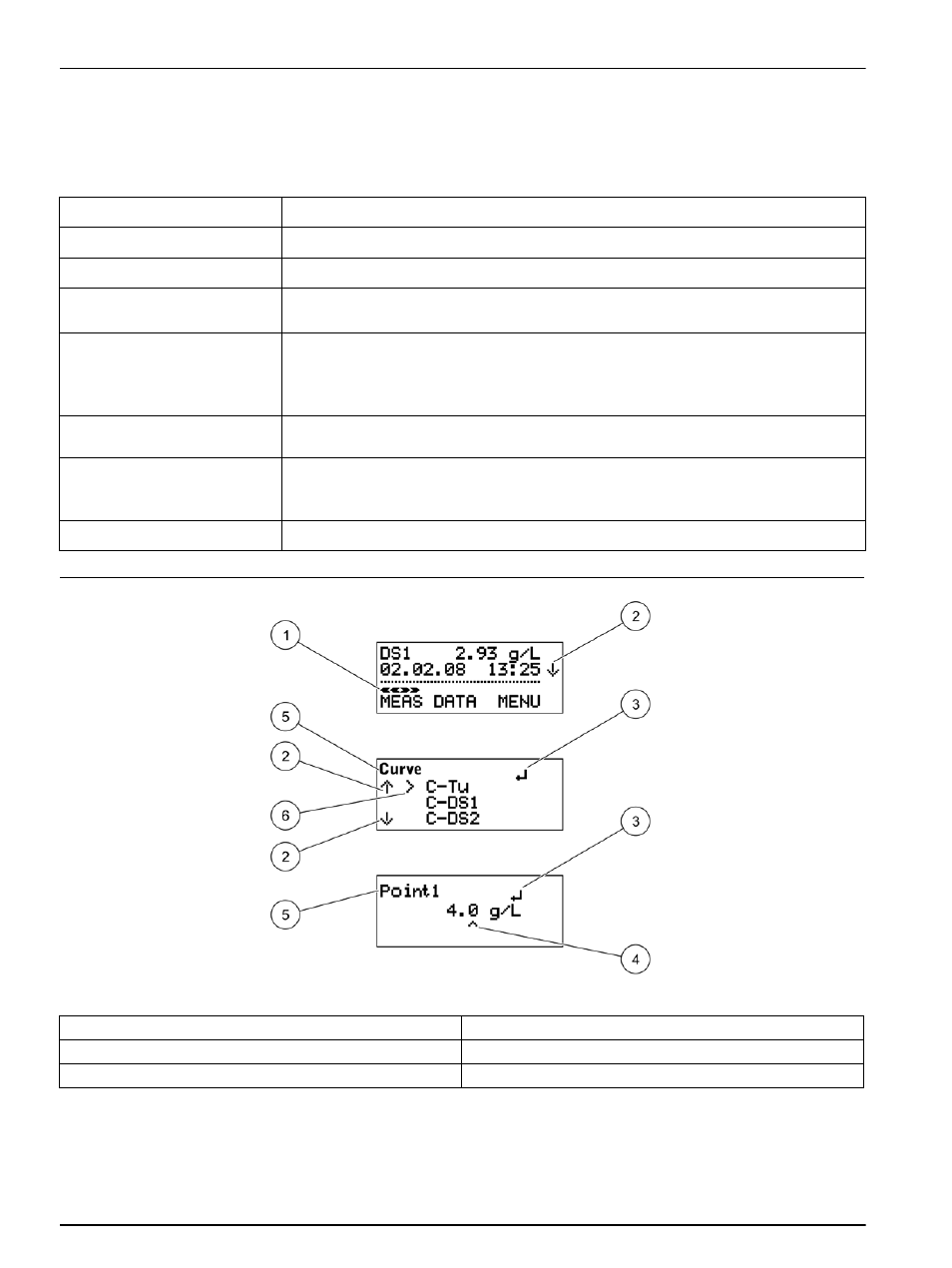
Table 1 Navigating in the menu
Navigation key
Description
Navigation key RIGHT/LEFT
Navigation key UP/DOWN
ENTER/ON
CLEAR/OFF
Vertical arrows
Cursor
> (arrow)
Figure 7
Display of results from the instrument with connected probe
16
Start Up
4.2.2
Display
In its basic setting, the display shows
the main measurement variables and the date/time
). It can be set in a user-defined manner, see
.
Navigation occurs with the RIGHT/LEFT navigation keys.
Navigation occurs with the UP/DOWN navigation keys.
– Confirm selection and entry with ENTER/ON.
– Switch the instrument on with ENTER/ON.
– Abort actions with CLEAR/OFF.
– Press CLEAR/OFF to return to the previous menu option or abort
entries.
– Switch the instrument off with CLEAR/OFF.
The vertical arrows in the display show that there are additional menu options or
measurement values above or below.
– The cursor points to the selected main menu option. Navigation occurs with the
RIGHT/LEFT navigation keys.
– The active decimal place is displayed.
The current selection is displayed
1
Cursor
4
Current decimal place
2
Vertical arrows
5
Menu option
3
Input mode
6
Active selection
