Select the measurement time, Measurement notes, Static or dynamic measurement procedure – Hach-Lange 2100 AN Laboratory Turbidimeter User Manual User Manual
Page 38
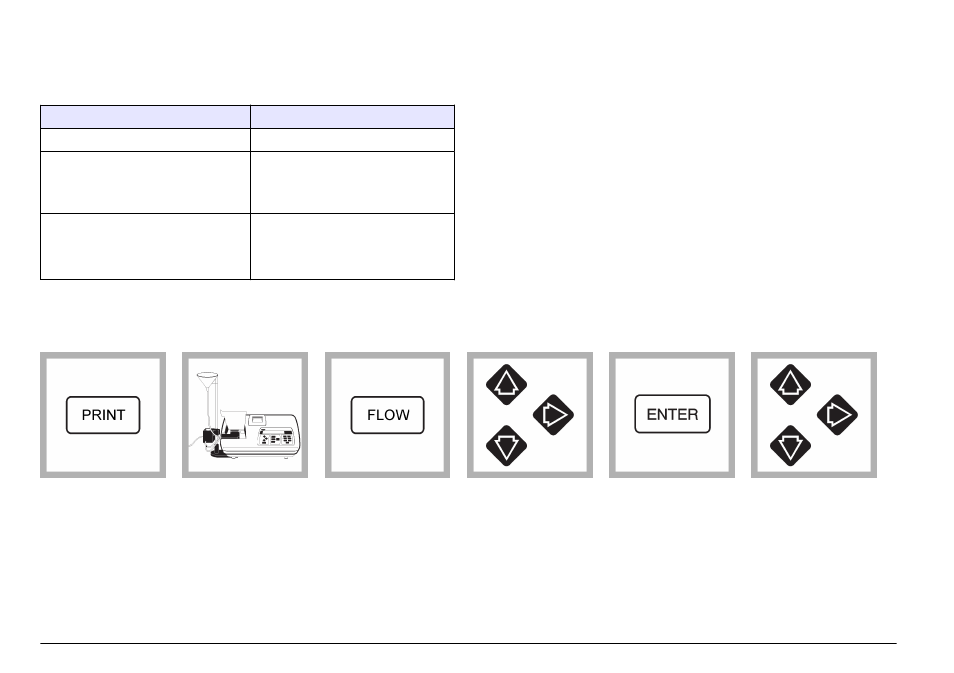
Use the flow cell specifications in
to calculate the correct fill time.
Make sure that the fill time includes time to fill the system and to fully
remove the previous sample from the system.
Table 3 Automated flow cell specifications
Specification
Details
System flow rate
250 mL/minute
System volume
(from the discharge of the inlet reservoir
to the outlet of the flow cell, not
including the 350 mL inlet reservoir)
30 mL (fill time = 8 seconds)
Purge volume
120 mL (fill time = 30 seconds)
minimum
Recommended to fully remove the
previous sample from the system.
1
1
A shorter fill time may be used when the same sample is being measured
again and again.
Select the measurement time
The measurement time is the time interval that the instrument measures
the sample.
A measurement is completed and the display is updated about once
every second.
Set the measurement time from 0 to 99 minutes and 99 seconds
(minimum=15 seconds).
A measurement time of 0 provides continuous measurement until FLOW
is pushed.
Note: A measurement time of 0 is not recommended for static mode because
particles in the sample may settle over time. The measured turbidity may be lower
than the actual turbidity.
Measurement notes
Before measurement, select the printer to use and the print time interval.
Refer to
on page 39.
Static or dynamic measurement procedure
1. Push PRINT to turn
the print interval feature
on.
The PRINT light turns
on.
2. Install the automated
flow cell. Refer to
on page 33.
Note: The sample cell
cover does not close
when the flow cell is
installed.
3. Push FLOW.
The FLOW light turns
on.
4. Push the up and
down arrow keys to
select STAT (static) or
DYN (dynamic).
5. Push ENTER.
The display shows
"MM-SS FIL" (or an
actual fill time if a fill
time has been selected
previously).
6. Push the arrow keys
to select the fill time.
36 English
