Prepare formazin standards – user selected, Change the calibration points, Maintenance – Hach-Lange 2100 N IS Laboratory Turbidimeter User Manual User Manual
Page 35: Clean the instrument, Replace the led light source, Replace a fuse
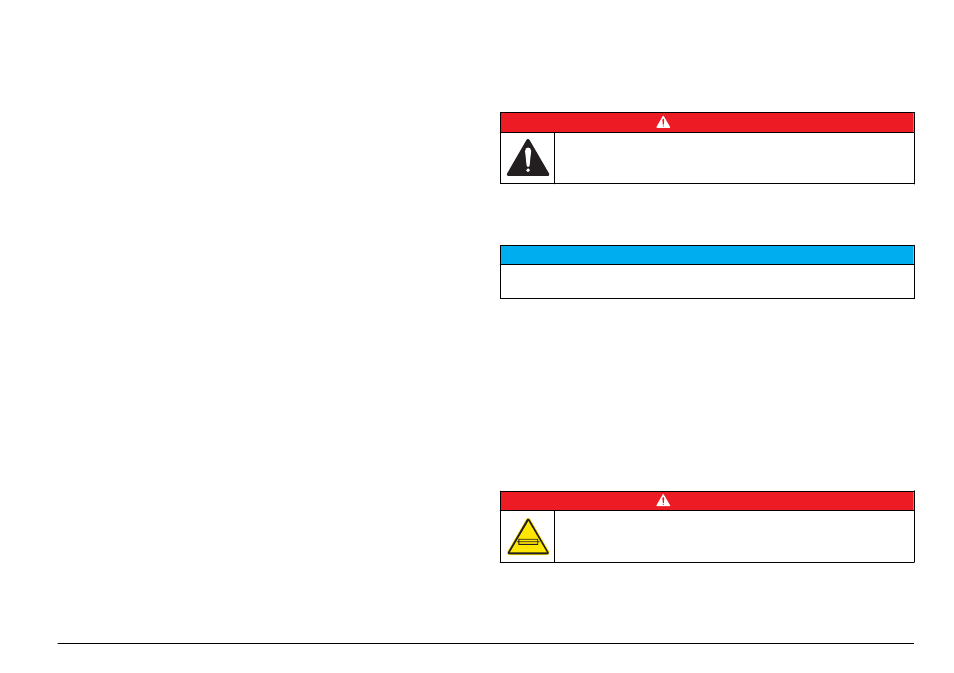
• The calibration points that are shown on the display must be changed
as they occur so they agree with the turbidity of the user-defined
standards. Refer to
on page 33.
Note: Unknown performance may occur if standards other than the recommended
calibration points are used. The recommended calibration points (< 0.1, 20,
200 and 1000 NTU) provide the best calibration accuracy. Refer to Application note
128, Calibration Methods for Low-Level Turbidity Measurement.
Prepare formazin standards – user selected
User-selected values of formazin standards are prepared using the
same method that is used to prepare the recommended formazin
standards. Refer to
Prepare user-selected values of formazin standards to span the entire
range of the instrument. Four standards are necessary. Suggested
standards are in the range of:
• 10–30 NTU
• 180–220 NTU
• 900–1000 NTU
Formazin standards greater than 80 NTU must have a difference of at
least 60 NTU.
Change the calibration points
When using user-selected values of formazin standards during
calibration, change the calibration points that are shown on the display
as they occur. Change the calibration points so that they agree with the
turbidity of the user-defined values.
For example: A 25-NTU standard is put in the sample cell holder
instead of the recommended 20-NTU standard during calibration.
Change the "20.000" on the display to "25.000" before pushing ENTER
to start the measurement.
To change the value on the display during calibration:
1. Push the right arrow key. The decimal point flashes.
2. Push the right arrow key to move the cursor to the next position.
3. Push ENTER to accept the new cursor position.
4. Use the up and down arrow keys to change the number on the
display.
5. Do steps 2–4 again if necessary to change the other digit.
6. Push ENTER to save the change and start the measurement.
Maintenance
D A N G E R
Multiple hazards. Only qualified personnel must conduct the tasks
described in this section of the document.
Clean the instrument
Keep the instrument clean to get continuous and accurate operation.
N O T I C E
Never use cleaning agents such as turpentine, acetone or similar products to
clean the instrument including the keypad.
1. Turn the instrument off and disconnect the power cord.
2. Clean the surface of the instrument with a soft, moist cloth and a
weak soap solution.
3. Dry the surface of the instrument with a lint-free cloth.
Replace the LED light source
The light source, light emitting diode (LED), is not user replaceable.
Contact Customer Service for LED replacement.
Replace a fuse
D A N G E R
Fire hazard. Use the same type and current rating to replace fuses.
Replacement parts:
• Fuse for 115 V operation, time-delay, 250 V, 1.6 A (3030700), or
• Fuse for 230 V operation, time-delay, 250 V, 1.6 A (3030600)
English 33
