Other files – AT&T CU405 User Manual
Page 73
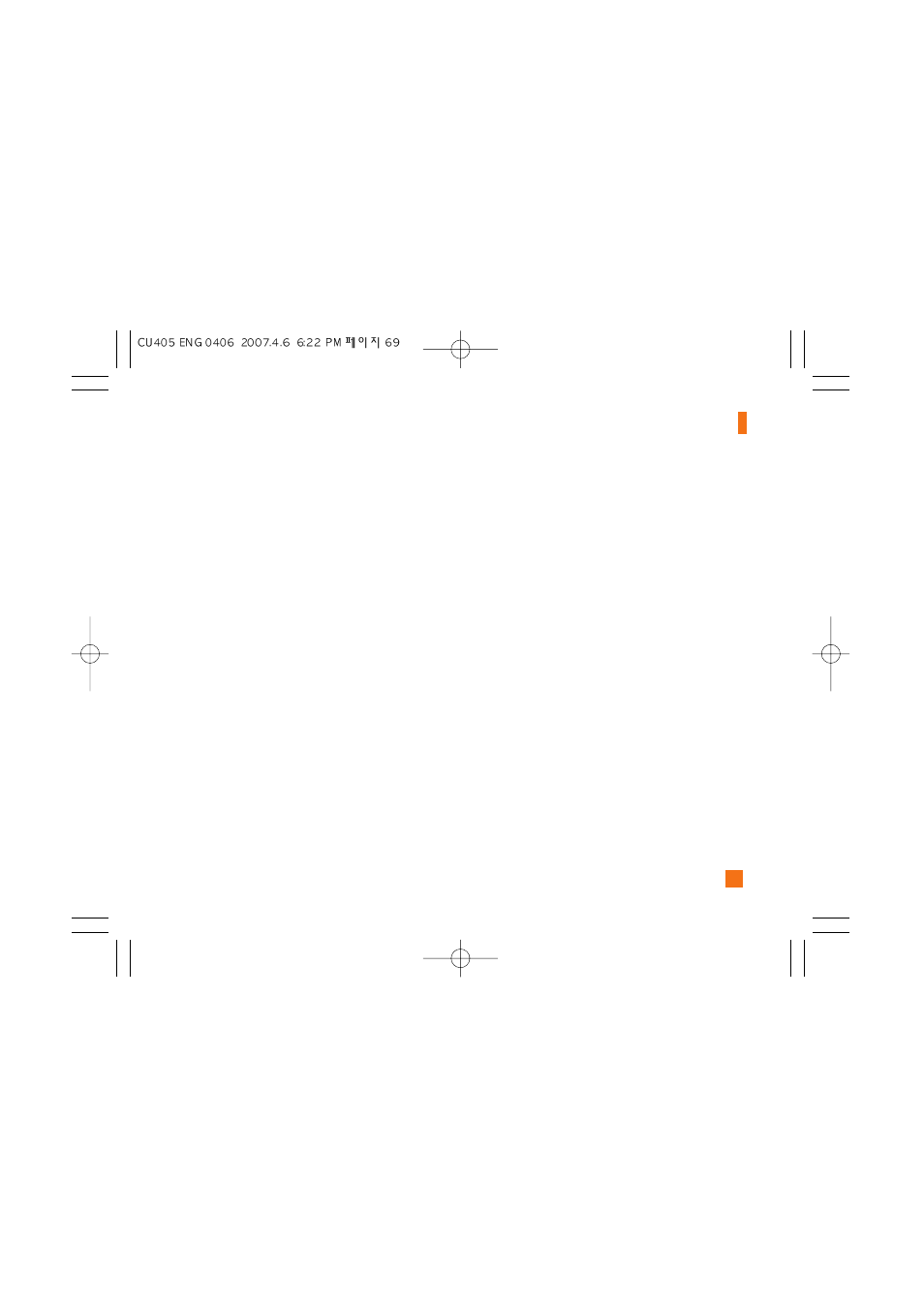
69
My Stuff
D-Day Counter
(Menu 7.5.*)
1. To add a new D-Day Counter item, select the left soft
key [New].
2. Input the Date and notes when you add an item.
3. Press the left soft key [Save] to save the item.
]
Edit: You can edit the selected item.
]
Delete: You can delete the selected item.
]
Show at Idle Screen: You can see the Remaining
days for this item (D-Day) on the Idle screen top right
corner.
]
Delete All: Deletes all saved items.
Other Files
Menu 7.6
When you receive files of an undefined format (such
as .vcs, .vcf, etc.), the files are saved in this folder.
The following [Options] are available.
]
Delete: You can delete the selected file.
]
Rename: You can edit the name of the selected file.
]
New Folder: You can create a new folder.
]
Sort By: You can sort the folders by name, date and
type.
]
Delete All: You can delete all files.
]
Multi Delete: You can delete several files at once.
]
Information: You can view information about the
selected folder.
