Maintenance, Clean the probe – Hach-Lange PHC725 User Manual
Page 10
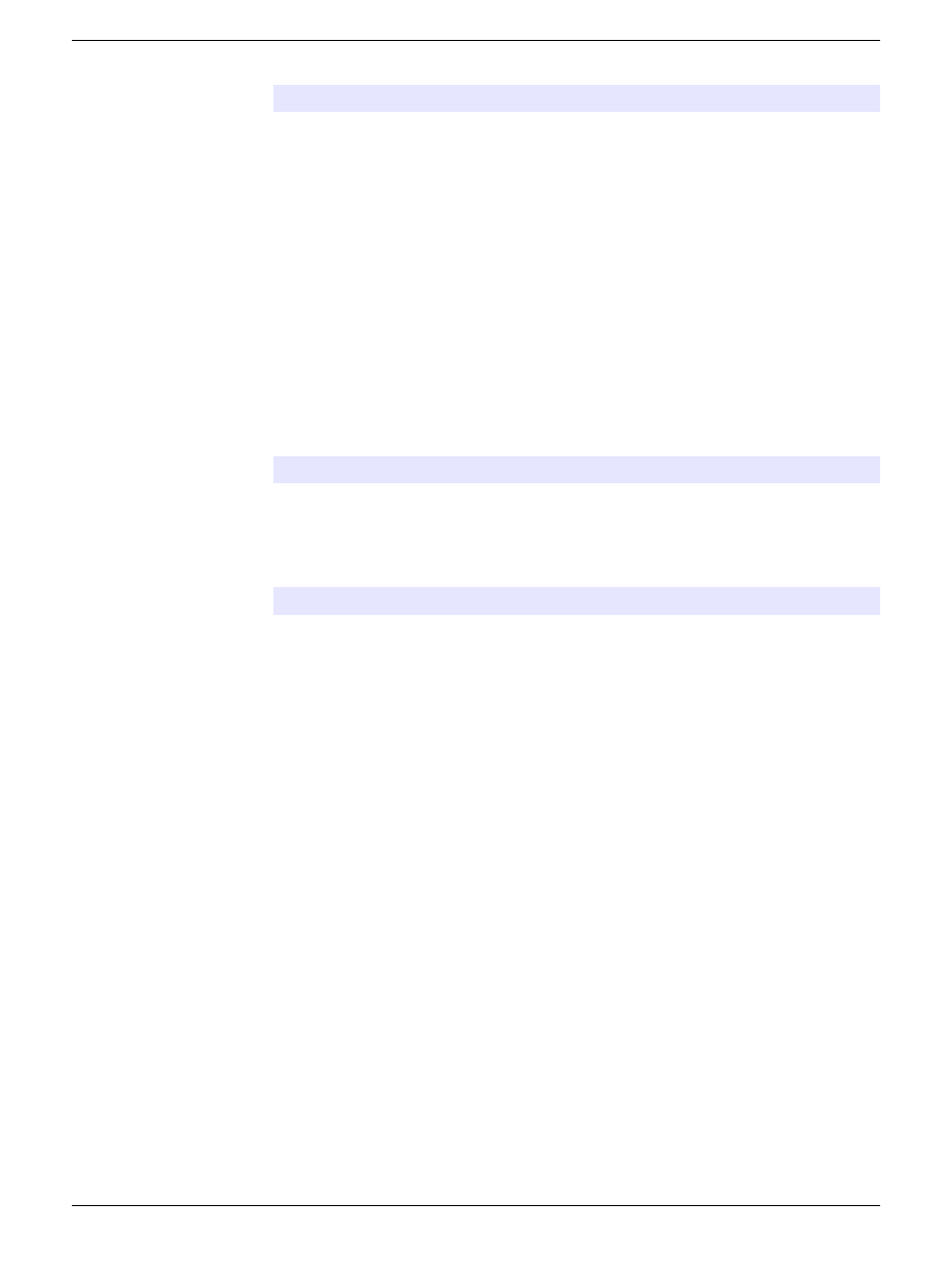
4. Select Check Standards Options and update the settings:
Option
Description
Standard
Sets the temperature compensated buffer value for check standard—
•
4.01 pH—25 °C
•
4.65 pH—25 °C
•
6.86 pH—25 °C
•
7.00 pH—25 °C
•
9.18 pH—25 °C
•
9.23 pH—25 °C
•
10.01 pH—25 °C
•
12.45 pH—25 °C
•
Custom
The standard value shows on the Check Standard Options screen.
No temperature compensation for custom buffers.
Standard
Value
When the Standard is set to Custom, enter the standard value with the
up/down arrow keys.
5. Select Check Standard Reminder and update the settings:
Option
Description
Reminder Repeat Sets the time interval for the check standard reminder—Off, 30 minutes,
2 h, 4 h, 8 h, 12 h or 24 h.
Allow Defer
Lets the postponement of check standard reminders—Yes or No.
6. Select Acceptance Criteria and update the settings:
Option
Description
Acceptance Limits
Sets the tolerance limits for check standard—0.005 pH (default) to
1.000 pH.
Cal Expires on Failure Recalibration is necessary if check standard fails—Yes or No.
7. If prompted, enter a name for the new method settings. Other changes made to the
settings of an existing method are automatically saved with the same method name.
8. Push EXIT until the meter goes back to the measurement mode.
Maintenance
Clean the probe
Clean the probe when there is contamination on the sensor. Symptoms of contamination
are:
•
Readings are not accurate or consistent.
•
The stabilization time is slow.
•
A calibration error occurs.
•
Contamination is visible on the probe (e.g., dirt).
1. Rinse the probe with deionized water. Blot dry with a no-lint cloth.
2. Soak the glass bulb of the probe in the applicable cleaning agent. Refer to
.
Note: Remove KCl salt build-up from the probe with warm deionized water.
3. Rinse or soak the probe for 1 minute in deionized water.
4. Soak the probe in pH 4 buffer for 20 minutes.
5. Rinse the probe with deionized water.
6. Blot dry with a no-lint cloth.
10
