Change calibration options – Hach-Lange PHC745 User Manual
Page 9
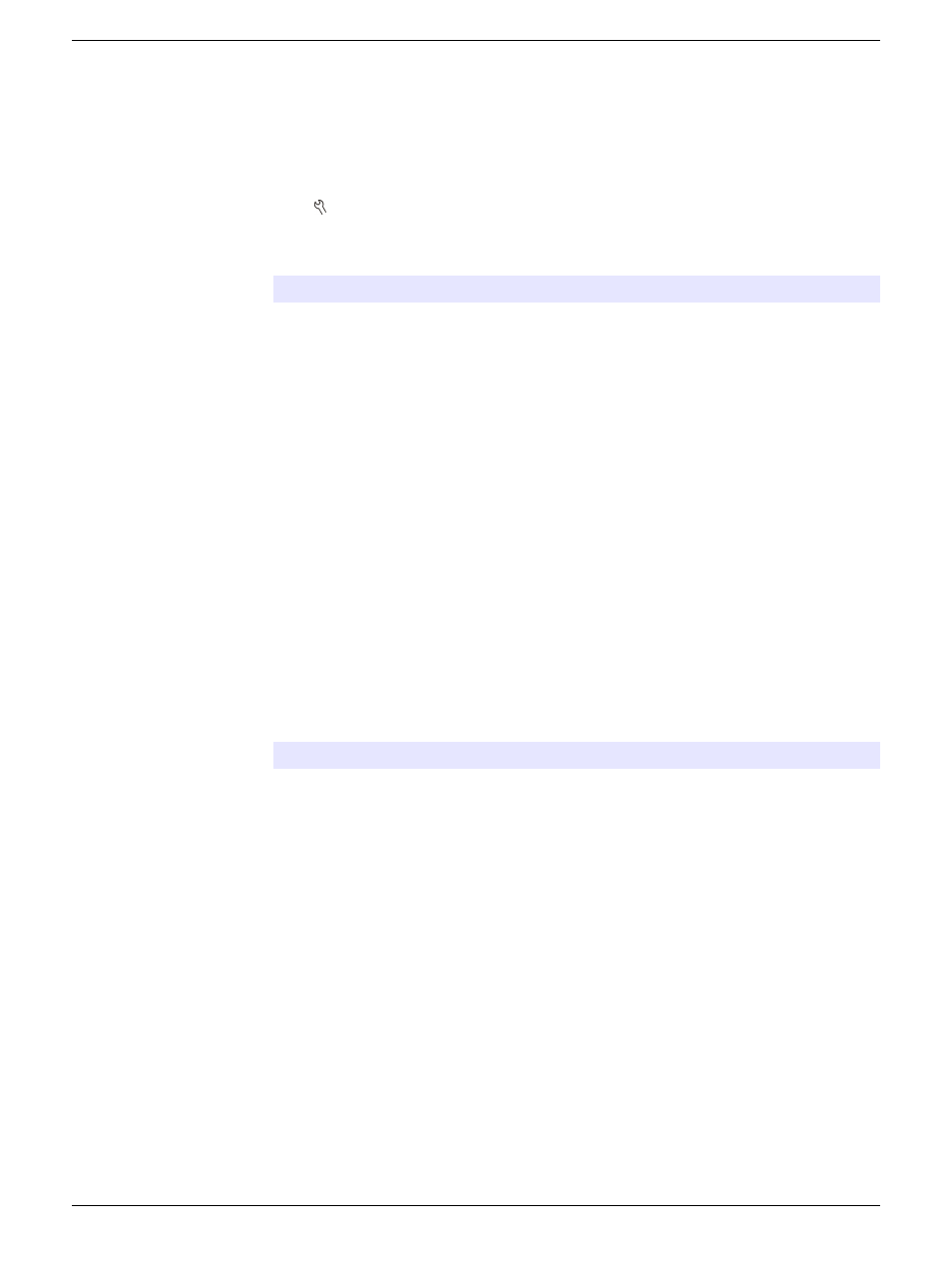
6. If prompted, enter a name for the new method settings. Other changes made to the
settings of an existing method are automatically saved with the same method name.
7. Push EXIT until the meter goes back to the measurement mode.
Change calibration options
1. Make sure that a probe is connected to the meter.
2. Push and select PHC805 Settings.
3. Select Modify Current Settings.
4. Select Calibration Options and update the settings:
Option
Description
Buffer Set
Sets the temperature compensated buffer set for calibration:
•
Color Coded—4.01, 7.00, 10.01 (default)
•
IUPAC—4.01, 7.00, 10.01, 12.45
•
DIN—4.65, 9.23
•
IUPAC—4.01, 6.86, 10.01, 12.45
•
IUPAC—4.01, 6.86, 9.18, 12.45
•
IUPAC—4.01, 7.00, 9.18, 12.45
•
Custom Buffer Set (refer to
Custom buffer sets are characterized at 25 °C (77 °F).
Buffer set values show on the Calibration Options screen.
Note: Measure only the minimum calibration points specified in Minimum
Cal Points to complete a calibration.
Buffer Set
Values
Sets the buffer values if Custom Buffer Set is selected (refer to
).
Minimum Cal
Points
Sets the minimum number of calibration points that are necessary to
complete a calibration—1 (default), 2 or 3.
Slope Limit
Sets the slope limit—1% to 20% (acceptable slope criteria, default = 15%).
Set the slope between the set limits for a correct calibration.
5. Select the Calibration Reminder and update the settings:
Option
Description
Reminder
Repeat
The meter makes a sound when a calibration is necessary and at the
selected interval—Off (default), 2 h, 4 h, 8 h, 2 d, 5 d or 7 d.
Expires
Calibration expires after the selected time—Immediately, Reminder +
30 min, Reminder + 1 h, Reminder + 2 h or Continue Reading.
Note: The meter cannot read samples after calibration has expired unless
Continue Reading is selected.
6. If prompted, enter a name for the new method settings. Other changes made to the
settings of an existing method are automatically saved with the same method name.
7. Push EXIT until the meter goes back to the measurement mode.
9
