Storage, Troubleshooting, If a calibration error occurs, refer to – Hach-Lange PHC108 User Manual
Page 10
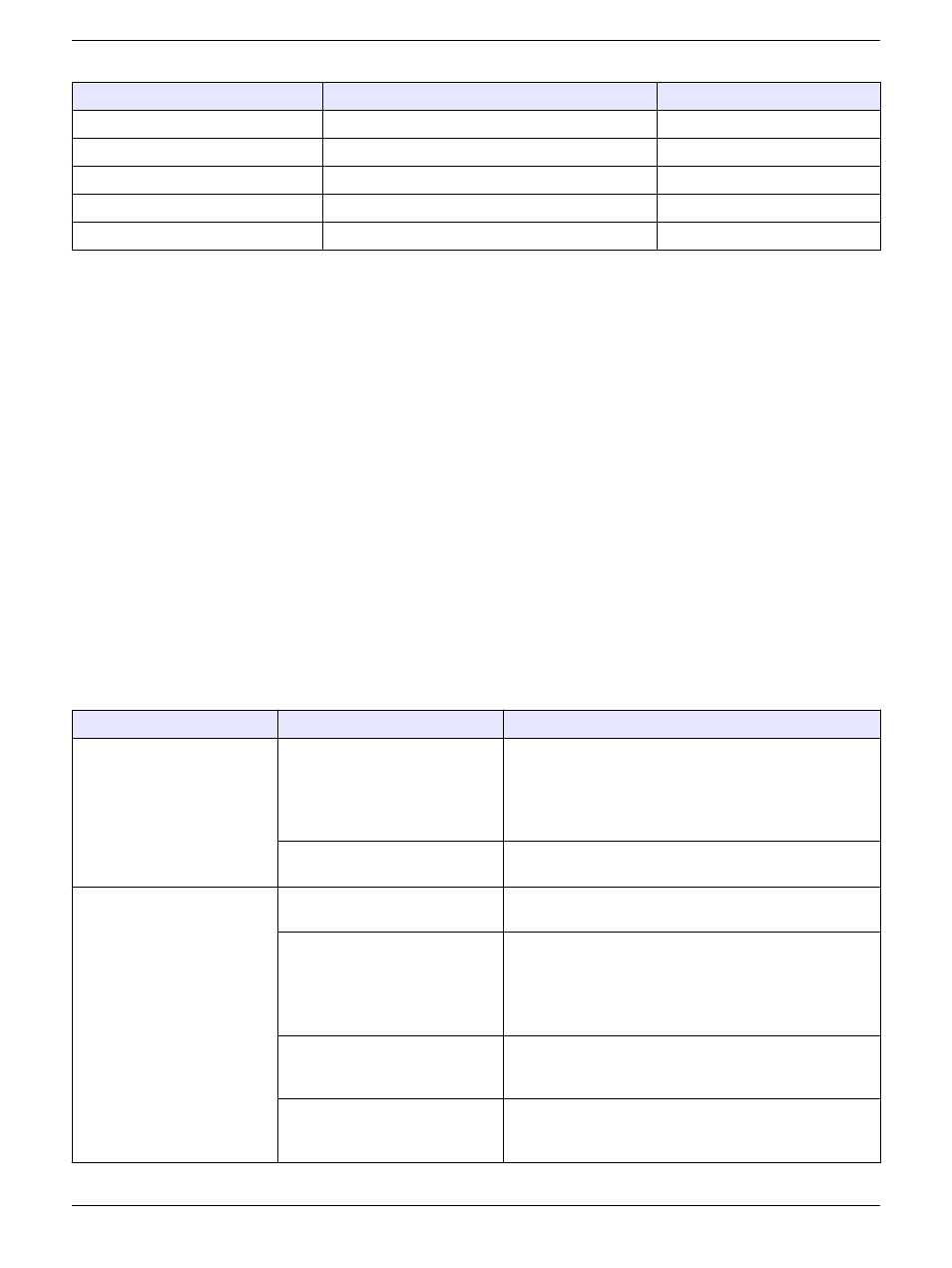
Table 3 Cleaning agent
Contaminant
Cleaning agent
Soak time
General contaminants
Electrode cleaning solution
12–16 hours
Mineral deposits
0.1 N HCl solution
10–15 minutes
Fats, grease and oils
Warm, mild detergent solution
2 hours (maximum)
Protein deposits
Pepsin cleaning solution
3 hours (maximum)
Inorganic buildup
EDTA solution
3 hours (maximum)
Storage
Short-term and long-term storage
For the best probe performance, do not let the reference junction become dry.
Note: Keep the probe in a sample for a maximum of 2 hours if the sample pH is not too high.
1. Rinse the probe with deionized water. Dry the probe with a no-lint cloth.
2. Fill the probe soaker bottle half full with the applicable Storage Solution (refer to
on page 1) .
3. Loosen the soaker bottle cap and put the soaker bottle on the probe.
4. Turn the soaker bottle cap clockwise to tighten the soaker bottle cap.
5. Make sure that the solution in the soaker bottle fully covers the glass bulb and the
reference junction.
Rehydration
If the glass bulb becomes dry:
1. Soak the probe tip in the 4.01 and 7.00 buffers each for 5 minutes.
2. Rinse the probe with deionized water. Blot dry with a no-lint cloth.
3. Calibrate the probe.
Troubleshooting
Message or symptom
Possible cause
Action
Probe not supported
Software not updated
To download the most current version of the software,
refer to the applicable product page on the
manufacturer's website.
Refer to the HQd Series meter documentation for more
information.
HQd meter does not sense the
IntelliCAL
®
probe
Contact technical support.
Connect a probe or probe
requires service
Probe not connected correctly
Disconnect, then connect the probe. Tighten the locking
nut.
Software not updated
To download the most current version of the software,
refer to the applicable product page on the
manufacturer's website.
Refer to the HQd Series meter documentation for more
information.
Large number of methods stored
on probe
If the probe has a large number of stored methods, more
time is necessary for connection. Do not disconnect the
probe, continue to let the probe connect.
Damaged probe
Make sure that there is connectivity with another probe or
meter to confirm isolated issue with probe. Contact
technical support.
10
