Removing and replacing the shroud – Hach-Lange LDO101-03 User Manual
Page 2
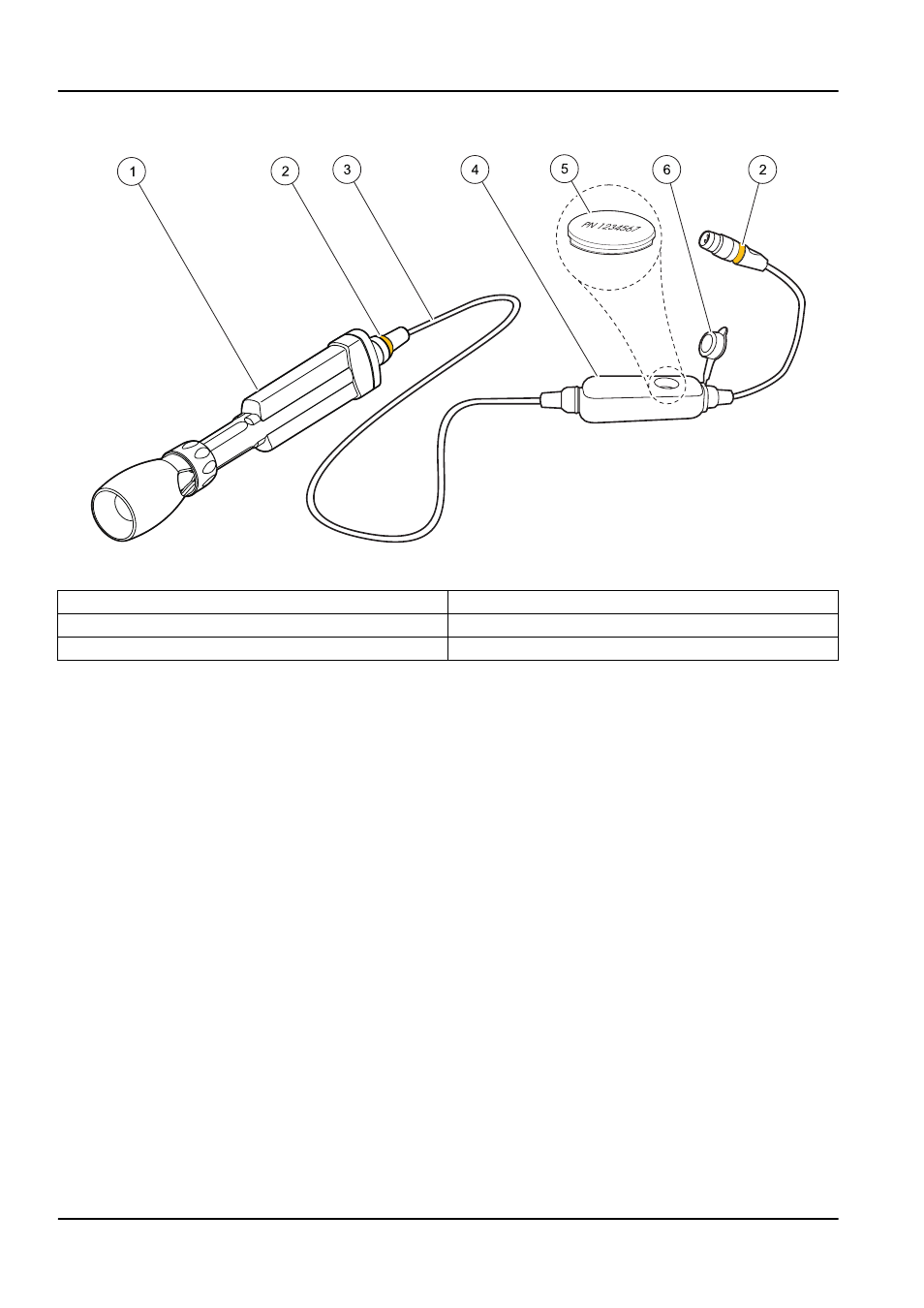
2
LDO101-01 or LDO101-03 Probe
Removing and Replacing the Shroud
The LDO101 Probe comes fully assembled. Remove the shroud to change the sensor cap
or calibrate the probe. Refer to the Sensor Cap Instruction Sheet for information on
changing the sensor cap (Cat. No. 5811289).
Removing the Shroud
1. Hold the shroud (
) and unscrew the locking ring.
2. Slide the shroud and locking ring (
) off the probe.
Replacing the Shroud
1. Slide the locking ring (
, item
) onto the probe, with the threads toward the
shroud.
2. Slide the shroud (
, item
) onto the probe body. Rotate the shroud and move it
up or down the probe body, so that the locking ribs (
, item
) on the probe
body are in between the locking ridges in the shroud (
).
In the correct position, the relief on the side of the shroud will align with the wide
portion of the probe body (
). The shroud will move only a few millimeters up
and down the length of the probe prior to tightening the locking ring, and the locking
ring will easily thread onto the shroud.
3. When the shroud is in place, screw on the locking ring and hand-tighten.
Figure 1 The LDO101-01 or LDO101-03 Probe
1
Probe Body with Shroud
4
Pressure-sensor Module
2
Locations for Color Code Clip Installation
5
iButton
®1
3
1- or 3-meter Cable
6
Cap
1
iButton is a registered trademark of Maxim Integrated Products, Inc.
