Table 3 calibration options settings, Change calibration options – Hach-Lange HQD - Sodium (Na+) Ion Selective Electrode ISENa User Manual
Page 10
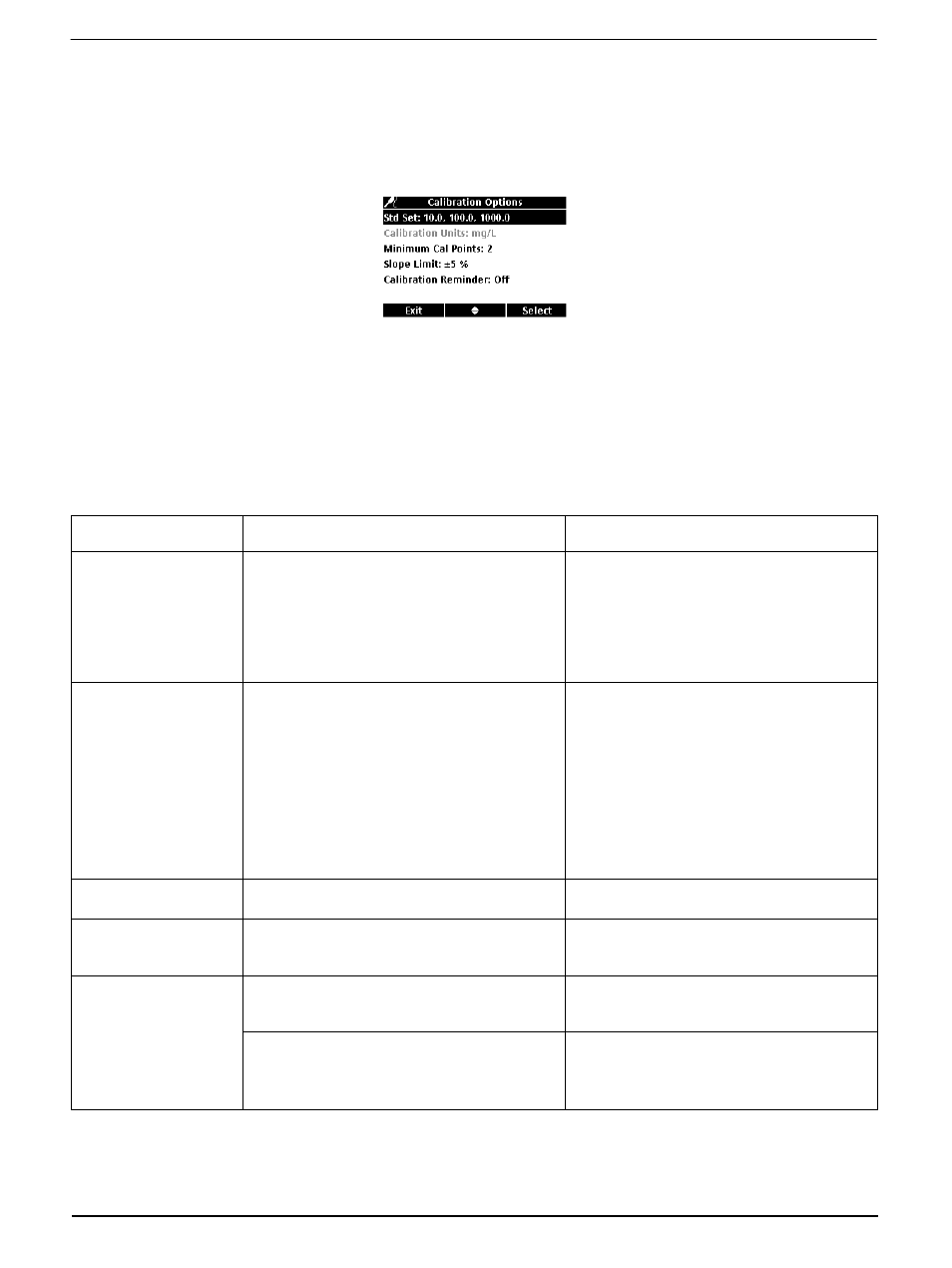
10
DOC272.53.80027
6.
If prompted, enter a name for the new method settings. Additional changes made to
the settings of an existing method are automatically saved with the same method
name.
7.
Push
EXIT
until the meter returns to the measurement mode.
Change calibration options
1.
Make sure an electrode is connected to the meter.
2.
Push the
METER OPTIONS
key and select (ISENa381) Settings.
3.
Select Modify Current Settings.
4.
Select Calibration Options.
5.
Table 3 Calibration options settings
Settings
Options
Description
Standard set
10.0, 100.0, 1000.0 - mg/L
100.0, 1000.0 - mg/L
Custom Standard Set (Standard set values will
appear on Calibration Options screen. Refer to
.)
Note: Only the minimum cal points must be
satisfied for the
DONE
key to appear.
Temperature compensated standard sets used
for calibration.
Standard set values will appear on Calibration
Options screen.
Custom standard sets are characterized at 25
°C. A custom standard can also be chosen by
selecting Custom buffer.
Calibration units
mg/L (default)
µg/L (available only for custom calibration set)
g/L
g/kg
mol/L
mmol/L
mol/kg
%
ppm
ppb
Select the preferred unit for ISE
Calibration.
Minimum Cal points
2 or 3
Minimum number of points required before
calibration can be completed.
Slope limit
Range: 1% to 10% (acceptable calibration slope
criteria)
Slope must fall within set limits for successful
calibration. A narrow tolerance gives a more
accurate calibration.
Calibration reminder
Reminder Repeat: Off (default), 2 h, 4 h, 8 h, 2
d, 5 d, 7 d
Meter will make an audible sound when
calibration is due and repeat the sound at
selected interval.
Expires: Immediately, Reminder + 30 min
(default), Reminder + 1 hr, Reminder + 2 hr,
Continue Reading
Calibration expires after specified time.
Note: Meter cannot be used to read samples
after calibration has expired unless Continue
Reading is selected.
