Reloop single auto cue – American Audio UCD-100 User Manual
Page 11
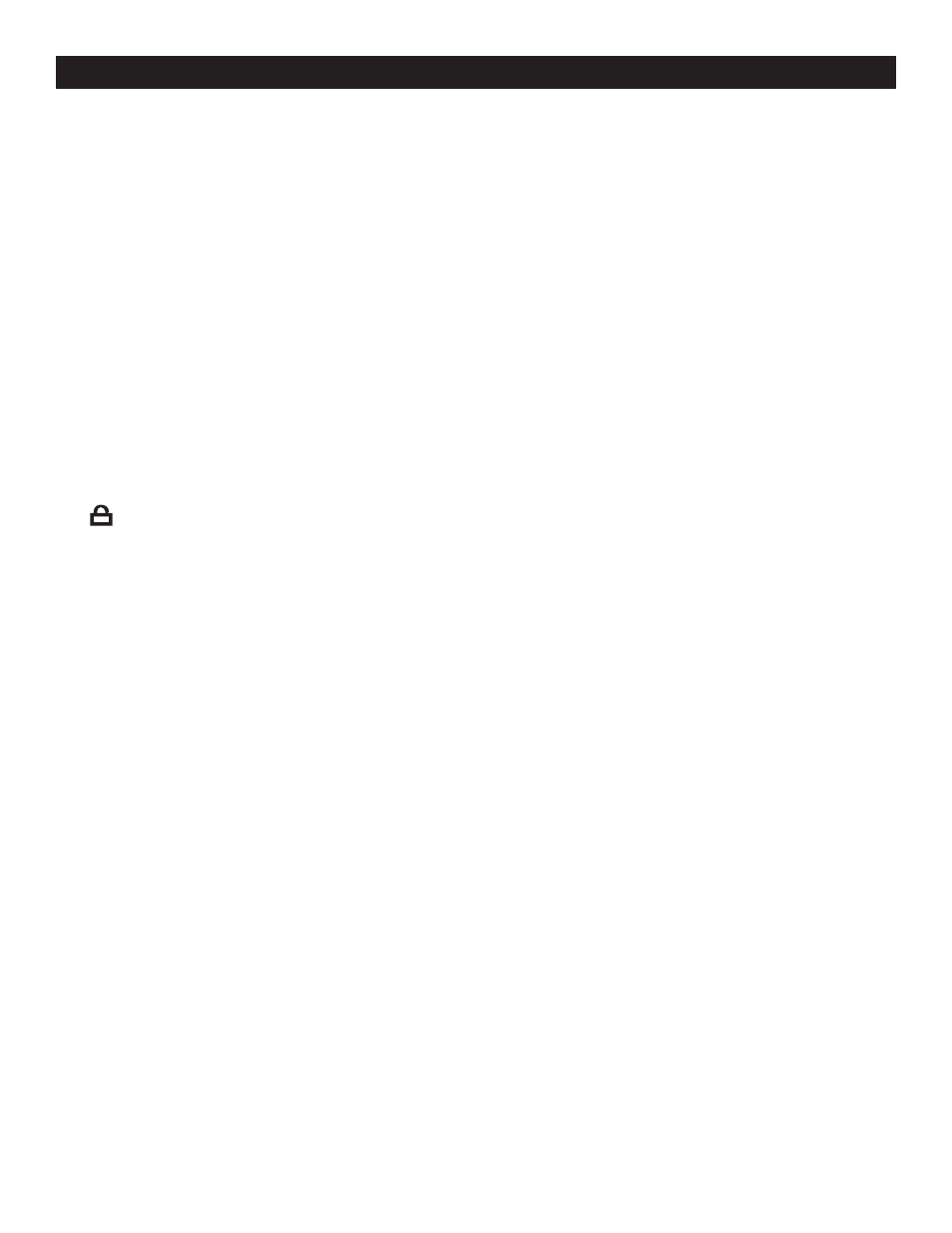
C. LCD DiSPLaY -
24. CUE INDICATOR - this indicator will glow when the unit is in CUE mode and will flash every time a new
CUE POInt is set.
25. FOLDER DISPLAY - this indicates which folder you are in.
26. TIME METER - these indicators will detail the current Minutes, Seconds, and frames. the meter will dis-
play either the elapse, total, or remaining time of a track or the entire disc. the display time will depend on the
selected time function. the selected time function will be displayed above the tIME MEtER as either tOtaL
rEMaiNiNG, rEMaiNiNG traCk tiME, Or ELaPSED traCk NaME.
27. TIME BAR INDICATOR - this bar visually details the time defined in the tiME MEtEr (26). As with the
tiME MEtEr (26), this bar is also dependent on the selected time function REMAIn, ELAPSED, OR tOtAL
REMAIn. this bar will begin to flash when 15 seconds of a track remain and will begin to rapidly flash when
three seconds of a track remain. the flashing bar is a great visual reminder a track is about to end. the flashing
bar will function regardless of which time mode the unit is in.
28. BPM METER - this meter will display the BPM’s of the current track.
29. PITCH METER - this meter displays the pitch percentage being applied to playback by the PitCh SLiDEr
(8). If the meter read zero regardless of the PitCh SLiDEr’S (8) position, the PitCh (10) function is not acti-
vated.
30. TEMPO LOCK - this will indicate the tempo Lock function is active.
31. LOOP/RELOOP INDICATOR -
the LOOP indicator will appear when a loop is ready to be engaged. the
RELOOP indicator will flash when a loop is engaged.
32. AUTO CUE - this will indicate if the Auto Cue is on or off. Press and hold the SGL/CtN (6) for 1 sec. to
turn the Auto Cue function on and off. the unit’s Auto Cue function will automatically set the cue point at the
beginninh of each track.
33. CHARACTER DISPLAY - this will display the name of the track and/or folder when an Mp3 disc with
compatiable ID3 tags is loaded into the unit.
34. TOTAL/REMAIN/ELAPSED INDICATOR -
When tOtAL REMAIn is indicated in the LCD DiSPLay (7) the
time meter will show the total disc remaining time. When REMAIn is indicated the time meter will show the
current track’s remaining time. When ELAPSED is indicated the time meter will show the current track’s elapsed
time.
35. REPEAT INDICATOR - this indicates the unit is in repeat play mode, the unit will CONtiNuE to play
all tracks in a selected folder until the mode is deactivated. to activate REPEAt mode, press the FOLDEr
buttON (14) for at least 2 seconds to activate and deactivate.
36. SINGLE INDICATOR - this indicates the unit is in single play mode, the unit will play a single track and
return to CUE mode. If the SiNGLE indicator is not displayed the unit is in continuous mode.
37. TRACK INDICATOR - this double digit indicator details a current track. the number displayed in the
track indicator is a direct reference to a track being selected for programming or a track in play, pause, or cue
mode.
38. PLAY INDICATOR - the “PLAY” indicator will glow when the unit is in play mode.
fuNCTiONS aND CONTrOLS
©
American Audio
®
- www.americanaudio.com - UCD-100 Instruction Manual Page 11
FOLDER
TRACK
M
TOTALREMAIN
S
F
PITCH
AUTO BPM
CD MP3
CUE
RELOOP
SINGLE
AUTO CUE
