Operating instructions, Keypad operation – Hydrotech 6700 Valve Upflow Automatic Water Softeners Operation Manual User Manual
Page 5
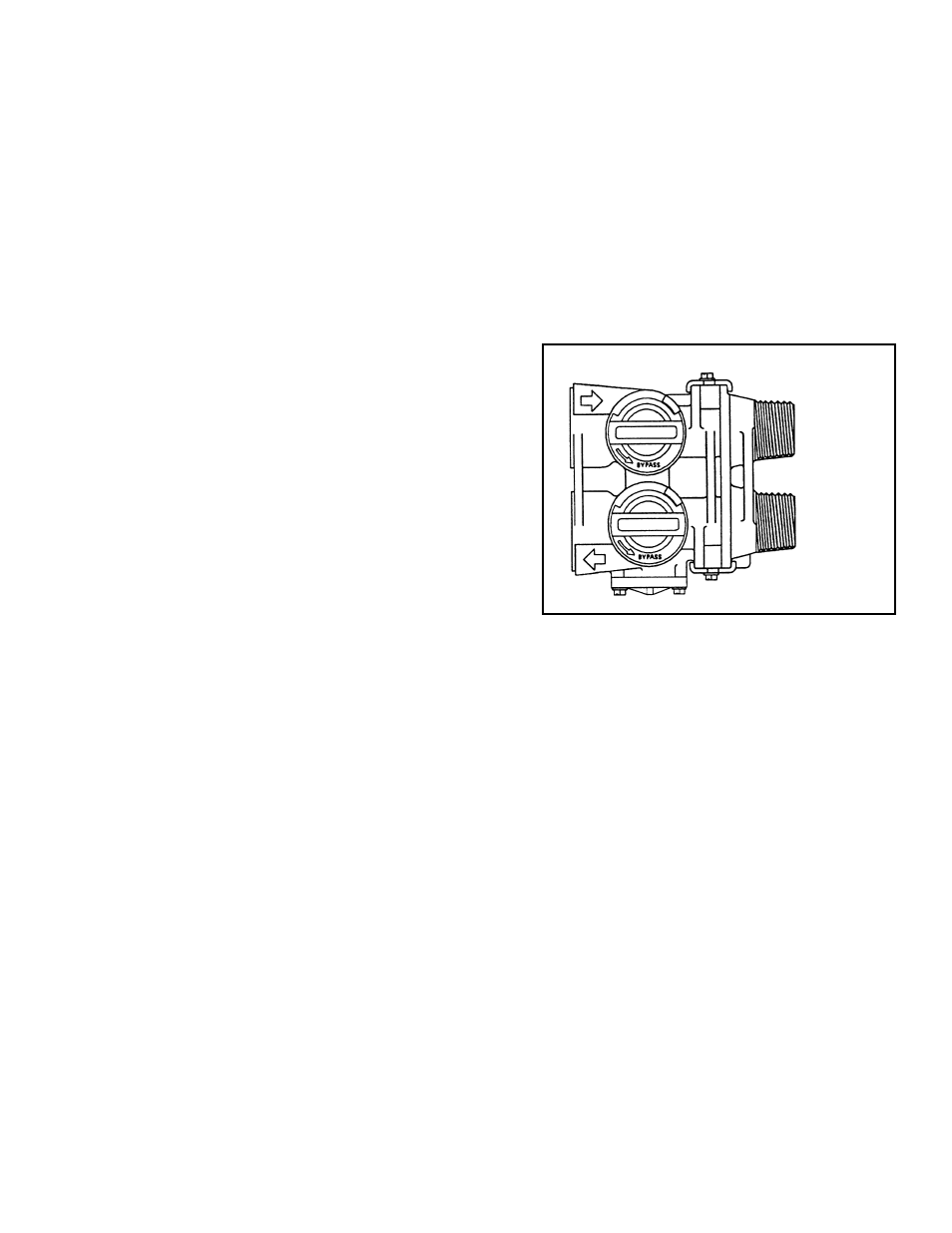
4
Operating Instructions
Water Pressure
Your conditioner is designed to operate under normal water pressures from 20 psi to 100 psi.
Regeneration and Automatic Bypass
Water conditioners are factory set to regenerate at 12:00 a.m. during a period of little or no water use. The regeneration
cycle lasts approximately two hours, after which soft water service is restored. While regeneration is taking place, hard
water automatically bypasses the water conditioner if required. Use of water, particularly hot water, should be avoided at
this time to prevent hard water from filling the water heater.
New Sounds
You will notice new sounds as your conditioner operates, such as the hum of the timer or click of the actuator arm. During
regeneration, it will be common to hear the sounds of water running to the drain.
Manual Bypass (Figure 4)
In case of an emergency such as an overflowing brine tank, you can
isolate your water softener from the water supply using the bypass
valve located at the back of the control.
In normal operation the bypass is open with the ON/OFF knobs in
line with the INLET and OUTLET pipes. To isolate the softener,
simply rotate the knobs clockwise (as indicated by the word BYPASS
and arrow) until they lock.
You can use your water related fixtures and appliances as the water
supply is bypassing the softener. However, the water you use will be
hard.
To resume soft water service, open the bypass valve by rotating the
knobs counter-clockwise.
Keypad Operation
Extra Cycle Button
Pushing this button will initiate a regeneration cycle independently of actual valve conditions.
With immediate regeneration valves, this regeneration would occur immediately. With delayed regeneration valves, this
extra regeneration would occur at the pre-set regeneration time. A regeneration cycle can be forced to occur immediately
by pushing and holding the button for 5 seconds.
Program Button
This button is used by the installer to program those settings indicate on the front panel by red LEDs.
Up Set Button
This button is used to set the current time of day, adjust time remaining in a regeneration cycle step and in valve
programming. The Up Arrow Button will increment a display setting.
Down Set Button
This button is used to set the current time of day, adjust time remaining in a regeneration cycle step and in valve
programming. The Down Arrow Button will decrement a display setting.
Low Battery Indicator
When the control is operating on line power, this red LED will turn on whenever the 9V alkaline battery used for memory
back-up needs to be replaced. The battery is stored inside the top cover. In the event of a power outage, the battery will
maintain current operating data for approximately 25 hours at maximum battery capacity.
OUTLET
INLET
Figure 4
