Audiocontrol – AudioControl DQX User Manual
Page 22
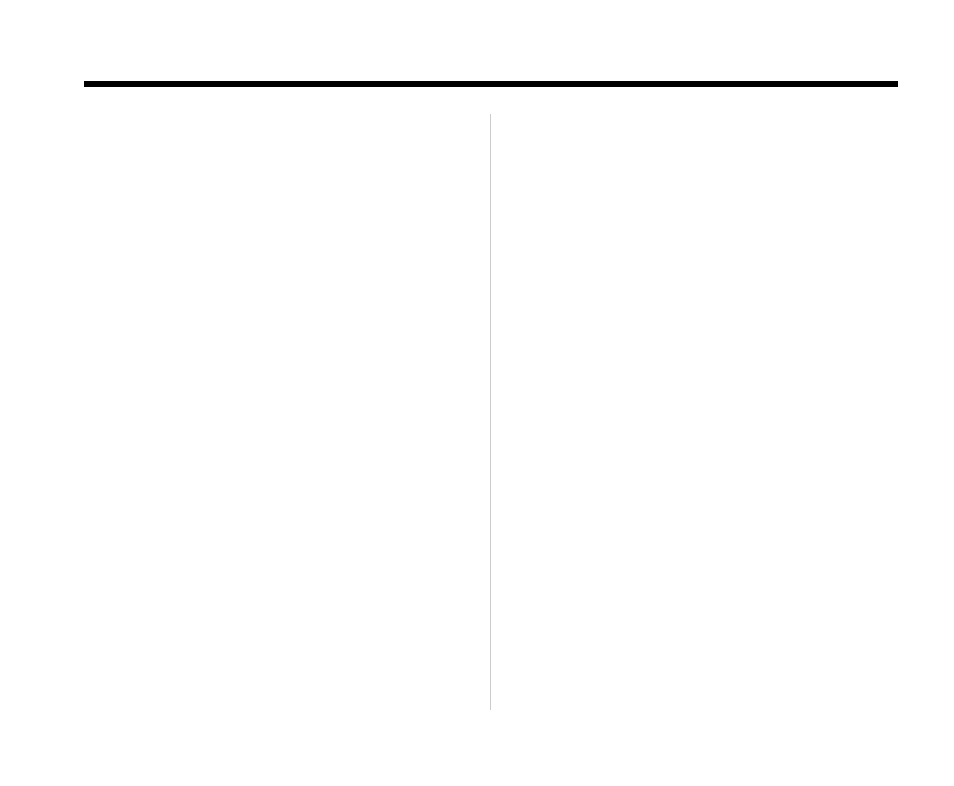
Owner’s Enjoyment Manual
AudioControl
®
there are some crazy folks that prefer their bass
substantially louder. The key in this area is to
have enough speakers and power to produce the
amount bass you desire but don’t use the controls
on the DQX to try and force your speakers to
produce sounds they can’t. Too much bass boost
creates a condition called “speakerus explodus”,
which is not pretty to hear or watch.
Midbass: 100 Hz to 300Hz - The phrase, “too
much of a good thing” can certainly apply to the
midbass frequencies. This is the transition area of
the audio spectrum that is an octave above your
sub-bass frequencies and several octaves below
your midrange. Most autosound systems have too
much mid-bass due to the fact that speakers
mounted in the doors or kick panels cause
resonance’s or peaks in the response curve. These
peaks in the mid-bass can actually mask or block
sounds in the all-important midrange area causing
your system to sound dull and lifeless.
Midrange: 300Hz to 3kHz - Musical instru-
ments, vocals, mid-range percussion and many
things we associate with imaging and staging
happen in this area of the bandwidth. For that
reason you will want to keep this area as smooth
and balanced as possible. Too much boosting can
make you feel like you are listening to your sys-
tem in a tile bathroom. Not enough energy in the
midrange sounds empty and dry.
Treble: 3KHz and Up - If midrange is the cake,
then these high or upper frequencies are the frost-
ing. Many autosound systems start a gradual decline
in this area which is why speaker placement is very
important. The DQX only gives you a few controls
in this area because too much boosting can really
make a speaker sound unnatural.
TROUBLESHOOTING
No Power: If the Power LED on your DQX will
not turn on, check to make sure that the power
wire and remote turn-on wires are connected or a
fuse has not blown.
System Sounds Unbalanced: Check your
graphic and parametric equalization settings to
make sure that one channel is not dramatically
different than another.
Sounds Distorted: Should your system sound
distorted or your speakers are moving way too
much, you should make sure you have your levels
matched properly and that your amplifier gains
are set at minimum. If this checks out okay, you
will want to look at your EQ controls to insure
that your boost levels are not overly boosted.
18
