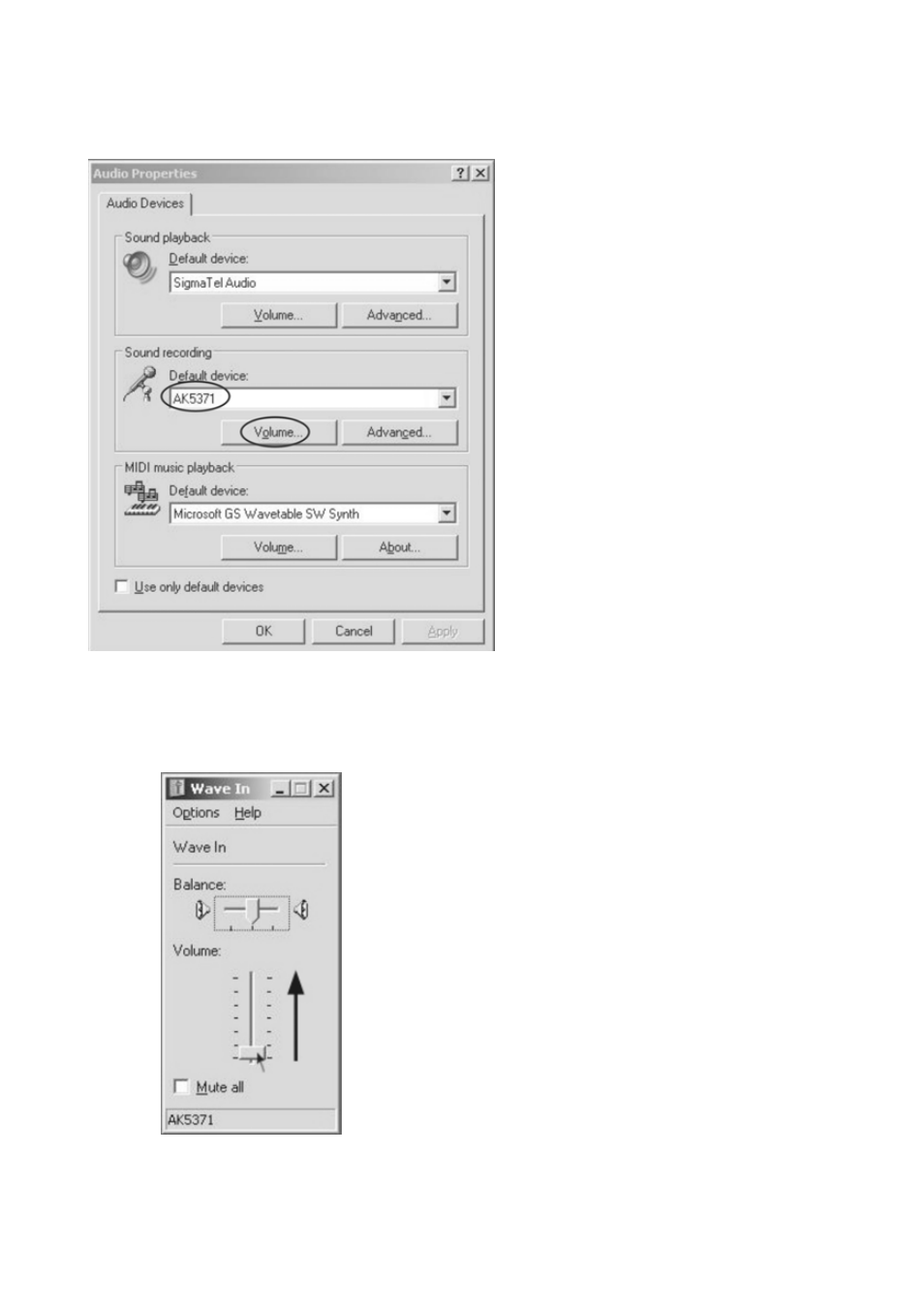
24
Audio Properties Interface
Select sound recording default device and click Ak5371, then click the Volume to enter
Wave In interface.
Wave In Interface
Adjust the recording volume from the middle or higher. The fluctuant wave will show on the
interface when recording.
Troubleshooting Guide